Calendly is one of the most popular online scheduling apps, but it’s not the only tool that exists to optimize your time and processes.
If you want to explore other software options, you’ve come to the right place.
Today we’ll review the 15 best alternatives to Calendly so you can get to know their features, benefits, pricing and decide which one suits you best to save time and focus on what you do best.
Let’s get started!
The 15 best alternatives to Calendly for scheduling appointments
1. Cronos
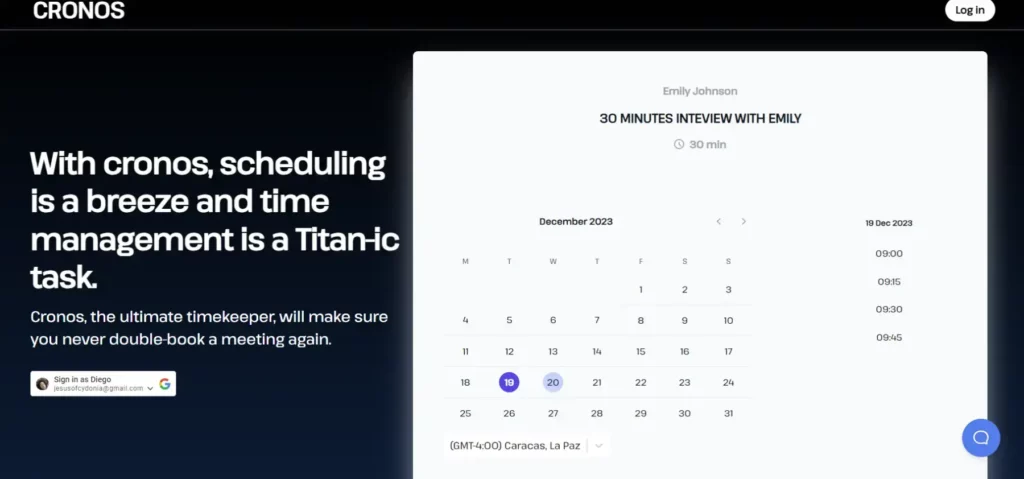
Cronos is a super simple and effective scheduling app. It has an easy-to-use interface that can be fully customized for dozens of different use cases, no matter if you’re a small business owner, work for a large enterprise, or run the most luxurious spa in town.

Top Features
Cronos is the most simple-to-use Calendly alternative on the market today. It’s as simple as creating a booking page on the platform, defining details such as name, approximate event duration and your availability each week.
You can share the link to your booking page with your audience through social networks, email, your website, messaging apps, and more. They’ll only have to schedule with you on the days and times you have defined, and when they do, you’ll receive an automatic email notification letting you know you’ve got a new booking.
Say goodbye to email threads to schedule appointments. Cronos streamlines everything
Use Cronos

Cronos syncs with Google Calendar, so any meeting you schedule will automatically appear in your calendar. You can add other interesting details, and also add a Google Meet link for video calls.
Pricing
Cronos is completely free. You can use all of its features without paying a cent and save your hard-earned cash for a rainy day.
2. Doodle
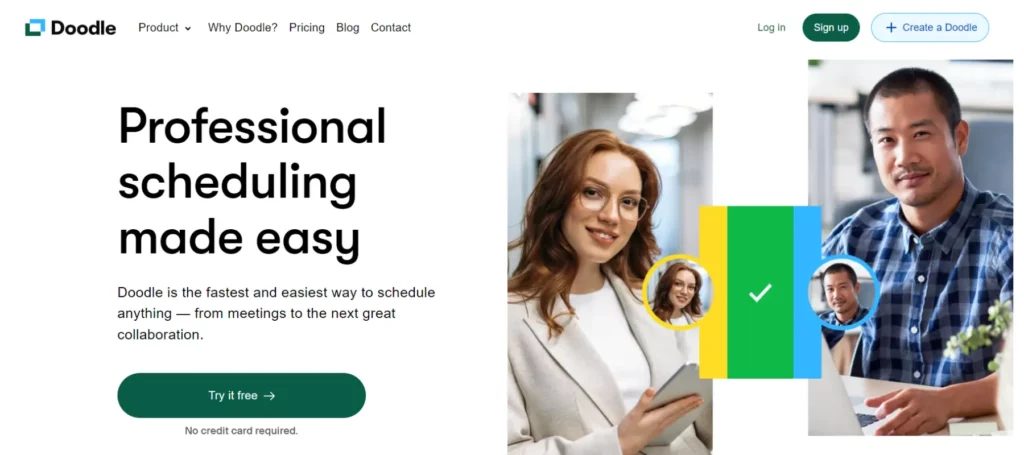
Doodle is another appealing app for scheduling meetings. Unlike other similar services, Doodle started as a platform for casual use, and later began to integrate features dedicated to help companies of all sizes.
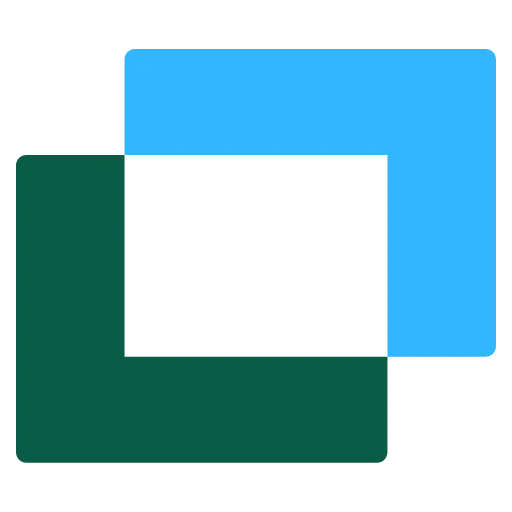
With Doodle, users can generate group polls to allow potential meeting attendees to vote on the most comfortable time and day to meet. Furthermore, the app allows others to book times on your calendar based on your availability.
Top features
- Use customizable questions to gather more information from meeting attendees for better preparation.
- With the proxy booking feature, others on your team can schedule on your behalf. They just need access to your calendar to do so.
- Activity reports will help you know how many meetings your team is scheduling and other useful details for decision-making and follow-up.
Pricing
Doodle offers four service plans. The first one is completely free, but you can only create 1 booking page with it. It also helps you create group surveys to define meeting days and times.
The second plan costs $14.95 per user per month, or $83.4 if you pay in annual installments. With this plan, you can have unlimited 1:1 meetings, ad-free booking pages, unlimited video calls, and more.
The third plan is priced at $19.95 per person or $107.4 on an annual basis. Finally, Doodle’s fourth plan doesn’t have a fixed price, as each organization must contact the tool’s sales team directly to discuss a customized service.
It’s a really simple software that enables our team to arrange group meetings/events by finding the perfect day and time that suits all. I like how you can have multiple options and it’s easy to navigate.
Ashleigh H., Research assistant.
3. Tidycal
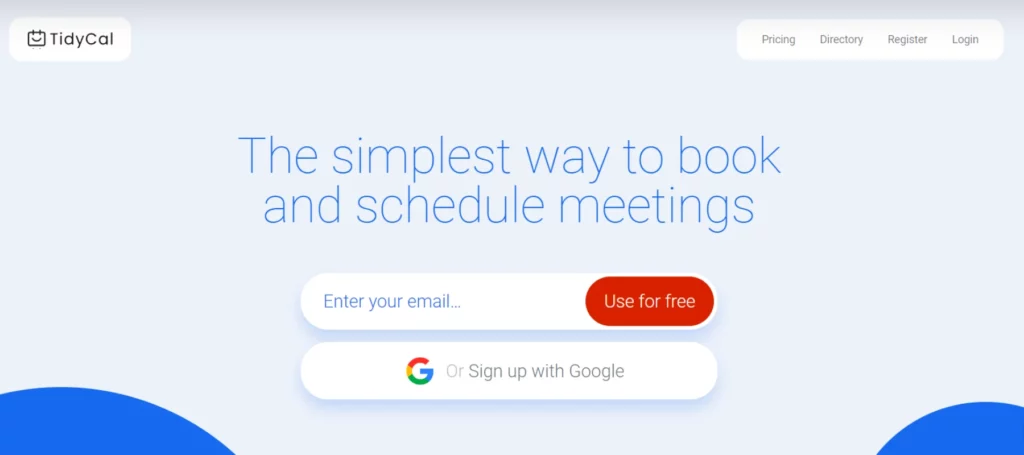
Tidycal is a service with a similar approach to Doodle: to further simplify the process of scheduling appointments online. However, Tidycal already has a business-oriented approach that Doodle initially lacked.
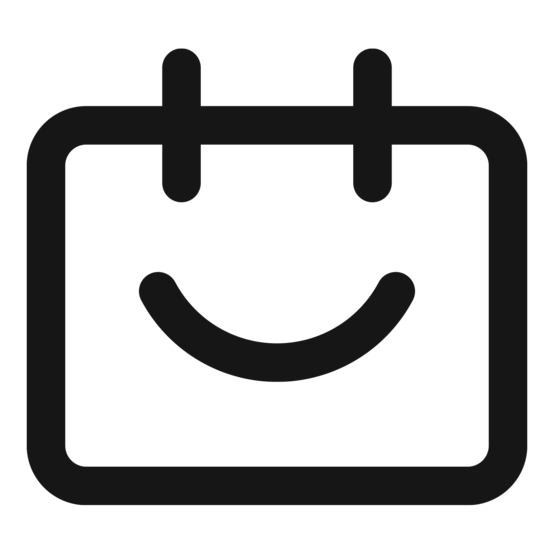
It’s a useful service for scheduling appointments online through customized pages, but the tool doesn’t include CRM features to extend its reach.
Top features
- Send customized email reminders for a closer experience for attendees
- Integrate up to 10 calendars simultaneously to check availability
- Integrations with other services
Pricing
Tidycal has only two subscriptions. The first one is completely free and offers features such as creating unlimited event types, defining your availability by days and times, and adding your branding to your booking page.
The second subscription requires a one-time payment of $29 for lifetime access. With this plan, attendees will be able to make group bookings, and you as the organizer will have access to integrations with other services, create group meetings, and send out customized reminders.
With a lot of the same features that you likely are accustomed to in other bigger named schedulers, you won’t miss out at this price point. The software was a bit buggy and didn’t have many features a few years ago. Now, I am glad we got it at the LTD.
Wendell J., SEO specialist.
4. YouCanBookMe (YCBM)
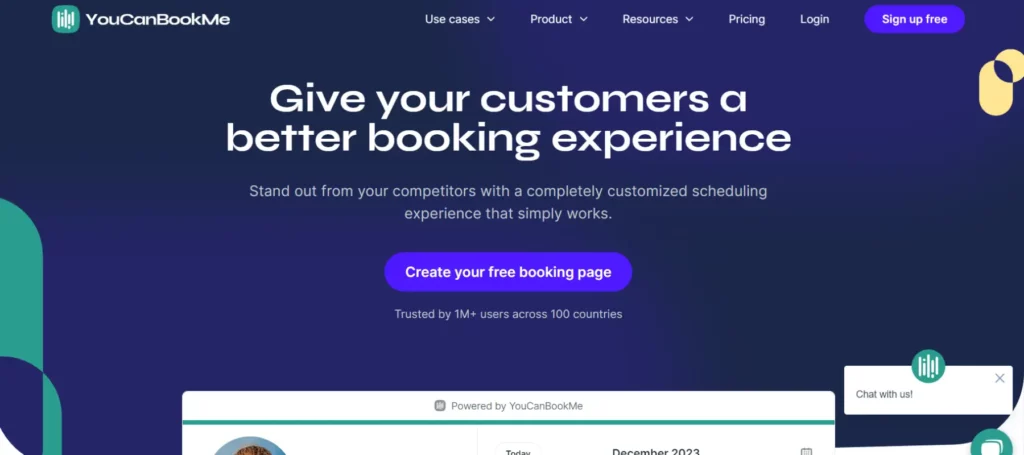
Another tool you should have on your radar is YouCanBookMe. This service is intended for freelancers, teams and small businesses, and like the others, its purpose is to improve online appointment scheduling.
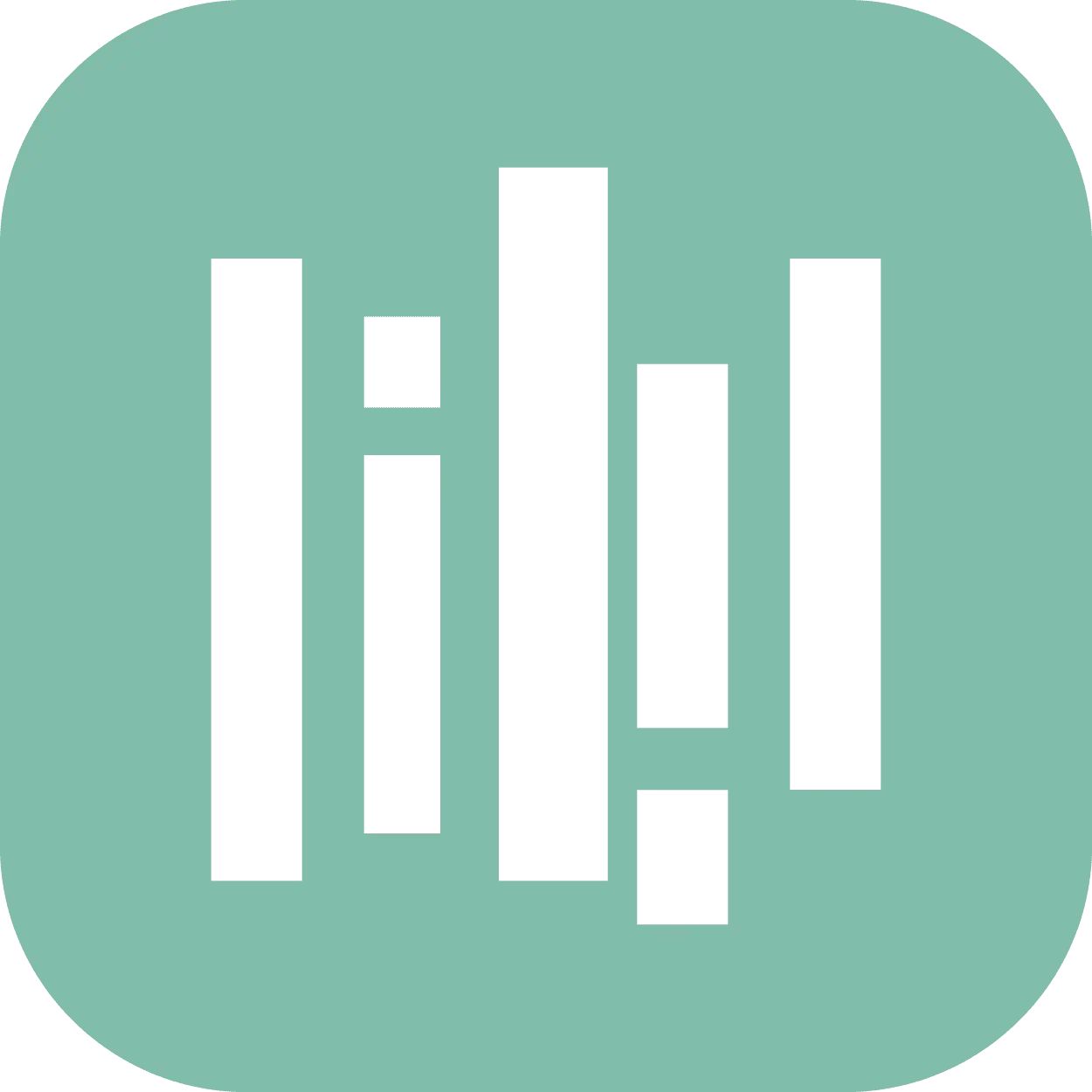
YouCanBookMe is not only accessible in terms of its design and interface, but also in its pricing, as it includes a free plan and a paid subscription with an affordable price for its target audience.
Top features
- Different template options and notifications to offer a customized booking experience
- 24/7 active booking site
- Receive payments with credit and debit cards
Pricing
With YCBM’s first plan, you can define prices for your products and services, as well as offer payment methods. Furthermore, you’ll be able to integrate with video call services such as Zoom, Meet and Microsoft Teams, connect up to 1 calendar to your account and more.
The second subscription of the tool, furthermore including all the features of the previous one, also presents the option to include questions in your booking form, build automated workflows, customize the booking page, and more. The prices for this plan are:
- 12 USD per calendar per month
- 10.80 USD per calendar per year (129.6 anually)
- 9.60 USD per calendar per 2 years (230.4 for 24 months)
I’ve been using it for almost a year now, and I have no doubt that I’ll renew it one more year. It has helped me a lot by automating bookings and emails related to these bookings.
Virginia G., English language trainer.
5. Setmore
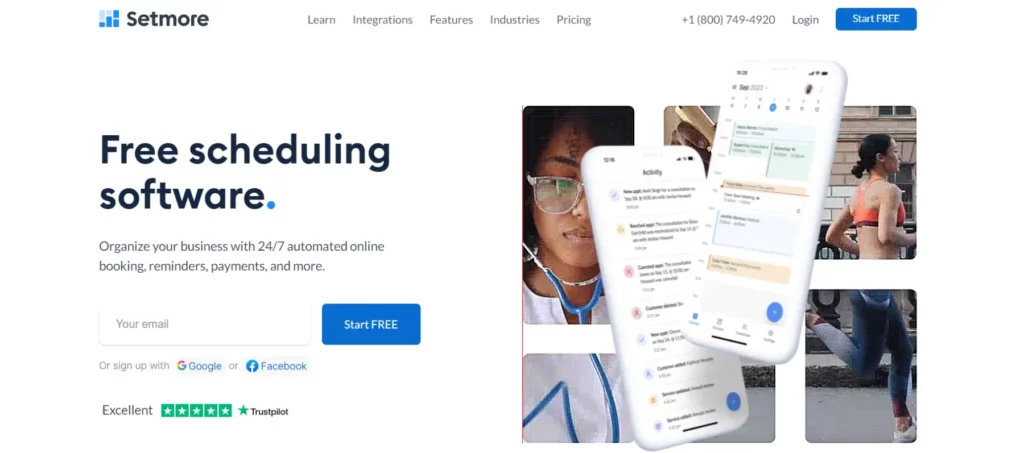
If you have a commercial focus but also care about attendee accessibility, Setmore will suit you. It’s an appointment scheduling app that’s all about simplicity when it comes to scheduling meetings.
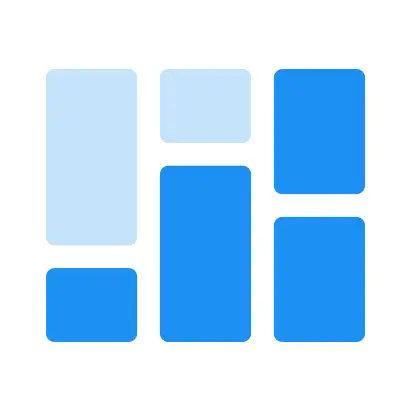
With Setmore, besides including your schedule availability on the booking page, you can also add additional information such as the services and products you offer and their respective prices.
Top features
- Online payments with Stripe, Square and PayPal
- Integrations with Google Calendar, Salesforce, Outlook and more.
- Customizable booking page
Pricing
Setmore offers four subscriptions for users. Except for the first one, which is completely free, and a subscription dedicated to companies, the other two can be paid monthly or in a single payment for a year of service.
The first payment plan is priced per user at $12 in monthly payments and $60 in a single annual fee. This plan is available for up to two people, and along with the features of the free plan, offers:
- Two-way calendar synchronization
- Recurring appointments
- SMS and email reminders
- Remove Setmore branding on booking pages
Setting up Setmore couldn’t be easier because of its user-friendly UI. Client self-booking, automated appointments, and prompt customer service are three of my favorite aspects. For extra features, you can pay an additional fee or subscribe to a premium subscription.
Sarah J., System engineer.
6. OnceHub
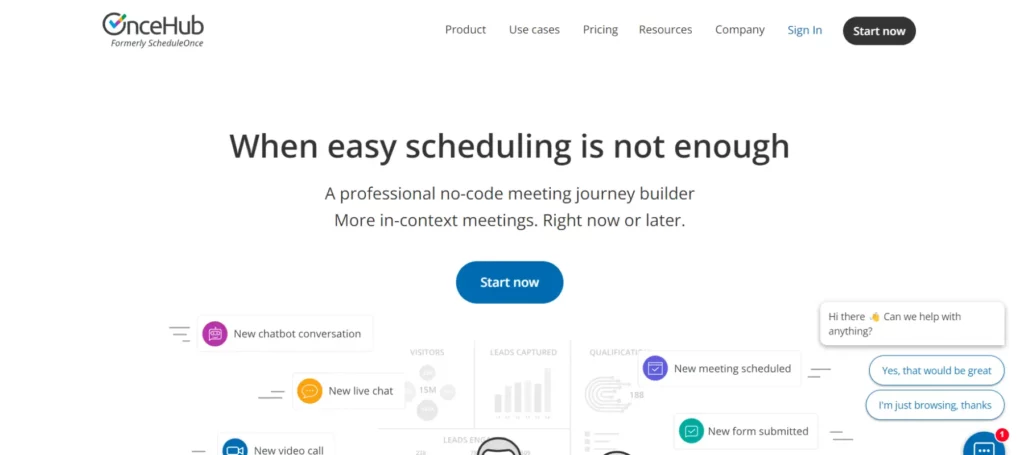
OnceHub is a web-based online appointment scheduling system whose main focus is to build a comfortable and customized process for the people who will schedule a meeting with you.

OnceHub uses no-code tools to design the experience without adding lines of code. Along with that, the platform will help you create appointment forms so that other people can schedule with you.
Top features
- Analytics
- Digital assistants that manage your meetings and live chats
- Visual editor and pre-designed templates for customization
Pricing
OnceHub has three plans for everyone: Starter, Growth and Enterprise. The first one is completely free, Growth is priced at $12 per user per month or $120 on an annual basis, and the last one has a custom price that each organization must negotiate for itself.
The plans offer features such as:
- Live chats and instant meetings
- Unlimited booking pages
- Integrations with Google Calendar, iCloud, Office 365 and more
- Integration with Zapier
Don’t waste time and energy trying to meet. Let Cronos do the work
Use Cronos

Overall, we absolutely love this platform. The pricing is very competitive, the platform works flawlessly, and it’s perfect for all of our needs.
Amanda V., Administrator.
7. Chili Piper
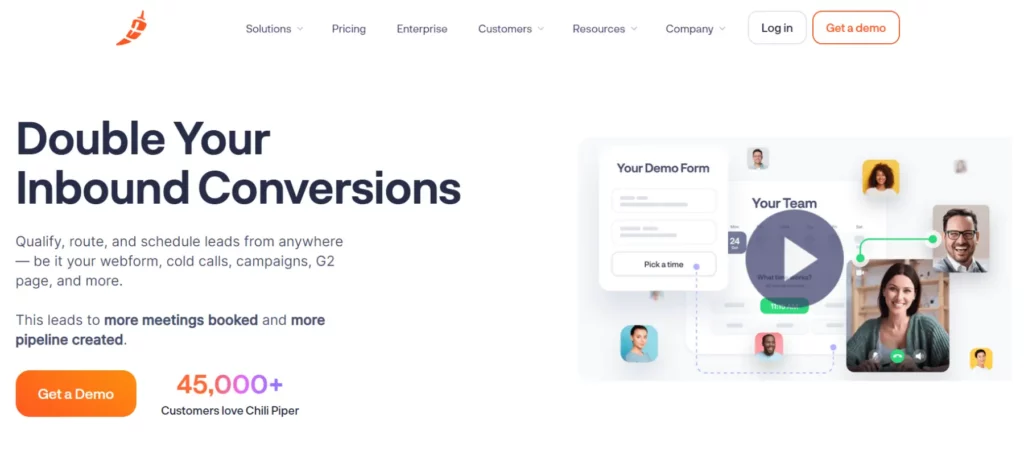
This app helps people schedule appointments in online sales forms. Chili Piper uses a Javascript-based wizard that helps potential attendees find the most suitable days and times for them.

This tool is perfect for demand gen teams, as it helps people coordinate meetings faster with sales teams, which positively helps conversion rates.
Top features
- Dashboard and sync with Salesforce
- Integrations with web forms to reduce wait time
- Custom qualifications rules for leads
Pricing
Chili Piper’s prices are a bit higher than similar services. There is no free subscription, and the lowest cost of the tool is $22.50 per month per user (or $15 on an annual basis) to use the features of the first plan.
The following subscription is priced at 37.5 USD per user per month or 25 USD per year. This plan includes interesting features for scheduling meetings and routing customers, such as custom routing rules and integration with HubSpot and Salesforce.
We decided to use Chili Piper to route leads from our demo form to our US and ROW teams. It’s working well so far. It integrates with Salesforce and Slack. We have a channel setup, so the team can see all the booked meetings.
Florence B., Content marketing manager.
8. Acuity
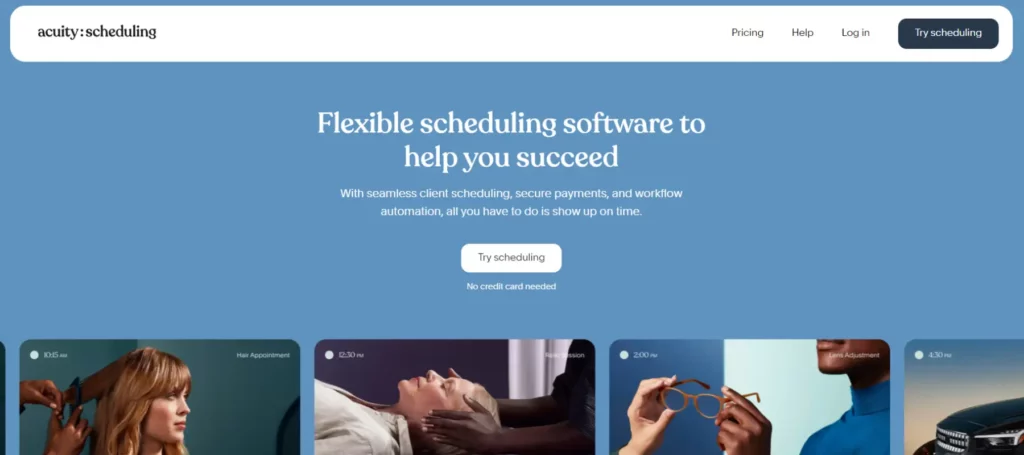
Acuity is a tool dedicated to the service sector and has its features that greatly ease appointment bookings in places such as spas, health centers and the like.
Acuity’s software is user-friendly. It’s designed so that both organizers and customers have a good experience with the scheduler.

Top features
- Online payments and deposits
- Automatic confirmations and reminders
- Customized forms
Pricing
Acuity has three subscription tiers and although none of them are free, the tool offers a 7-day free trial.
Subscriptions start at $20 per month or $192 per year, and they offer features such as:
- Receive payments with Stripe, Square and PayPal.
- Integrations with Zoom, Google Meet and GoToMeeting
- Smart time zones
- SMS reminders
- Custom API and CSS for developers
Acuity Scheduling was an excellent great start and affordable option for online scheduling, billing collections, and basic SOAP notes. It was user-friendly and easy to setup. It also allowed for multiple users that could be set up as administrators or clinicians. I ultimately had to leave the platform for a more advanced EMR system; however, I definitely recommend them as a great place to start or if your needs are more simple.
Dr. Jeanette, Self-employed doctor.
9. Appointlet
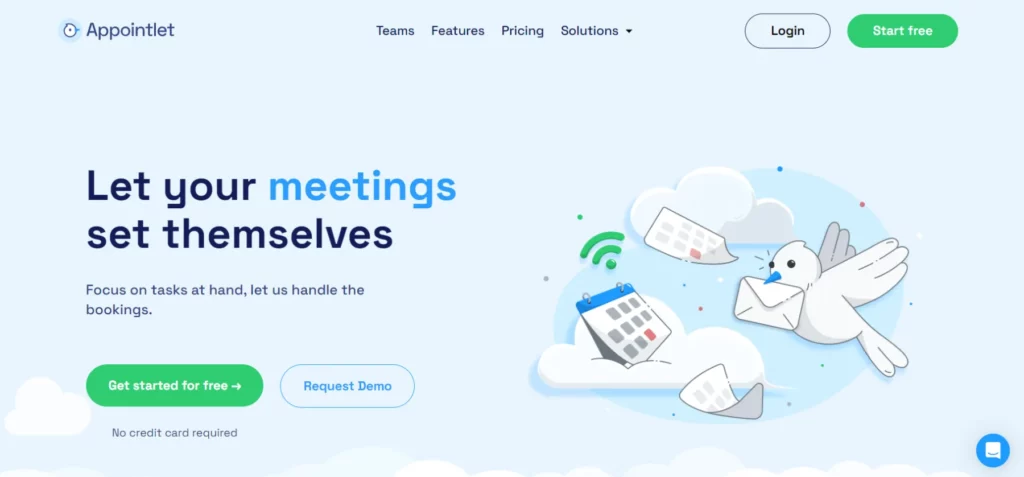
To streamline meetings inside and outside your organization, Appointlet is one of the best options. The focus of this service is to give you everything you need so you can schedule with ease.

Appointlet does this by relying on an accessible system where the features are well organized for meeting organizers and potential attendees.
Top features
- Manually approve or reject meeting requests
- Remove Appointlet branding on your pages and emails
- Set custom rules about how early or late a meeting can be scheduled
Pricing
Appointlet offers three subscriptions for all users. The first one is completely free, and the second one accepts monthly and annual payments. The third has a customized plan for each interested organization.
Appointlet’s second plan is priced at $10 per month or $96 for an annual plan. The plan offers many more features than the previous one, as it allows you to:
- Send personalized reminders
- Pre-fill form fields
- Receive payments
- Manually confirm reservations
- Redirect people after booking
Excellent tool that can be tailored to meet very specific expectations for booking. Ideal for an organization that requires control and granularity in a booking link (e.g. different demos by different reps, etc.). Customer service was also very knowledgeable and responsive, even on specific functionality requests. Up front about it when they do not have something and offer relevant workarounds when they can.
Matthew W., Head of product.
10. Savvycal
Savvycal is another web-based service for scheduling appointments online. The platform offers interesting features for freelancers and small and intermediate work teams, falling a bit short for the work pace of large companies.

Savvycal offers smart time zones, set the organizer’s preferred availability, overlay calendars to find a common time more easily, among other features. It has a free plan, and a paid plan starting at $12 per user per month.
I don’t have a bad word to say about SavvyCal. From the clean and intuitive (seriously) UI to the support, it’s a pleasure to use and to get support.
H. Daniel, IT manager.
11. Microsoft Bookings
Microsoft Bookings is integrated into the Microsoft 365 package and is especially focused on small businesses. Being part of the Microsoft suite, it easily integrates with services such as Skype and Microsoft Teams.

As with similar services, you can set up Bookings to send automatic reminders by mail and SMS to reduce the number of cancellations and no-shows.
We have people all over the country using different systems to book time with our staff. Bookings takes the guess work out and allows users to control their calendars more effectively. If someone is attempting to schedule a meeting and isn’t on the network, we immediately provide the link to our Bookings page and make it easier on everyone.
Mark D., Director of Operations & Data Management.
12. Koalendar
Koalendar is another appointment scheduling service that relies on its integration with Google Calendar to offer more features. With this app, your meeting attendees will receive automatic notifications.

Koalendar also helps customize meeting pages to enhance the attendee experience, also leveraging its integrations with Google Meet and Zoom.
Use Cronos and quickly get in touch with customers or prospects
Use Cronos

This product is one that I have used since the very early stages of my business, allowing me to schedule client calls with little of my own effort. It replaces the back and forth that often occurs when scheduling over email with an easy-to-use booking page that presents clients with all of my available times well into the future, allowing them to book the times that best suit them.
Cushi M., Coach.
13. Hubspot Meetings
This is HubSpot’s native service for scheduling meetings online. As you can imagine, it integrates seamlessly into this CRM environment, which is a very important initial advantage.
HubSpot Meetings syncs with Google Calendar and Office 365 to keep your calendar tidy and up-to-date. Furthermore, you can fully incorporate it into your website for better lead acquisition.

AccessibilityFeaturesPricingCustomization★★★☆☆★★★★★★☆☆☆☆★★★★☆The app is quite useful and automatically detects attendees as contacts in HubSpot. I’ve even created new contacts based on people attending the call all from within the app, which is really nice. Where this app falls not only short, but utterly flat, is for note-taking. I want to be able to log -everything- from the Zoom call into HubSpot via this app.
Porter, R., Technology & Software.
14. Clara
Clara is not a conventional appointment scheduling service, but an AI-based email assistant that answers emails on your behalf to schedule meetings so that you can just get on with your work.
This app works with user-specific instructions such as time availability, meeting site preferences, and others. Clara takes over from there to organize your calendar and respond to your collaborators, clients, and partners.
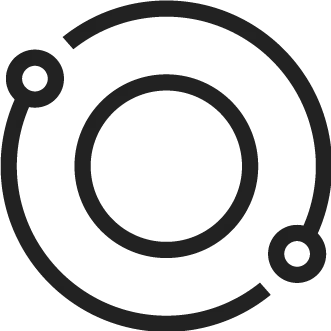
AccessibilityFeaturesPricingCustomization★★★☆☆★★★★★★★☆☆☆★★★★☆Clara does everything you need it to. I love the consistency of follow up it provides on my behalf to my clients. It indirectly serves me as a reminder as well!
Anonymous reviewer.
15. Simplybookme
Simplybookme is a meeting scheduler that is well suited to the needs of service-based companies and businesses. With it, these projects have a platform that scales as they grow as well.

However, one of the downsides of the service is that it limits the number of meetings per month based on subscription. The more basic the plan, the fewer meetings you will be able to hold.
Overall, the user experience is excellent, and it’s the most suitable platform I’ve found for my needs.
Elsie L., Owner of a beauty salon.
5 features that every Calendly alternative must have
We now know the best 15 alternatives to Calendly, but what things do they have in common to be worth switching to? Let’s check out the top 5 you need to keep in mind.
1. Integrations with other platforms
A good alternative to Calendly should include integrations with other apps and tools that are frequently used in the workplace, such as email, calendars, video conferencing platforms, payment systems, etc.
This makes it easier to synchronize agendas, communicate with collaborators and assistants, charge for services and automate tasks.
2. Event customization
These services should also help you customize the types of events you offer, as well as the details of each. For example, you should be able to choose:
- Duration
- Location
- Number of attendees
- Interval between appointments
- Notifications
- Reminders
3. Ease of use and intuitive design
It’s also important that the service is easy to use for both the organizer and the attendees. The configuration process should be simple and fast, and the interface design should be intuitive and attractive.

4. Flexibility and adaptability
These are crucial features in any meeting software. You must be able to adjust the schedule according to each person’s time zone, avoid availability conflicts, limit the number of appointments per day, set buffer zones, etc.
5. Analysis and tracking
Finally, analyzing and tracking metrics is necessary for decision-making. Measuring attendance rate, average appointment time, number of appointments by event type, origin of participants, and more will help you evaluate the performance of your teams as well as your overall appointment scheduling process.
Wrapping up
There is a whole world of online appointment scheduling apps beyond Calendly. While it’s a useful and effective online scheduling tool, it’s not the only one that can help you save time and grow your business.
Why not start with Cronos? You’ll schedule appointments quicker with ease, and best of all, it’s completely free. You won’t have to pay anything to better organize your calendar and be more productive. Click here to learn more about Cronos.
