Two useful tools for scheduling online meetings are HubSpot Meetings and Calendly.
Each one offers interesting features that will optimize the way you meet with colleagues, customers, and partners.
If you don’t know which one to use, you’ve come to the right place. Check out their pricing, features and main differences.
Also, if you don’t like either option, we offer you a better alternative, Cronos.



HubSpot Meetings
HubSpot Meetings is not a service as such, but a feature of HubSpot’s Sales Hub, whose purpose is to ease the scheduling of business meetings between companies and customers.
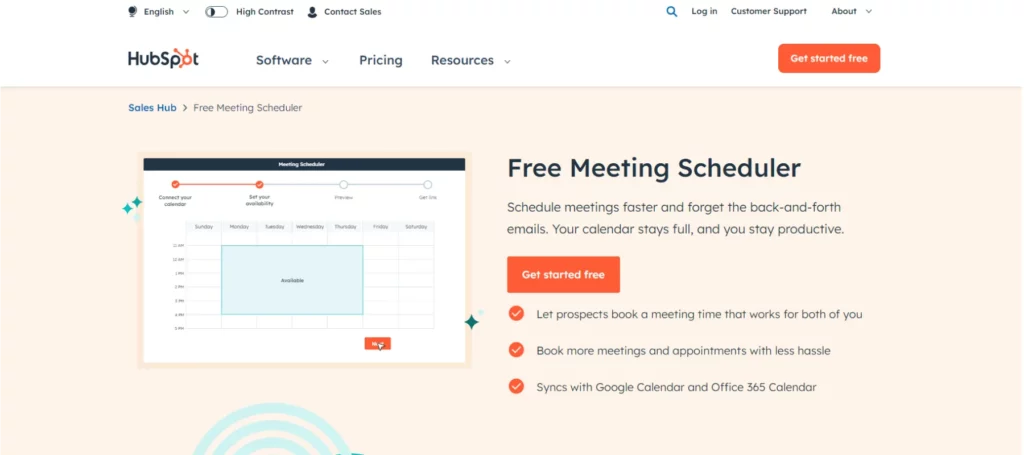
As part of the HubSpot suite, this service is automatically connected to your HubSpot database, so that database will grow whenever a prospect schedules a sales meeting through the platform.
Features
HubSpot Meetings relies on a variety of features to build an engaging experience for HubSpot users. Let’s take a look at three of them.
Links for group meetings
HubSpot Meetings includes a feature to generate group meeting links. This way, prospects can meet with more than one person from your organization.
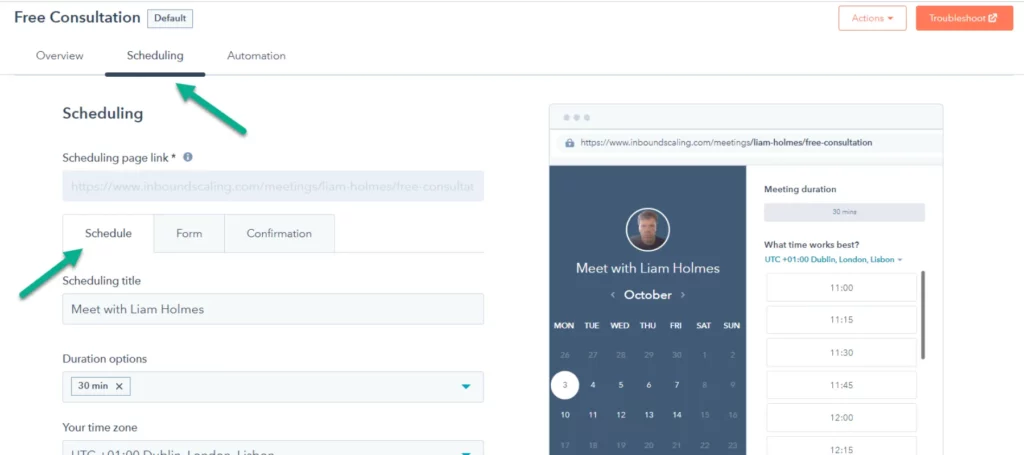
If there is no designated sales rep, you can set up a link so that people can schedule with whoever has the best time availability at the moment.
Automatic mail flows
To free you from doing manual work, HubSpot Meetings has an option to generate automated mail flows. You can send automatic emails every time someone books a meeting with you, and also send reminders to avoid no-shows and cancellations.
Automatically schedule appointments and free up time in your day
Meet Cronos

With HubSpot Meetings, you can configure the timing of the reminder email, as well as customize it for a more individualized customer experience.
Automatic time zones
It doesn’t matter if the meeting attendees are from a different country or region than yours. HubSpot Meetings automatically detects the time zone they’re in and shows them your availability in their time zone so no one gets confused.
Pricing
HubSpot Meetings doesn’t have its own pricing, as it is a feature within the HubSpot suite.
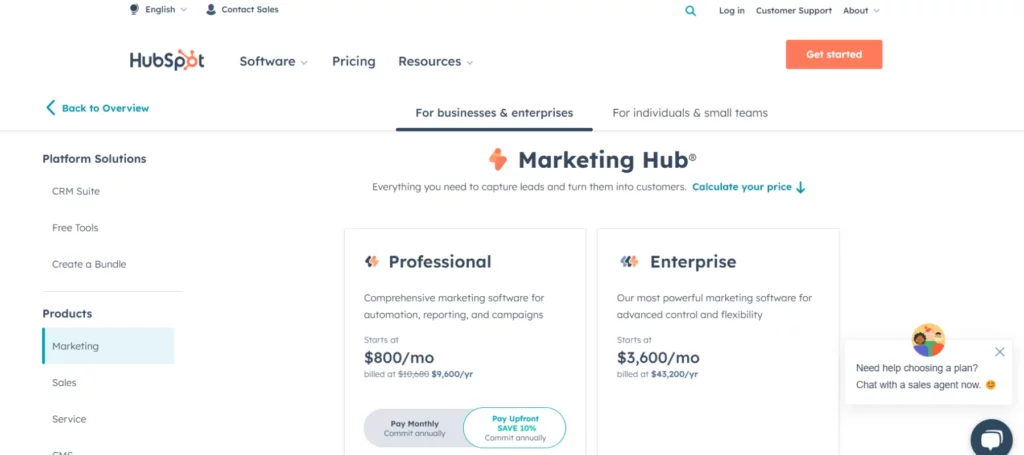
Free
You can use HubSpot Meetings completely free, but with some limitations.
You can create events in your account and customize their name, duration and description. You can also connect a calendar and create rotating events for members of your organization.
However, you won’t be able to generate reports, you won’t have access to email marketing features, and you won’t be able to receive payments.
CRM Starter
The lowest costs to use the paid features are $216 in annual fees or $20 per month, which corresponds to HubSpot’s CRM Starter package, a dedicated plan for individuals and small teams. This plan includes:
- Email marketing features
- Live chat
- Forms
- Landing pages
Pro & Enterprise
HubSpot’s other two plans, Pro and Enterprise, offer more advanced and complex features that are suited to large enterprise processes with multiple locations around the world.
Pro is priced at $9,600 with annual payments ($890 in recurring monthly fees), while Enterprise costs $43,200 per year. It can’t be paid on a monthly basis. The features offered between the two are:
- Customized reports.
- Omnichannel marketing automation
- HubSpot mobile app
- Access to all free tools
- Team email
- User management
Calendly
Calendly is a professional app for scheduling online meetings. The platform has several integrations and native features that help organizers and attendees have a satisfying experience.
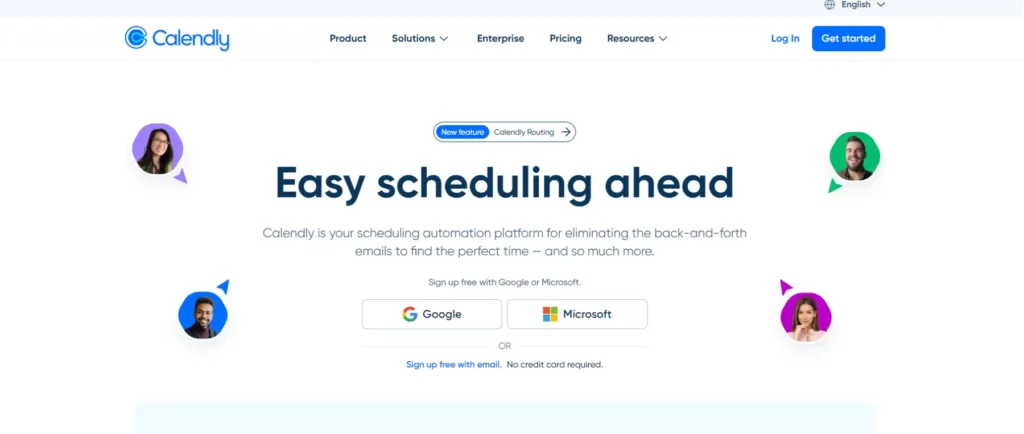
Although it has dedicated features for businesses, Calendly is a service that anyone can use, as it offers paid subscriptions that users can upgrade as their businesses generate more revenue.
Features
Just like HubSpot Meetings, Calendly also has useful and attractive features for freelancers or businesses that need a better way to organize meetings.
Share your booking page wherever your audience is
Use Cronos

Let’s get to know three of them:
Meeting polls
With Calendly, you can ask people when they can meet with you through group surveys. Just offer a series of options for people to choose the one that is most convenient for them (and for you).
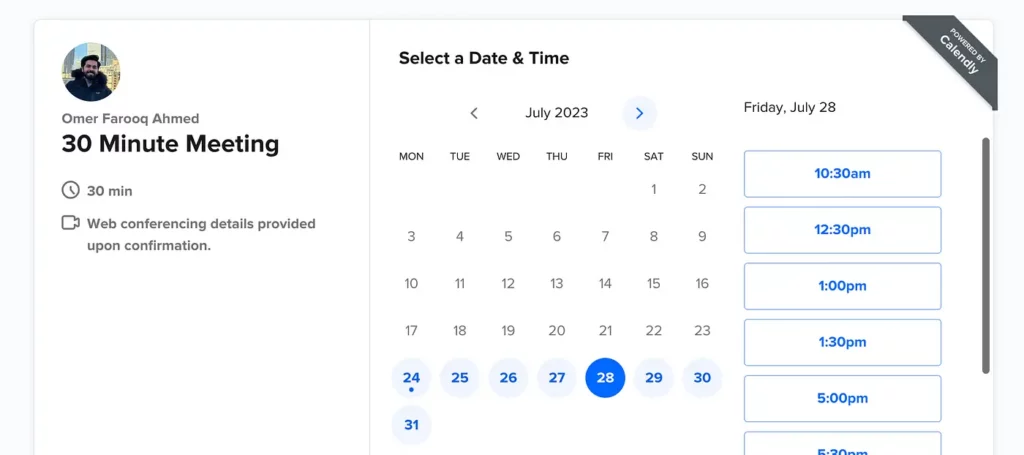
Automated workflows
As with HubSpot Meetings, you can create custom workflows so you can skip the manual work and focus on what matters to you. Calendly will send reminders and confirmations to attendees on your behalf.
Team scheduling
You can invite other people in your organization to the meetings you have scheduled.
You can also assign them roles, permissions, and also create a group calendar where you can see everyone’s availability.
Pricing
Calendly has its own subscription plans, unlike HubSpot Meetings. This service offers 4 plans whose prices increase as they include more advanced features.
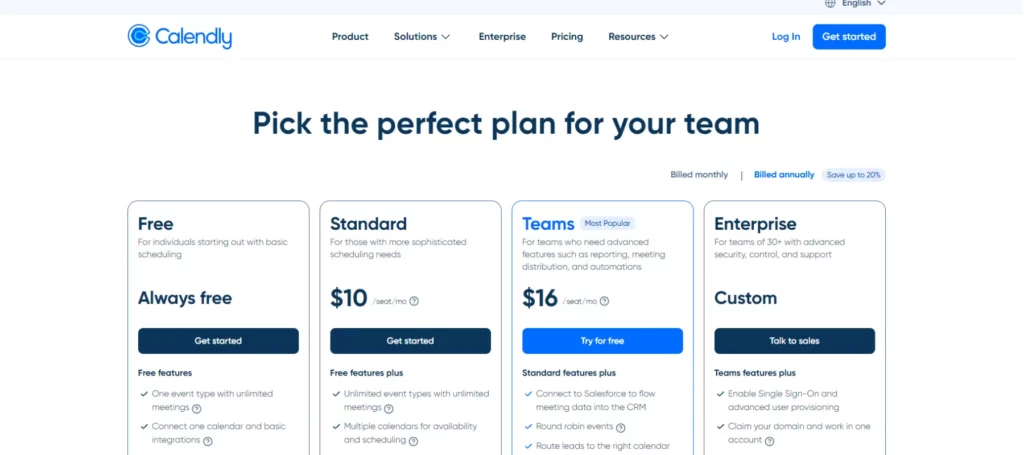
The first subscription tier is free; the next two are paid and accept monthly and annual payments, and the last one is a custom service that businesses must negotiate directly with Calendly’s sales team.
Free
It’s a good plan for freelancers and small teams who want to start scheduling their internal and client meetings better.
This subscription will help you create an event type with unlimited meetings, add Calendly to your website, send automatic notifications to organizers and attendees, and more.
Beyond its benefits, this plan has limitations that you should be aware of. For example, you can only connect 1 calendar to your account, and you can’t create automated workflows.
Standard
This is the tool’s first paid subscription plan. You can choose to pay $12 per month, or pay $120 on an annual basis. It’s a more advanced plan and ideal for those who want to go a step further in scheduling appointments online.
This subscription plan includes many new features, such as sending automatic follow-up and reminder emails to meeting attendees, viewing metrics on your appointments, redirecting guests after they schedule, and more.
Teams
The third subscription plan continues to focus on offering interesting appointment scheduling features, but also includes security features that larger, more established businesses will appreciate.
This plan includes:
- Salesforce integration
- Manage team events and permissions
- Routing leads from HubSpot, Pardot and Marketo forms
- Route customers based on their form responses
- Single sign-on (SSO)
This plan accepts monthly payments of $20 per user or US$120 on an annual basis.
Enterprise
The latter plan is a customized Calendly service for interested organizations, so it doesn’t have a fixed price. Each company has to contact the Calendly sales team to establish an agreement tailored to their needs and requirements.
This subscription includes full Salesforce access, data wipe API, legal and security reviews, and connection to Microsoft Dynamics 365. You can also centralize your operations from a single domain for greater order and security.
HubSpot Meetings and Calendly face to face
Now that we know both tools better, it’s time to compare them and find out which one has an advantage over the other in specific points.
Features
Building on the HubSpot suite, HubSpot Meetings has endless possibilities for integration with native platform features and external apps, making it much more functional than Calendly as a whole.

However, Calendly as an appointment scheduling program is very good on its own, offering many appealing features on its own and through integrations with third parties.
Pricing
HubSpot Meetings has no subscriptions of its own as part of the HubSpot suite. You can use the service at no cost within HubSpot’s free subscription, which will offer you useful features for basic appointment scheduling needs.
Calendly, on the other hand, has subscriptions of its own as it is a standalone tool. Depending on your needs and budget, you can purchase any of its three paid plans, or use the free service if you don’t need advanced features.
Focus
HubSpot Meetings is focused on serving sales teams, and thus doesn’t serve for many different use cases..
Calendly also has a commercial focus, but it’s also useful for organizing internal business meetings, something that HubSpot Meetings can overlook by leaving that job to other apps such as Microsoft Bookings or Appointlet, for example.
Which one’s better?
Both apps are very helpful as online meeting schedulers., so the decision will depend on your preferences and needs.
HubSpot Meetings will be a better choice if you have the budget to buy not only an appointment scheduling app, but also a fully optimized platform for digital marketing.
On the other hand, if you want a tool to optimize appointments and also include CRM features, Calendly is a better alternative for you, and a much more affordable one.
Meet Cronos, the best option for scheduling online meetings
Beyond HubSpot Meetings and Calendly, there’s a third online appointment scheduling app you should consider. That’s Cronos, and now you’ll learn what it’s all about and how it can help everyone free up time and coordinate their schedules.
Features
Cronos automates appointment scheduling for you. Just create events on the platform, adjust your availability and details such as meeting name, approximate duration and description, and you’ll have an appointment form ready to share.
Each form has a link that you can add to your emails, social networks, text messages, websites or wherever you want. This way, people who want to meet with you’ll only need to enter the link and include their name and email to book.
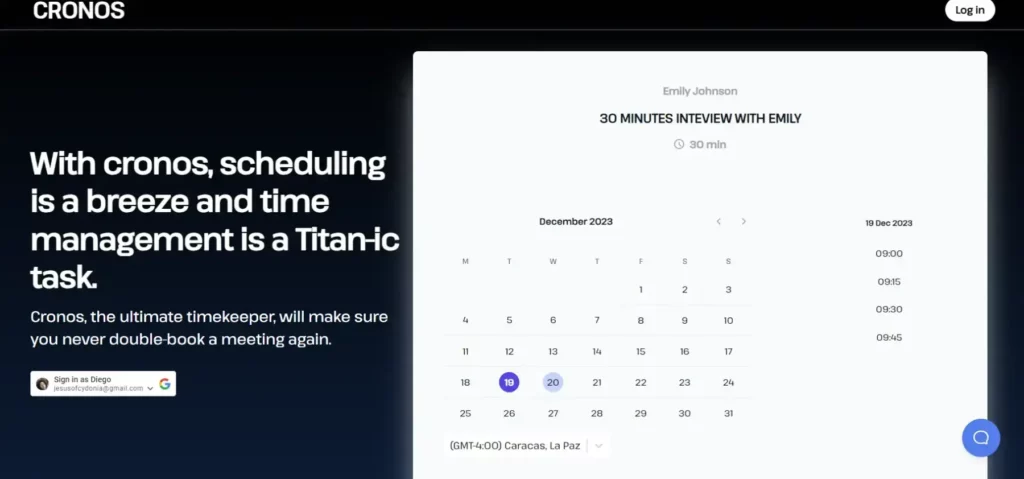
For each new meeting you schedule with Cronos, you’ll receive an automatic notification and a new event on your Google Calendar.

Cronos is useful for several situations. You can use it to manage meetings inside and outside your company, organize family reunions, make plans with friends and much more. With Cronos, organizing your time is a piece of cake.
Pricing
Cronos is completely free. You won’t have to pay anything to use all its features.
Wrapping Up
HubSpot Meetings and Calendly are two great apps for scheduling online appointments. While HubSpot has a much more sales focus, Calendly is dedicated to scheduling both business and work appointments, without neglecting personal meetings either.
Although great, both apps are not the only ones out there.
If you want something different for yourself, Cronos is a very good option.
It’s a free, fast and simple service that adapts to everyone’s needs when scheduling meetings. Want to give it a try? Click here to sign up for free, no credit card required.
