Two popular meeting scheduling apps are Calendly and Acuity.
Several freelancers, teams, and companies use one or the other to schedule business meetings, webinars, or product presentations for clients or prospects. Now, which app is better?
We have used both tools to learn about their differences and which one is the best overall.
Get to know them more while also learning about Cronos, a third and better alternative for scheduling online meetings.



Calendly
Calendly is one of the most popular services for scheduling appointments on the Internet, offering a very complete and useful suite for work processes at all levels. Whether you are a freelancer or part of a work team or company, Calendly will be very helpful.
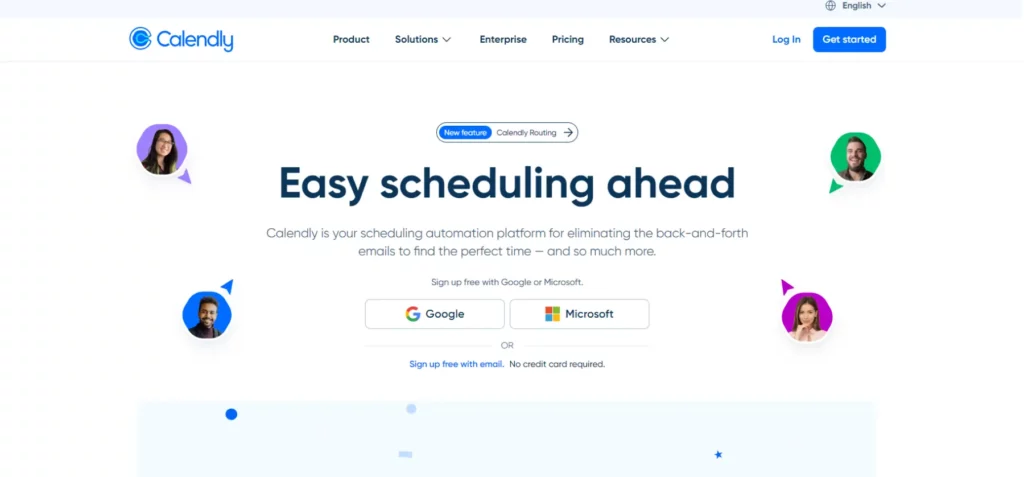
Calendly works like any software of its kind, like YouCanBookMe or Doodle. You can create events in the platform for each type of meeting you have in order to have an appointment form. This form can be shared through a link to interested people or groups by any means, be it website, email, social media, etc.
Calendly features will become available to users as they scale their subscriptions in the tool. The higher the subscription, the more and better features people and organizations will be able to use in their daily life. These features include:
- Rotating events
- Unlimited private events
- Customized booking pages
- Multiple calendar connection
- Automated workflows
- Single sign-on (SSO)
Features
Calendly offers several interesting features for all its users throughout its service plans. Generally speaking, these are some of the things you’ll have when using the tool.
Interface and link customization
Calendly allows you to customize things like the layout of your booking calendar, colors, logo, language, and date and time format. You can also customize your calendar link, making it easier to remember and share.
Rotating events and integrated metrics
With Calendly, you can create rotating events, which allow you to assign appointments to different members of your team based on availability, workload, or rotation. In addition, you can access built-in metrics with the performance of your events, the number of guests, attendance rate and customer satisfaction.

Integration with multiple calendars and platforms
Calendly syncs with Google Calendar, Office 365 and Apple Calendar, so you can see your contacts’ availability as well as yours in one place.
Plus, you can integrate Calendly with PayPal, Stripe, Zoom, Salesforce and other apps to automate tasks such as charging for your services, sending notifications, making video calls and transferring data to CRM.
Pricing
Calendly offers four subscriptions to all users, starting from basic and elementary functions to more complex and necessary processes as people need them.
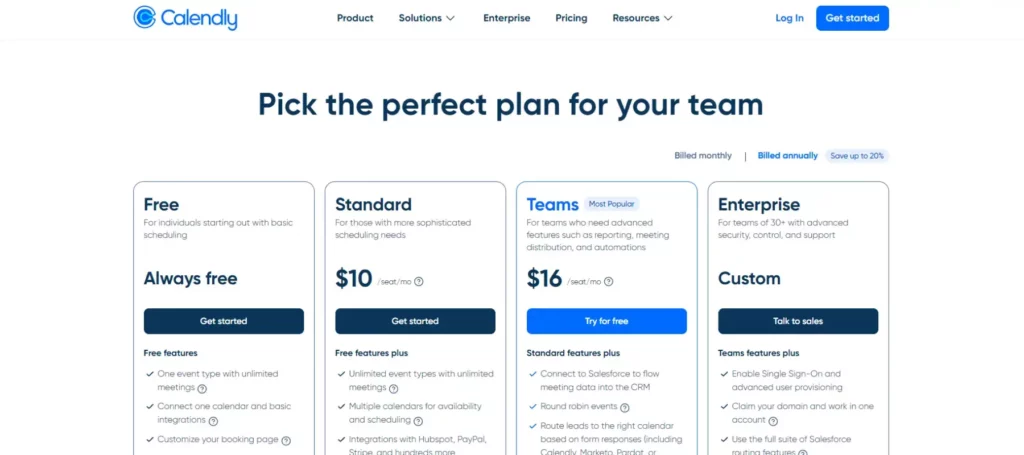
Aside from the free plan, each subscription can be paid in monthly installments or in a single annual payment.
Let’s take a look.
Free plan
It’s a useful plan for freelancers and teams that don’t need very advanced appointment scheduling features in their day-to-day work, but still want some shortcuts to streamline the process. Some available functions are:
- One event type
- Customized booking link
- Corporate image on the booking page
- Integration to videoconference services (Zoom, Google Meet, GoToMeeting…)
- Slack integration
- One calendar per user
Standard
To use this plan, you have to pay $10 per month ($120 a year), or make a one-time annual payment of $96 ($8 per month).
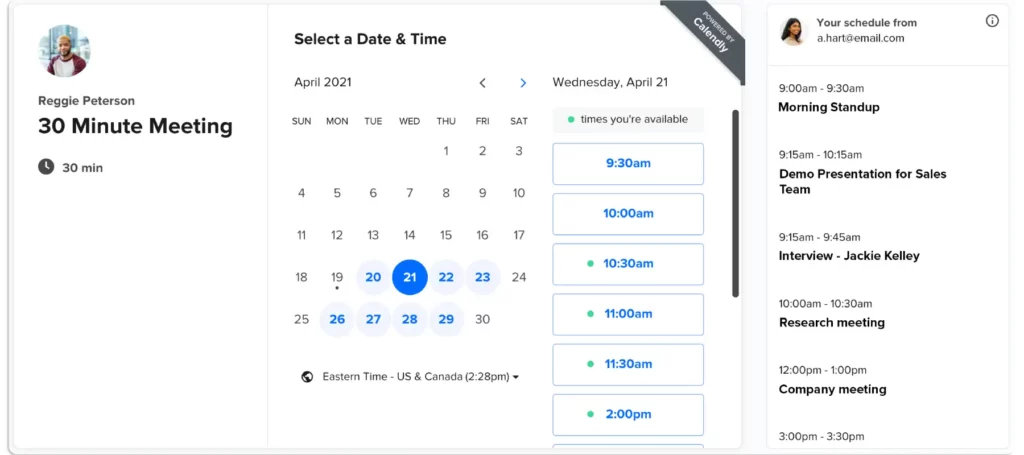
It’s Calendly’s first paid plan, and along with the features of the first one, it offers very interesting additions that enhance the tool. Some interesting things are:
- Receive payments by PayPal and Stripe
- Integration with Mailchimp
- Access to 700 applications through Zapier
- Unlimited events
- Live chat support
- 6 calendars per user
- Color customization when adding Calendly to the website
Teams
Calendly’s third plan is priced at $192 in a single annual fee ($16 per month), and $20 in recurring monthly payments or $240 per year.
It’s perfect for teams that are already established and require more advanced features to further enhance their processes. Some features these teams will find are:
- Sync with Marketo
- Connection to SalesForce
- Groups and permissions management
- Events created and managed by the whole team
Enterprises
It is Calendly’s most advanced plan and offers the most features. As its name suggests, it is designed especially for global companies that require a fully optimized software to carry out their appointment scheduling processes.
All individuals or organizations interested in the service should contact Calendly directly to define a plan tailored to their needs and requirements. This plan includes:
- Phone support
- Legal and security checks
- Data deletion API
- Full access to SalesForce functionality
- Single sign-on enabled for all
- Audit trail
- Automatic group provisioning
Acuity
A quite interesting Calendly alternative is Acuity. This tool has a stronger focus on the services sector, offering useful features for managing scheduling across multiple locations.
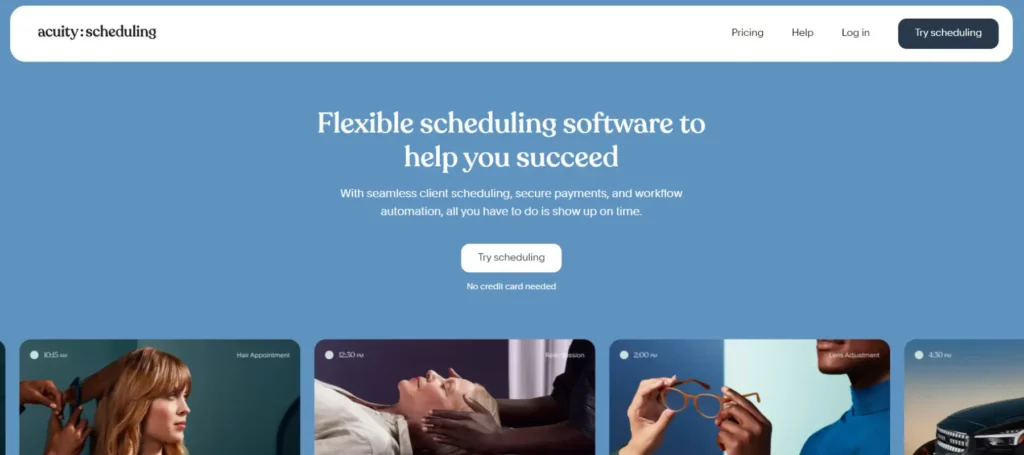
Acuity includes a billing and invoicing system, so clients can pay for the services they receive, and it also includes a client management system so you can manage your business more accurately without losing sight of scheduling appointments.
Acuity is also known for being user-friendly. The software is made in such a way that all users, whether they are customers or business owners, know what to do and where at all times, which helps to have a smooth experience in the app.
Features
Like Calendly, Acuity also has interesting features for organizations using the software. Three of these features are:
Online payments and deposits
Acuity allows you to collect payments or deposits for your services at the time of booking, using platforms such as PayPal, Stripe, or Square.

This way, you can secure your revenue and reduce cancellations or non-payments. You can also offer coupons, discounts, or service packages to build customer loyalty.
Automatic reminders and confirmations
The software sends reminders and confirmations by email or SMS to your customers, so they don’t forget their appointments and can modify or cancel them if they need to. You can also set reminders for yourself, so you don’t lose track of your schedule.
Custom forms
With Acuity you can create customized intake forms to streamline the client intake process, but mainly to offer a unique and particular experience to each and every client.
Pricing
Unlike Calendly, Acuity has only three subscriptions available to all users. Furthermore, it does not offer a free subscription, although it does include a 7-day free trial on all plans.
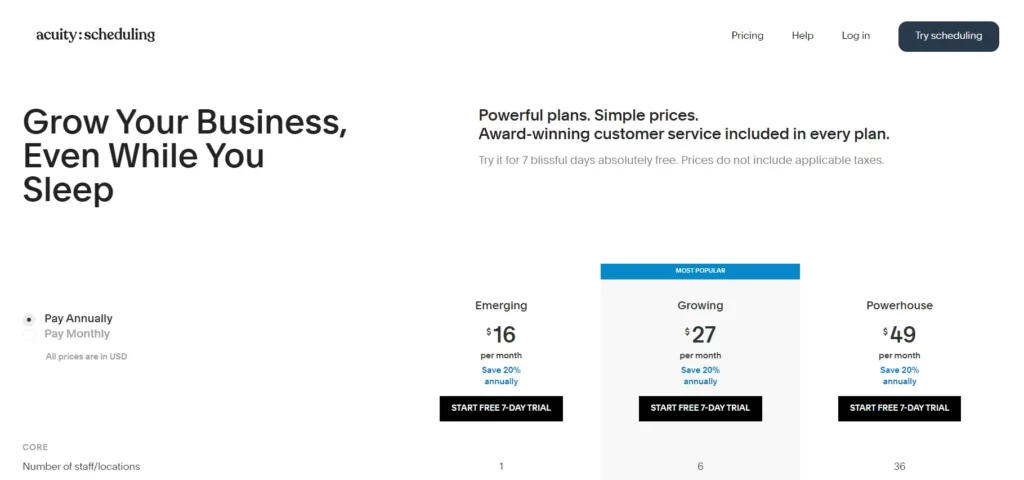
Emerging
It’s Acuity’s first subscription plan. To use it, you can pay $20 per month or make a one-time annual payment of $16 each month ($192 annually).
This plan already includes some interesting features for users, such as allowing customers to schedule their own appointments; accept payments via Stripe, Square and PayPal; integrations with Zoom, Meet, and GoToMeeting, and smart time zones.
Still, it’s important to know that this plan only allows appointment management at a single location. If you have more than one, the following plan will likely be a better fit for you.
Growing
Acuity’s second subscription is priced at a one-time annual fee of $27 ($324 per year), and in recurring monthly payments, it costs $34, for a yearly amount of $408.
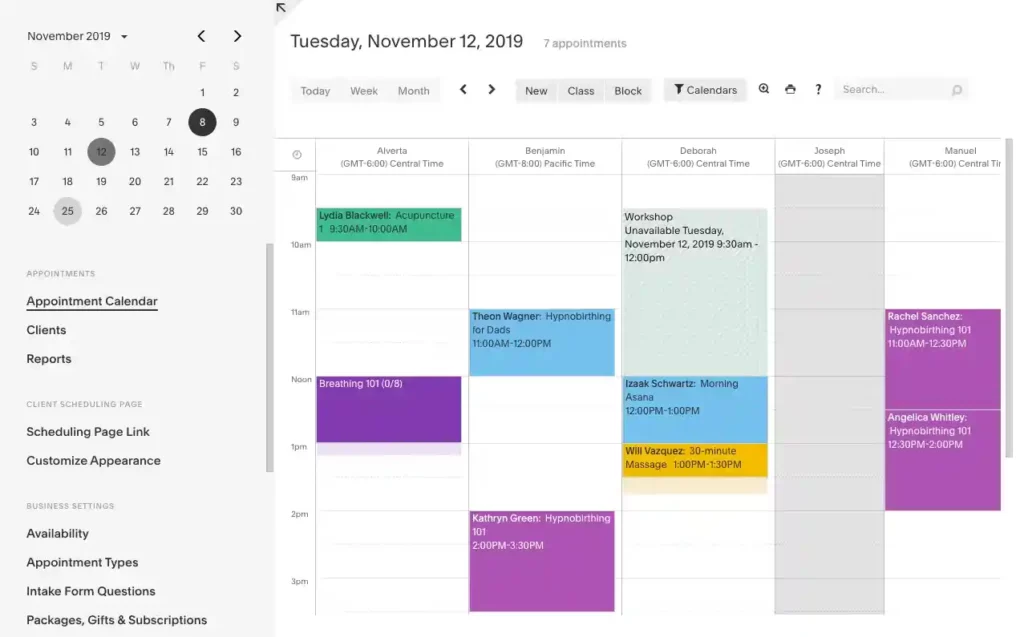
Unlike the previous plan, this second subscription allows you to manage appointments in 6 different locations of the same business, which greatly improve the work of growing projects and the routine of employees. Other new features of this plan are:
- SMS reminders
- Appointment packages with payment plans included
- Sell subscriptions, memberships, and gift vouchers
Powerhouse
It’s Acuity’s third subscription, and is priced at $49 each month on an annual plan ($588 annually), and $61 in recurring monthly payments ($732 per year).
This subscription includes everything of the previous ones, and its great feature is the option to manage appointments in 36 different locations, which comes in handy for large franchises. It also allows:
- Multiple time zones for different venues.
- Custom API and CSS for developers
Calendly and Acuity: the main differences
Having reviewed the features and pricing of both Calendly and Acuity, we can now compare the two tools in some important details to better see their differences and possible strengths and weaknesses. This will help a lot in choosing one over the other.
Pricing
Calendy offers four subscriptions for all its users, with features that improve with each plan. Thus, the tool can meet the needs of projects at different stages of development.
Acuity, on the other hand, only offers three subscriptions to the software, and all of them are paid, which may make the tool less affordable, especially for those who are just starting to afford tools to provide a better service.
Features
Calendly is known for offering several features, which makes it a tool widely used by freelancers and teams of all sizes depending on their budget. For each level, Calendly offers very useful features to make the online meeting scheduling experience more sophisticated.
Acuity also offers useful functions for scheduling appointments, but, unlike Calendly, they are more focused on the service sector, which makes it somewhat difficult to use them for professional meetings in the same style as the previous tool.
Focus
Calendly is focused on freelancers, teams, and companies. All of them use the tool to schedule internal meetings and allow clients or prospects to arrange meetings to learn more about the services or products that the freelancers, teams or companies offer.
As mentioned before, Acuity is more oriented to the service sector. With this software, the different locations of the same franchise can have their own calendars so that customers can coordinate their appointments with employees directly, streamlining the process for everyone.
Which one is better?
For those who are in charge of a service business with many locations, Acuity may be a better option, since the tool is optimized for them, and with it, they will be able to schedule appointments faster and more effectively, improving the customer experience.
Calendly, on the other hand, is a better tool for freelancers, teams, and companies that requiere a sophisticated app for scheduling virtual meetings, whether they are internal, with clients or prospects. If this is your situation, Calendly will be a better option for you.
Cronos: a better option for scheduling meetings on the Internet
If neither of these two options convince you enough, there is a third alternative that you should consider.
Meet Cronos, the best software for scheduling meetings on the Internet.
Features
Cronos is an appointment scheduling app available to all users, whether they are freelancers, work teams or companies of any type and size. Its goal is to offer a simple and sophisticated meeting scheduling process.
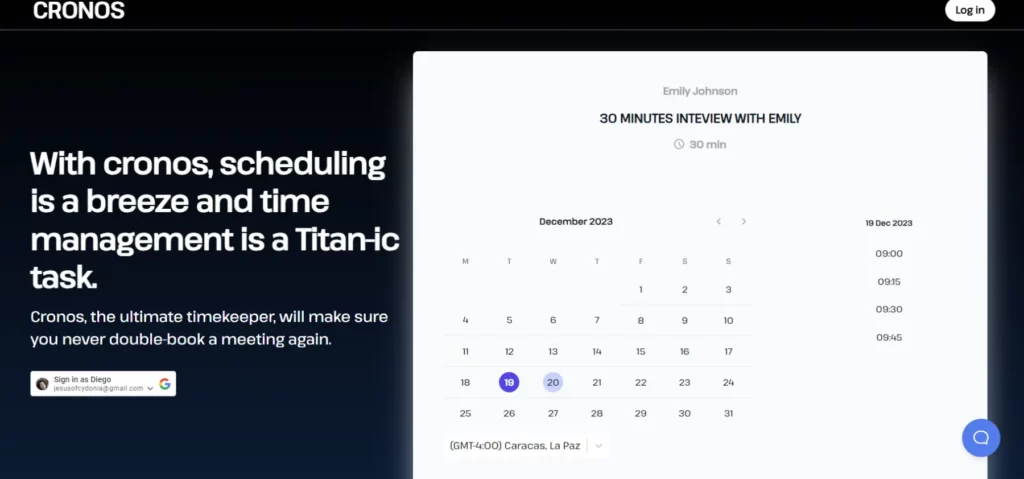
With Cronos, you can create events according to your availability. Each event will have details such as title, duration, description, and what day and time you can participate. Thus, you will be able to create an appointment form that you can share with others.

Each person can choose the day and time they would like to have the meeting. For each appointment, you will receive an automatic notification in your email, and thanks to the automatic synchronization with Google Calendar, the meeting will also be present in your calendar.
The Cronos platform is easy to use. In all its spaces, the tool offers a simple interface so that everyone knows what to do and how to do it in order to have a smooth experience.
Pricing
Cronos is completely free for everyone. You will not have to pay to use all its functions.
Wrapping Up
Calendly and Acuity are two useful products for scheduling appointments online. If you want a tool optimized for service franchises, Acuity is a better choice. On the other hand, if you want something with a more professional approach, Calendly may be an interesting alternative.
In any case, another app you should consider is Cronos. It’s a tool optimized to meet your appointment scheduling needs, increase your productivity and save time out of your day. With it, you will be able to have better work processes and meet your goals.
