Using an online meeting scheduling software allows businesses of all sizes to better schedule work meetings to and with customers, prospects, and partners.
Among the different scheduling tools available, today we highlight two: Calendly and Microsoft Bookings.
We’ll talk about their features, prices, and main differences for you to decide which one suits you best, and if none of them is enough for you, we’ll also talk about a third alternative for scheduling meetings on the Internet, Cronos.



Microsoft bookings
Microsoft Bookings is an appointment scheduling application that is part of the Microsoft 365 suite. It’s dedicated especially to small businesses that need a platform to improve the scheduling of appointments with customers.
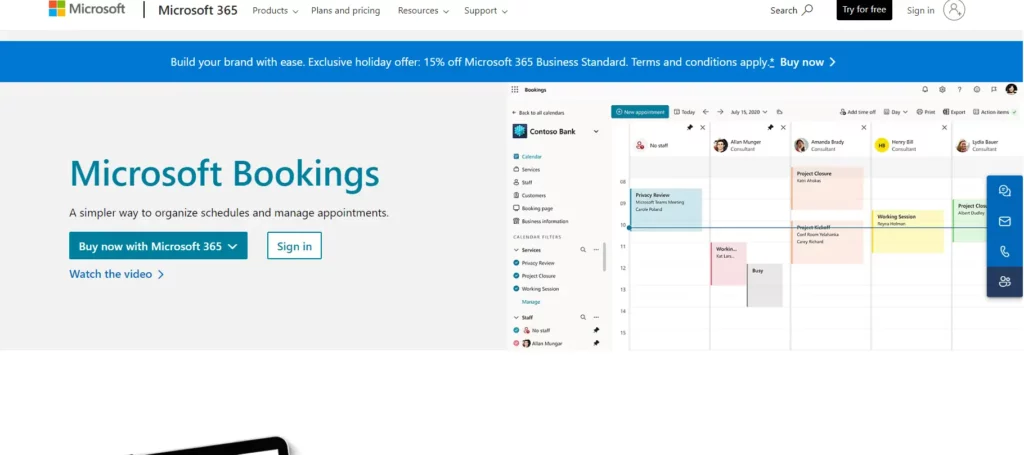
The Microsoft Bookings platform is made to be simple and accessible to all users so that the process of scheduling, rescheduling or canceling appointments, as well as selecting services or products, is smooth and fast for everyone.
Features
The Microsoft Bookings application takes advantage of its integration with the Microsoft 365 environment to offer very useful and practical functions for its users. These include:
Web-based scheduling page
You can create a customized page where your clients can view your availability, choose the type of service they want and book an appointment with you or your employees.
Microsoft Bookings also grants you control access to your booking page so that only people in your organization can view it.
Online meetings with Skype and Teams
You can integrate Bookings with Skype or Teams to offer online appointments with your customers. Each appointment booked as an online meeting creates a meeting link that everyone can join from anywhere.
You can also use the Bookings application in Teams to manage your calendars and appointments without leaving the app.

Appointment notification emails and SMS
You can set up Bookings to send automatic emails and text messages to your customers and yourself when an appointment is booked, canceled or rescheduled. This helps you reduce no-shows and keep everyone informed.
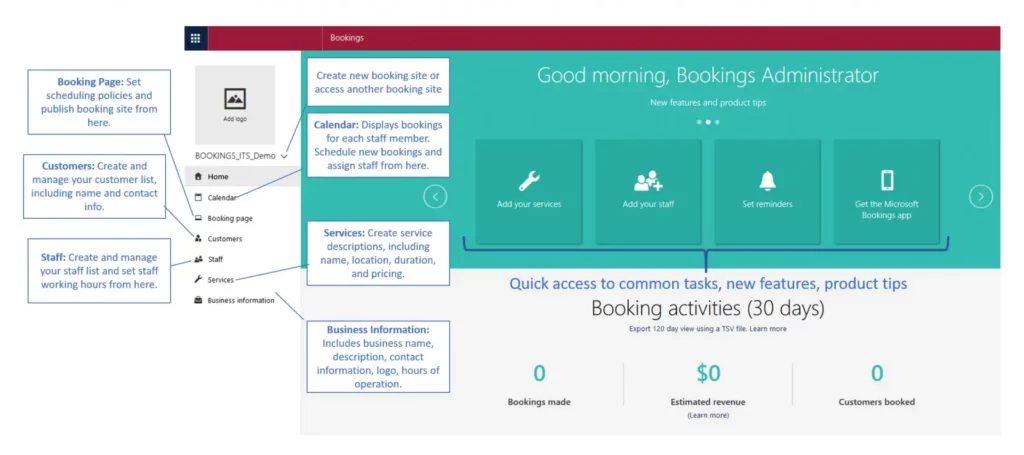
Pricing
Microsoft Bookings is part of the Microsoft 365 suite of services, so it does not have individual service plans and cannot be used as a stand-alone application.
You can have access to this tool starting at 6 USD per user per month.
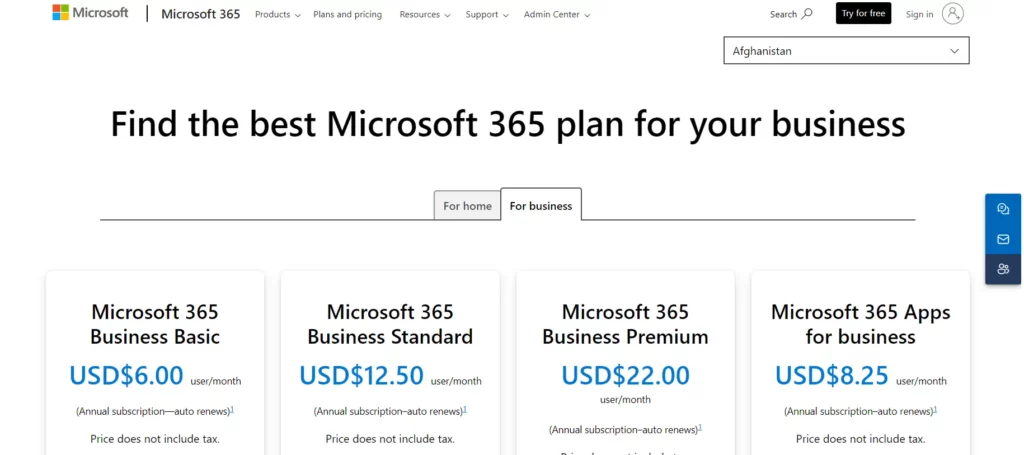
Calendly
Along with Microsoft Bookings, another tool for scheduling appointments online is Calendly, one of the preferred services of companies for its extensive functions and professional approach.
As similar tools (YouCanBookMe and Tidycal to name a few)., Calendly allows people to create events based on the meetings they usually have, so they can create booking forms. Each form can be shared with a link that others can use to book meetings based on your availability.
The software has many other features that enhance the business experience, such as metrics analysis, reporting, security controls, group event management, and more.
Features
As with Microsoft Bookings, Calendly also offers a number of interesting features for all organizations. These features cover a number of relevant aspects, and we review them now:
Unlimited meetings with one event type
You can create a custom link to invite others to book a meeting with you, whether it’s a call, a consultation, a demo or any other type of event. You can choose the duration, availability, and confirmation rules of said event.
Automated event notifications
Calendly sends you email or SMS reminders before each meeting, so you won’t miss a thing. You can also set up follow-up or thank-you messages for your guests to keep in touch.
Built-in scheduling on your website
You can integrate Calendly into your website so your visitors can book a meeting with you without leaving your site. You can use a button, a widget or an embedded code, depending on your preferences.
Pricing
Unlike Microsoft Bookings, Calendly works as a stand-alone application with 4 individual service plans. As freelancers, teams, and organizations pay more, they’ll be able to use more features.
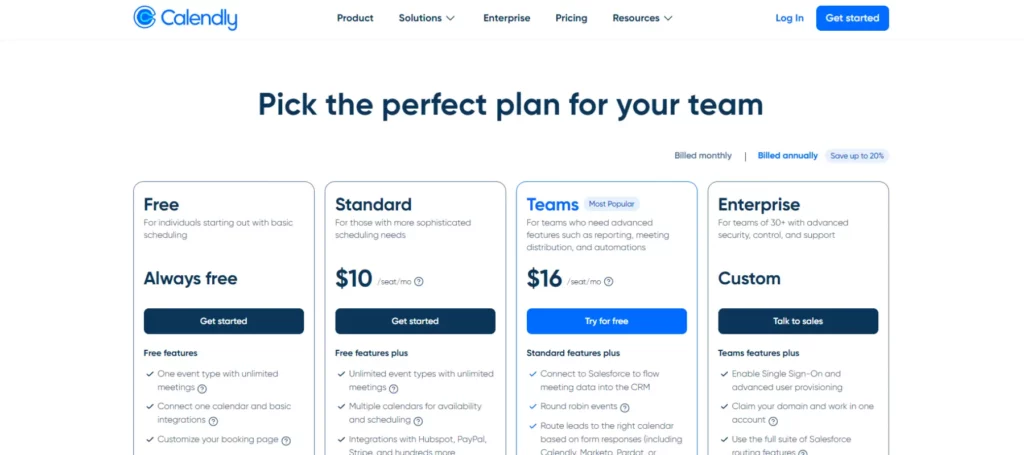
Free plan
Calendly’s first plan is tailored to people who are taking their first steps in scheduling meetings on the Internet, so it focuses on offering simple, high-impact features.
With this plan, people will be able to create unlimited meetings for one type of event, generate automated notifications and a customized link, enjoy integration with Slack and Intercom, as well as video calling services such as Zoom, Google Meet and GoToMeeting.
Standard
It’s Calendly’s first payment plan, and includes everything from the previous one along with other new features.
Schedule meetings with clients and partners with ease
Go to Cronos

It costs 10 USD per user per month in a single annual payment (120 USD per year), or 12 USD in recurring monthly payments.
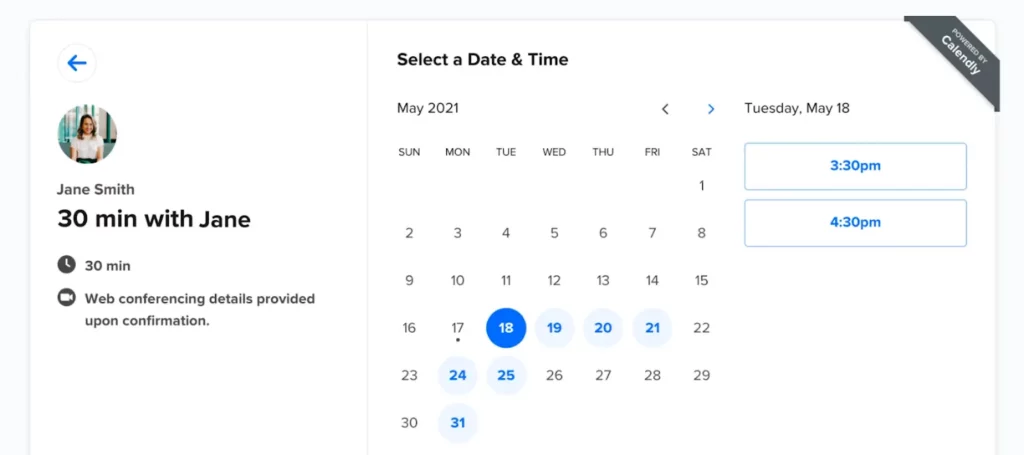
With this plan, each user will have access to a maximum of 6 calendars, and it’ll be possible to collect payments with Stripe and PayPal. This plan also enables connection with HubSpot CRM and with Mailchimp.
Teams
You can use Calendly’s third plan for a single annual payment of $16 per month ($ 192 per year), or with recurring monthly payments of $20. It’s a perfect plan for teams that need reports, automations and more to further optimize their work process. The new features of this plan are:
- Synch with Marketo
- Rotating events
- Routing form analysis
- Salesforce connection
- Single sign-on (SSO)
Enterprises
Calendly’s most advanced plan, designed specifically for organizations that require a powerful service with sophisticated features to streamline the entire online appointment scheduling process.
This plan includes features such as:
- Phone support
- Data deletion API
- Legal and security reviews
- Integration and implementation
Microsoft Bookings and Calendly: face to face
Now that we know some key features and pricing of both tools, we can take a better look at where they differ to see which of them is better in a specific aspect.
Focus
Microsoft bookings is well suited to the needs of small companies and businesses that do not handle a very high volume of customers in their operations, although it can also work for internal meetings thanks to its integration with Microsoft Teams.
Calendly, on the other hand, is optimized to meet the needs of all levels of business, from small teams to large companies with worldwide operations, all this through a professional interface with multiple functions.
Pricing
Being part of the Microsoft 365 suite of applications, Microsoft Bookings does not have individual service plans, as the application is integrated into the suite and is not available or usable on its own.
Calendly has individual subscriptions and works independently, although you can integrate it with other tools to optimize processes. Except the first plan, which is free, the rest can be paid in annual or monthly billing.
Usability
Microsoft Bookings presents a simple interface for all users to make the tool as accessible and easy to use as possible. Its interface is clean and with enough elements for any process or action.
Meanwhile, Calendly has an intuitive interface for users, although people with little or no experience with online meeting scheduling tools may get confused in some places and processes in the application.
Which one is best?
If you want a simple tool and you don’t have a very large business, Microsoft Bookings will be the best option for you, being an app adjusted for businesses with small or intermediate operations and that do not handle a large volume of users.
With Cronos, you’ll never waste time scheduling meetings again
Go to Cronos

On the other hand, if you want a more sophisticated experience and need a powerful tool that allows you to generate reports and perform various automations and integrations, Calendly is a better choice for scheduling meetings.
Cronos: the best option for scheduling online meetings
Neither Microsoft Bookings nor Cronos are the only appointment scheduling app options out there. If these two alternatives don’t convince you, there is a third one that will, and that is Cronos.
Features
Cronos allows you to create events and define details such as approximate duration, description, and the time you are free to organize the meeting. This allows you to create an appointment form with its own link to share with others.
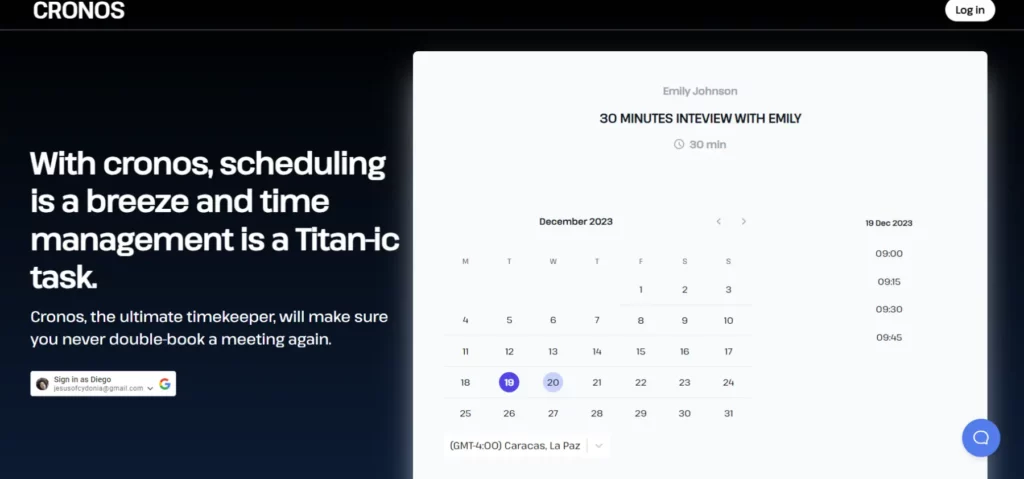
With said link, each person can book an appointment within the times you have defined, and for each new meeting scheduled you’ll receive an email notification. In addition, thanks to automatic synchronization with Google Calendar, each appointment will appear automatically.
From Google Calendar you’ll be able to add other details relevant to the meeting, and you’ll also be able to add a video call thanks to the integration with Google Meet.
Pricing
You won’t have to pay anything to use Cronos. The tool is completely free for everyone.
Conclusion
Both Microsoft Bookings and Calendly are interesting alternatives for individuals and organizations that want and need to take the next step in their operations.
In their own way, each will cover the needs you have in order to move faster in your processes.
Cronos is a third option that you should keep in mind. This tool is a simple and powerful option with which you can better organize the meeting you have with your coworkers or with customers and prospects. If you use Cronos, you’ll get to the next level.
