Among the different meeting scheduling tool options, two of the most widely used are Setmore and Calendly, and today you’ll learn why.
Get to know the features of each app and their different subscriptions to find out which one is the best fit for you. Plus, if neither one convinces you, we’ll also talk about a third and better option, Cronos.
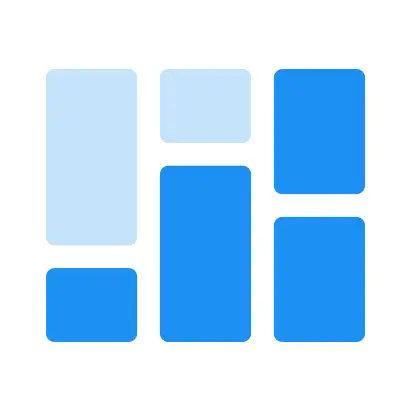


Setmore
Setmore is an online appointment scheduling service that aims to help freelancers and teams better manage their internal meetings, as well as their meetings with prospects and partners for a better overall experience.

Setmore helps you automate workflows by setting up mail sequences for meeting attendees. These sequences include meeting confirmations and reminders to reduce the number of no-shows and cancellations.
Setmore also allows you to customize your booking page with not only your schedule availability, but also additional information such as the services or products you offer, payment options, and more.
Features
To deliver value to its customers, Setmore builds on a number of strategic features to enhance the experience for meeting planners and attendees alike. Three of those features are:
Customizable booking page
You can showcase your services and availability in real time to your potential customers. You can also customize your booking page with your logo, branding, Instagram feed and reviews.
Setmore also allows you to link your booking page to your website, Facebook profile and Instagram account to maximize your reach and attract more customers.
Automatically schedule appointments and free up time in your day
Meet Cronos

Online payments
From the booking page you can easily and securely charge your clients for your services. You can integrate your Setmore account with Stripe, Square or PayPal and accept debit or credit card payments at the time of booking.
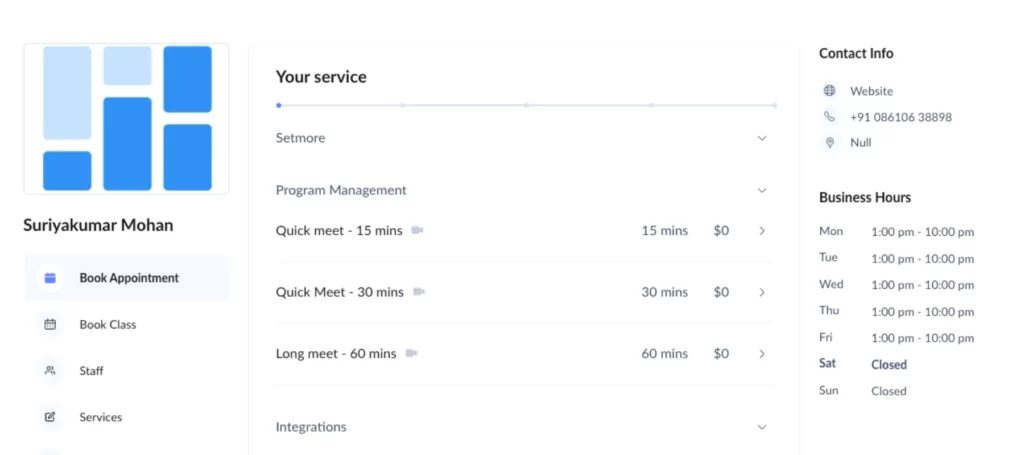
You can also set up cancellation and refund policies to avoid lost revenue due to no-shows or last minute changes
Integrations
Connect your Setmore calendar with other apps and services you use for your business. You can sync your events with Google Calendar, Salesforce, Outlook and more, and conduct online consultations and classes with Zoom, Teleport or Google Meet.
You can send email or SMS reminders to your customers with Mailchimp, Twilio, or Zapier, and you can access all these integrations from your computer, phone or tablet.
Pricing
Setmore offers four subscriptions for all users. Except for the first one, which is completely free, the next two can be paid monthly or in a single payment for a full year of service.
Finally, Setmore’s last plan is a customized service that each organization must negotiate with the tool’s sales department.
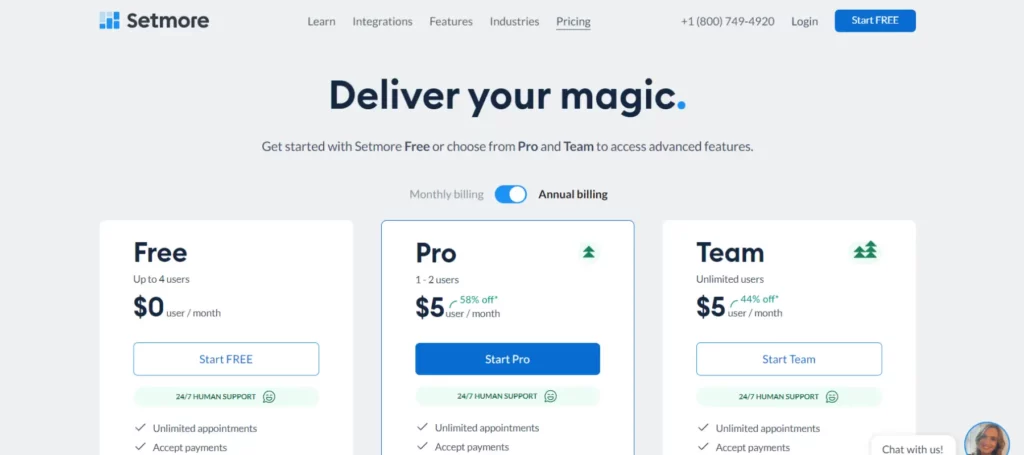
Free
Setmore’s first plan accepts up to 4 users per subscription. This first plan is useful for freelancers or small teams who want to better schedule online meetings. Among the features offered are:
- Unlimited meetings
- Accept payments
- Android and iOS apps
- Email reminders
- Customizable booking page
Pro
Setmore’s first paid plan is made for 1 or 2 users per subscription. In regular monthly payments, it’s priced at USD 12 per user per month, and in a single annual fee, it is worth USD 60 per year, the equivalent of USD 5 each month.
Along with the features of the previous plan, this one adds the option to include recurring meetings, remove Setmore’s branding from the booking page, and bidirectional calendar synchronization.
Teams
Setmore’s third plan has the same price in annual mode as the previous one and a lower price in recurring monthly payments, $9 per user per month.
Unlike the Pro subscription, this one accepts an unlimited number of users, therefore being the most important difference between plans.
Enterprises
Setmore’s Team plan offers all the features of the previous plans, as well as higher level integrations and facilities for business processes.
This plan has no pre-established costs, as each organization must contact Setmore directly to negotiate a customized service.
Calendly
Along with Setmore, another popular appointment scheduling app for companies is Calendly. This tool offers a professional environment for teams and companies of all sizes that need advanced features when scheduling meetings internally and with clients or partners.
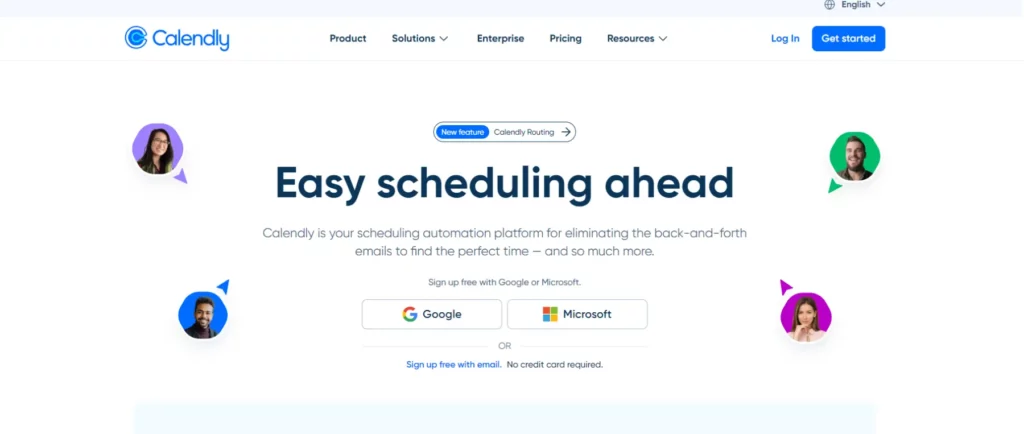
Freelancers and teams using Calendly will be able to create different events on the platform and share each one with its own link. Each person with it can schedule at the times you have defined as available.
Calendly also offers form-based customer routing, meeting metrics tracking, advanced security controls, automated mail sequences, and more.
Features
Calendly is a tool with different interesting features for freelancers, teams and large companies. Among the features it has are:
Integrations with other tools
Calendly integrates with over 100 productivity, communication, marketing and sales apps, such as Zoom, Google Calendar, Outlook, Salesforce, HubSpot, Marketo and many more.

This allows you to synchronize your availability, send customized invitations, automate tracking, collect data and optimize your workflow.
Full calendar control
Calendly gives you the chance to configure your availability according to your preferences and needs. You can set the schedule, duration, interval, and limit of meetings, as well as create different types of events for different purposes.

You can also connect up to six calendars to avoid conflicts and double bookings. In addition, you can customize the look and content of your Calendly page, adding your photo, logo, colors and welcome messages.
Pre-fill guest information
This feature collects guest information prior to the meeting, such as name, email, phone, company, title, etc. This helps you better prepare for the meeting and deliver a more customized experience.
You can also use this feature to send questions, request payments, ask for consent or anything else you require.
Pricing
Calendly offers its services through 4 subscriptions like Setmore. The first one is free; the second and third must be paid in monthly or annual fees, and the last one is completely customized.
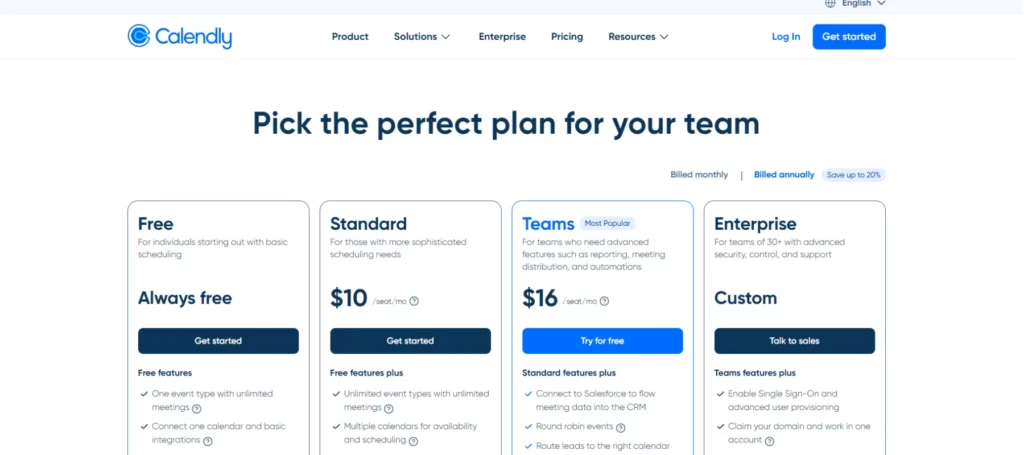
Free
This subscription is for those who want to optimize their online appointment scheduling. With it, you’ll have unlimited meetings with one type of event. You can also integrate your calendar with Google Meet, Microsoft Teams, Slack, Zoom and more.
Plus, you can customize booking links and page branding, and receive automated event notifications.
Pro
Calendly’s second plan costs $12 per user per month, or $120 per user per year ($10 per month).
With this plan, you can create group (with one organizer and multiple attendees) and collective (two organizers and one attendee) event types. You can also check multiple calendars for availability and scheduling, and create unlimited private event types.
Other features include:
- Reminders
- Reconfirmation requests
- Custom branding and logos
- Integrations with HubSpot, Paypal, and Stripe.
- Access to live chat support.
Teams
A dedicated plan for teams that need advanced features such as reporting, meeting distribution and automations. It costs $16 per seat per month, or $144 per seat per year ($12 per month).
With this subscription, you can access all the features of the pro plan, plus some additional ones, such as connecting your calendar to Salesforce, creating rotating events, lead routing, event template locking and syncing, and optional single sign-on (SSO).
Enterprises
This plan is designed specifically for teams and large enterprises that require advanced security, control, and support features. However, you need to speak to a sales rep to know how much it costs.
This plan offers unique benefits such as:
- Enable single sign-on
- Advanced user provisioning
- Ensure compliance with an audit trail
- API data deletion
Setmore and Calendly: key differences
Both apps are useful for optimizing the scheduling and management of online meetings, but when faced with a possible purchase decision, which one is better? Let’s compare them.
Pricing
One of the main benefits of Setmore is its accessibility, as the prices of its plans are a little lower than those of other similar apps like Acuity or Chili Piper. You can start using the paid features of the tool for as little as 5 USD if you pay annually.
For its part, Calendly has the same monthly value in its first paid plan ($12), but the next subscription has a higher monthly price than Setmore’s third plan ($16 compared to $9).
Features
Setmore offers basic and advanced Internet appointment scheduling features, but lacks some customer routing and CRM features that could make it more attractive for commercial purposes.
Calendly, on the other hand, is more optimized for use in collecting customer information, routing them into web forms and more. Also, since it has more integrations than Setmore, it is more adjustable to your work environment.
Design
Setmore has a neat and simple interface to offer a clean and easy to navigate space, an aspect that people who have no experience in these apps will appreciate.
Calendly, on the other hand, has a more complex interface with different features and options for users. While people with more experience may be able to use the tool without much trouble, beginners may have problems.
Which is the best?
Setmore is much more straightforward as an online appointment scheduling app by offering different features for users and projects at affordable prices. If you just want an appointment scheduling tool, Setmore is your best choice.
Calendly, on the other hand, is a more optimized tool for business purposes, as it can integrate with your CRM, collect customer information, and also offers advanced control and security features that large companies need on a daily basis.
Meet Cronos, a better alternative for scheduling meetings on the Internet
If neither Setmore nor Calendly convince you enough to use either in your day-to-day life, don’t worry. There’s another alternative you can use that will meet your expectations, and that is Cronos.
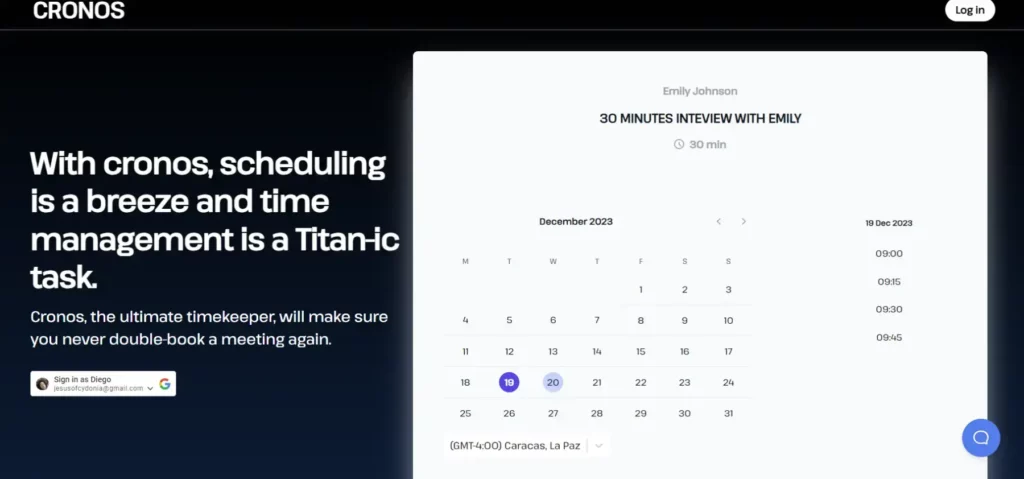
Features
With Cronos, you can create different events on the platform for each meeting you have. You can define your availability, duration and name of the meeting to generate a customized link to share on social networks, website, email and more.
Each person with the link will be able to book an appointment with you under the conditions you have defined, and for each new meeting, you’ll receive an automatic notification via email.
It’s a simple and effective service that everyone can use
Meet Cronos

As Cronos automatically synchronizes with Google Calendar, each new meeting you have scheduled with Cronos will automatically appear there. That will allow you to add new meeting details and Google Meet link for video calls.
Pricing
Cronos is completely free for everyone. You won’t have to pay anything to use the tool’s features.
Wrapping up
Including apps such as Setmore and Calendly into your work process will bring you many benefits, such as freeing up time in your schedule, better managing your online meetings, and providing a better experience for organizers and attendees.
Cronos is another tool that will be very useful for you. The scheduler is simple to use and effectively fulfills its purpose: to help you schedule important meetings in a better way. With Cronos, you will be one step closer to your goals.
