Setting up interviews can be much easier when you use an appointment scheduling app, which will help you book face-to-face or virtual meetings. Either way, platforms like these will help you streamline the process.
If you don’t know which tools to use, we’ll guide you.
Learn about the 9 best software for interviewing in your business and offer an agile and professional experience to your future employees.
We’ll start with Cronos, one of the best interview scheduling softwares.
1. Cronos
To schedule face-to-face or virtual interviews, Cronos is your best option. It’s an easy-to-use software that suits the needs of any organization or freelancer regardless of the area. Let’s see why.
Cronos is simple. You just need to sign up and start creating as many meeting events as you want.
For each one, you only need to specify its title, description, approximate duration and your availability. You’ll then have a booking form that you can share with anyone you want! Be it on your email, business card, social networks and more.
It’s the best appointment scheduling app you’ll find anywhere
Meet Cronos

People will book meetings with you with their name and email. For each new appointment, you’ll receive a notification and a new event in your Google Calendar thanks to its integration with Cronos. Each event will also have an automatic Google Meet link to make video calls!

Top features
- Unlimited meetings
- Unlimited event types
- Integration with Google Meet and Google Calendar
Pricing
You can use Cronos at no cost and enjoy several interesting features: active meeting events, custom links, integration with other services, automatic notifications and more.
Furthermore, for an additional payment of $6.99 per month or $60 per year, you can send automatic reminders to your interviewees so they don’t miss their meetings! You’ll also be able to include custom questions in the form to collect more details from them, as well as invite and manage your team in Cronos.
2. Doodle
Another alternative at your disposal is Doodle, an appointment scheduling software that offers its users an accessible user experience with a casual approach, but without losing sight of its usefulness for companies and work teams.
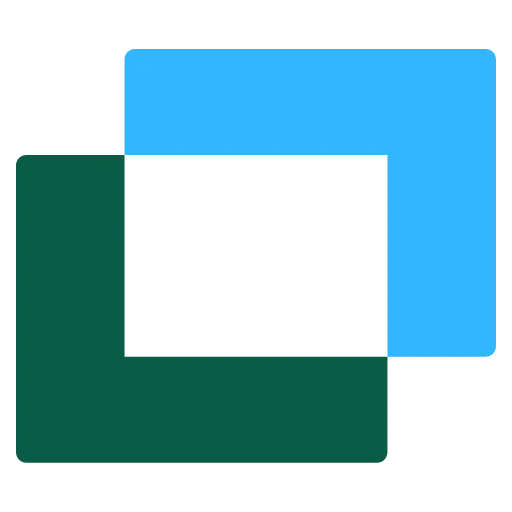
Top features
- Appointment scheduling meeting surveys
- Admin Console
- Customizable questions on the form
Pricing
Doodle has four subscription plans. If you only want to do interviews, the second one is more than enough, as it offers you unlimited 1-on-1 meetings with your interviewees. Furthermore, you can make unlimited booking pages as well.
On a monthly basis, this subscription is priced at $14.95 per user, but if you’ll pay annually, its cost is $83.4.
It’s a really simple software that enables our team to arrange group meetings/events by finding the perfect day and time that suits all. I like how you can have multiple options and it’s easy to navigate – Ashleigh H., Research assistant.
3. Calendly
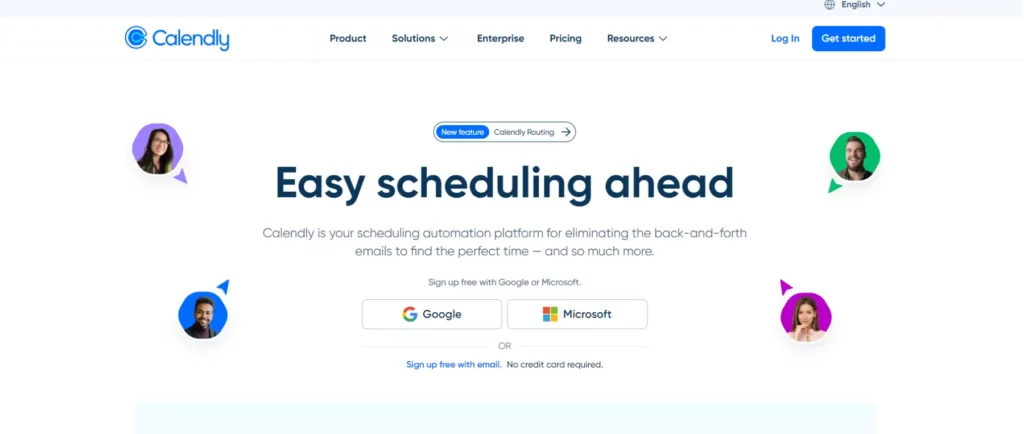
If you want a more sophisticated environment, Calendly is an option you should consider. It’s a service recognized not only for its professional look and interface, but also for its various integrations with other virtual tools.

Top features
- Customized questions in the form
- Integrations with other apps
- Metrics and reports
Pricing
Calendly has four subscription tiers for all users. The first is completely free and offers features such as integrations, basic customization of your booking page, connecting 1 calendar to your account, and adding Calendly to your website to schedule appointments.
If you want more, we recommend the second plan, with which you can connect as many calendars as you want, track metrics with Analytics and Meta Pixel, create multiple meeting events with unlimited meetings, automated workflows and more.
Its monthly price is $12, and if you’ll pay per year, the cost is $120.
One notable feature of Calendly is its automatic time zone conversion, which removes the confusion that comes with working with international teams. The user-friendly layout of Calendly makes scheduling simple for our team as well as outside partners – Cinthya M., Financial services.
4. YouCanBookMe
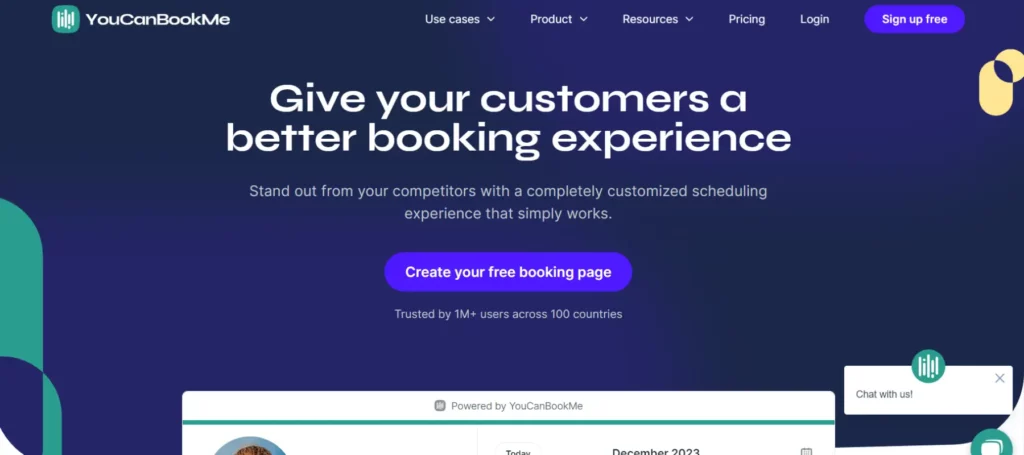
Among the Calendly alternatives, YouCanBookMe is one that you should strongly consider. It’s a service focused mainly on customizing the booking experience and showing the identity of your project in all its spaces.
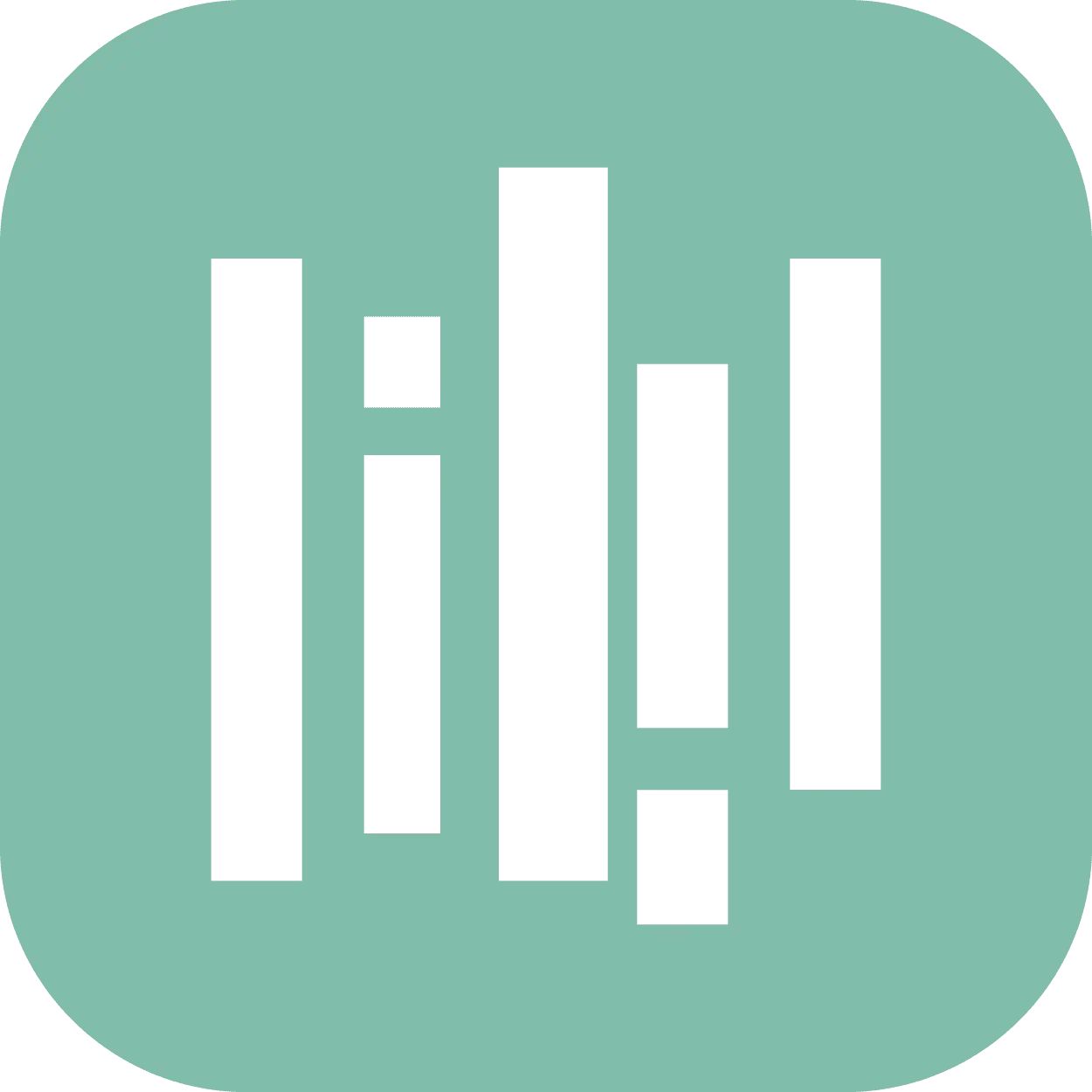
Top features
- Real-time sync with your calendar
- SMS and email reminders
- Basic customization
Pricing
YouCanBookMe has only two subscriptions. The second one is the best of all because, although it has a cost, it gives you all the features you need for your meetings.
Specifically, the second YCBM plan gives you tons of customization options, automated workflow creation, manual meeting approval, time-limited booking links, and much more. You can pay for it in three ways:
- Monthly payments: $12 per calendar
- Yearly payments: $129.6 per calendar
- One payment for two years: $230 per calendar
I’ve been using it for almost a year now, and I have no doubt that I’ll renew it one more year. It has helped me a lot by automating bookings and emails related to these bookings – Virginia G., English language trainer
5. Savvycal
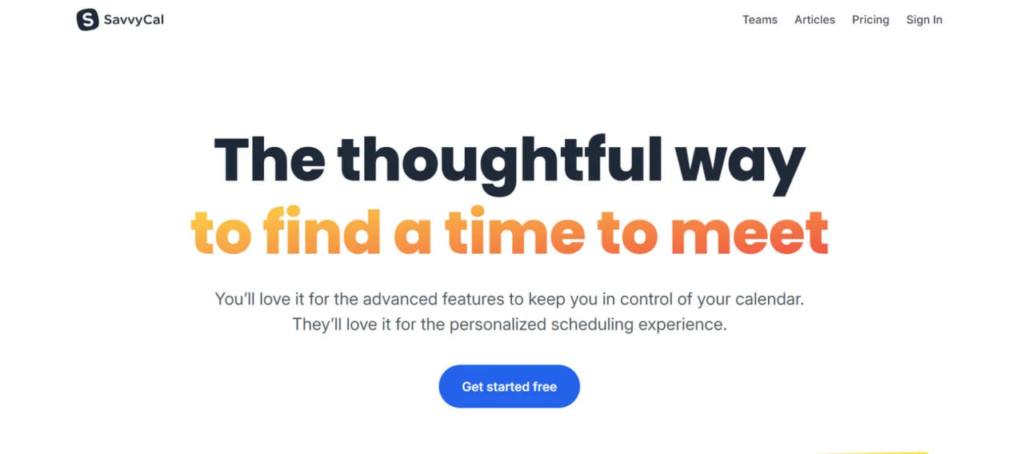
If you just need an app to schedule interview meetings, Savvycal is a good choice. It doesn’t aim to be a perfect fit for companies, but rather a way to schedule meetings in a simple, accessible and useful environment for organizers and attendees alike.

Top features
- Calendar overlapping
- Show your preferred availability
- Individual and group meetings
Pricing
Savvycal offers three subscription plans for all users. The first is free, but is quite limited in that it only offers links to individual meetings and connects only one calendar to your account to check your availability.
Savvycal is better from the second subscription onwards, as you can create links for individual and group meetings, as well as create as many meeting events as you like.
On a monthly basis, it costs $12 per user per month, and on an annual basis, it costs $120 per user.
I don’t have a bad word to say about SavvyCal. From the clean and intuitive (seriously) UI to the support, it’s a pleasure to use and to get support – H. Daniel, IT manager.
6. Tidycal
If you just want to schedule meetings for interviews and nothing more than that, Tidycal may suit you quite well. The app serves its purpose of automating the meeting scheduling for growing projects or for casual use very well.
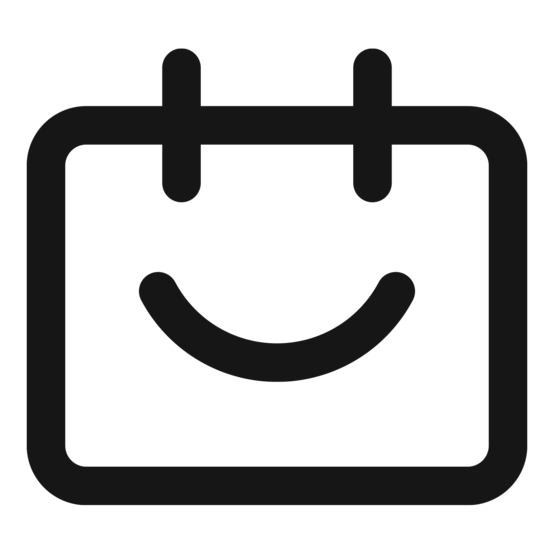
Top features
- Payment processing
- Automated workflows
- Customizable mail reminders
Pricing
Tidycal has a lifetime subscription that you can use for a one-time payment of $29. Thus, you’ll have access to premium features of the tool such as:
- Connecting up to 10 calendars to your account.
- Redirect your attendees after booking
- Send personalized email reminders
- Advanced integrations
- Customize your booking page
As an entrepreneur with a limited budget and small team, TidyCal offers a great solution but can’t be compared to the bigger players like Calendly, etc as they offer more enterprise features and integrations. However, if you’re a small business owner or solopreneur, looking for a booking solution with the essentials that won’t break the bank, you can’t go wrong with TidyCal – Barry R., Marketing & Advertising.
7. Koalendar
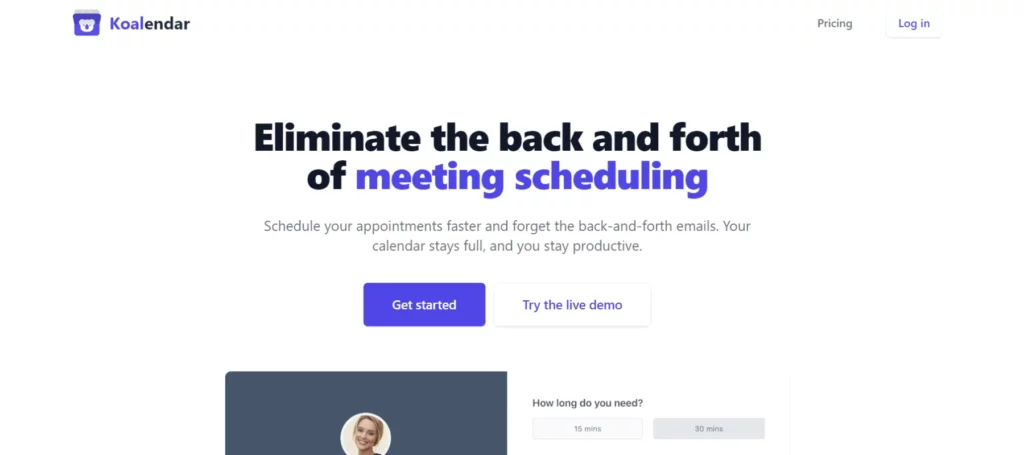
Koalendar is a service focused primarily on freelancers and intermediate work teams. Both its features and subscription structure aim to be accessible to this sector, as it doesn’t meet more advanced needs.

Top features
- Export bookings
- Redirection of interviewees after booking
- Time zone detection
Pricing
Koalendar has only two subscription tiers. The first one is free, and already offers a good set of features such as:
- Unlimited meetings
- Unlimited booking pages
- Time zone detection
- Google Meet integration
- Booking notifications
The second subscription is more advanced and has an affordable price. You can use it by paying $9.99 each month or $83.88 for a full year. With this plan, you can hold group meetings, send personalized reminders, add questions to your forms, receive payments, and much more.
This product is one that I have used since the very early stages of my business, allowing me to schedule client calls with little of my own effort. It replaces the back and forth that often occurs when scheduling over email with an easy-to-use booking page that presents clients with all of my available times well into the future, allowing them to book the times that best suit them – Cushi M., Coach.
8. OnceHub
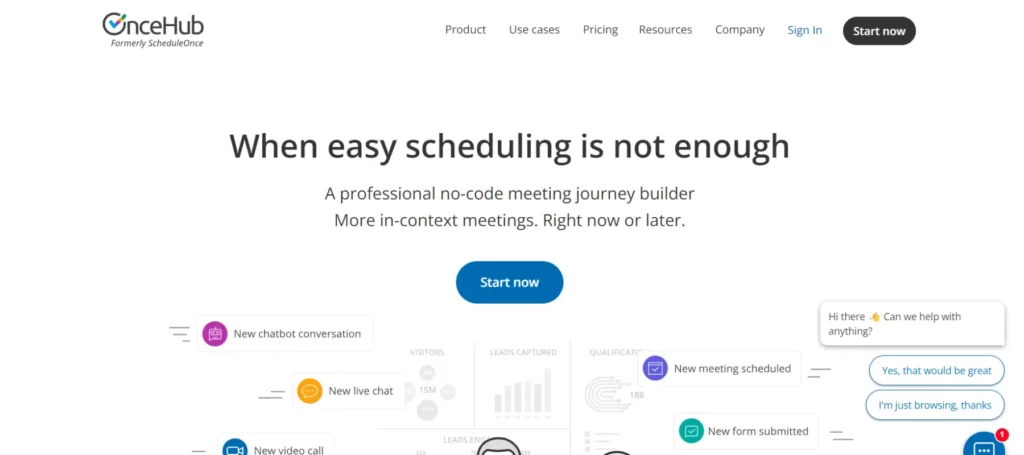
If you want to offer a tailored experience, OnceHub is a good choice. Not only does it offer pre-designed templates for you, but it also gives you no-code tools to adjust the booking process to each customer and offer them unique moments.

Top features
- No-code design tools
- Creation of virtual assistants for your meetings
- Analytics
Pricing
OnceHub offers you 5 subscriptions for all tiers of work. If you are only interested in faster and more streamlined interviews, we recommend the second subscription, with a monthly value of $12 per month or $120 per year.
This plan gives you unlimited appointments and meeting links, customized reminders, integration with CRMs (HubSpot and Salesforce), and 24/7 email and live chat support. You can also integrate with Zapier and have many more integrations.
Cronos is the best way to schedule appointments. Check it out now
Meet Cronos

Overall, we absolutely love this platform. The pricing is very competitive, the platform works flawlessly, and it’s perfect for all of our needs – Amanda V., Administrator.
9. Appointlet
Appointlet is another app to schedule meetings in a simple way. It doesn’t offer as many features as similar apps, but it can do the job well.

Top features
- Advanced security measures
- Redirects after booking
- Cancel and reschedule events
Pricing
Appointlet has three subscription tiers for all users. The first one is free, but the second plan offers a better experience as, furthermore offering unlimited meetings, it also gives you the option to send automated reminders, manual meeting approval, receive payments, redirections after booking and more.
The plan is priced at $10 per month, but if you pay per year, the cost is $96.
In my company we need to have everything organized and weeks are packed with meetings. What i like the most is that it is possible to have everything in one place and when someone wants to pick a date and time to have a meeting with me, this app shows in realtime what spot i have available and they pick it – Jarvin S., Consumer Goods.
Let’s wrap it
When you use interviewing software, you are betting on growing your business and creating a comfortable experience for your future employees. Both of these things will help you continue to raise the bar and provide a modern, up-to-date experience.
With Cronos, interviewing people is much easier. The app is fully optimized for scheduling virtual or face-to-face interviews, and both organizers and attendees can use it without much trouble. Click here to start using it 100% for free, and enjoy a better way of interviewing!
