Nowadays, it’s no surprise that law firms have online meetings, or that lawyers have such meetings with their clients.
For both cases, using an intelligent scheduling app is the best way to go.
Don’t know what the best scheduling software for law firms are? Don’t worry, we made a list of the best tools on the market, their features, and pricing.
Let’s get started!
1. Cronos
Cronos is one of the most used appointment scheduling apps everywhere. Thanks to its simple design and key features, it fits the needs of every law firm in the world, including yours!
With Cronos, you can create as many events as you want. You only need to give them a name, description, approximate duration and your time availability to share them through a booking form with your clients.
Everyone with the form link can book a meeting with you with just their name and email address. This way, you’ll receive an automatic notification and a new event in your Google Calendar thanks to its sync with Cronos.
It’s the best appointment scheduling app you’ll find anywhere
Meet Cronos

Cronos will automatically add a Google Meet link to your appointment so you can also have video conferences when you need them.

Top features
- Automatic sync with Google Calendar
- Unlimited event types
- Accessible interface for everyone
Pricing
You can use Cronos at no cost and take advantage of various features such as event creation, synchronization with Google Calendar and Google Meet, meeting notifications and more.
For an additional payment of $6.99 per month or $60 per year, you can also send automatic reminders to your clients and invite and manage your entire team!
2. Clio
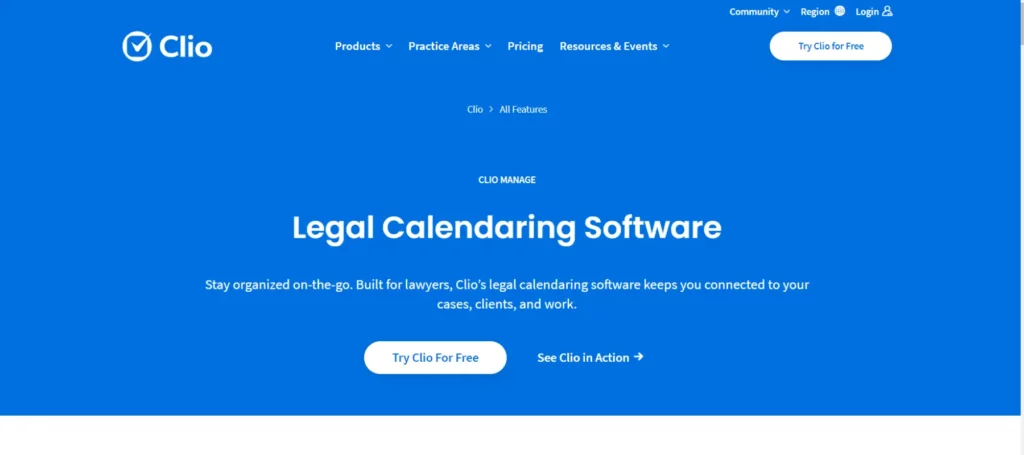
Clio is a meeting scheduling software designed for legal practice. Not only will you schedule meetings automatically, but you can also track each case and set critical dates in your calendar.

Top features
- Collaborative work in a single calendar
- Mobile app for administrators
- Document management
Pricing
None of Clio’s four subscriptions are free, but the tool offers a 7-day trial period for each. You can pay for any of them in monthly payments, or save 18% with annuities.
The first plan is priced at $49 per month or $468 per year. With this subscription, you get unlimited document storage, access to the Clio mobile app, task and contact management, and more features.
The third subscription is the most popular among users, as it allows them to visually monitor cases and potential wins, as well as have full access to the document search function. It has a monthly price of $119 and an annual value of $1,118.
Clio helped me hit the ground running when I opened my solo practice. Nearly every feature is user intuitive, and I have already been delighted to see Clio continue to upgrade its services in the two years I have used them. I couldn’t survive (i.e. stay organized) without all of its features, billing, document e-signature service, and access to its partner, Proof for service of process.
Galen F, Law practice.
3. Savvycal
Another scheduler is Savvycal. This platform stands out for offering a simple and minimalist approach designed especially for those who don’t use these tools.

Top features
- Calendar overlay to check availability
- Group meeting surveys
- Daily or weekly limits for scheduling meetings
Pricing
Savvycal has only three subscription levels. The first one is completely free, but offers few features, such as calendar overlay and meeting survey creation, among others.
The second subscription offers more new features to the user, such as creating individual and team links and connecting as many calendars as you want to your account. This plan costs $12 per user per month, but you can also pay $120 for the full year of service.
SavvyCal has been amazing with scheduling. I use it daily with my role to schedule calls with people outside the organization, and I can say that it is a lot more user friendly that other ones I’ve used (rhymes with malendly). The fact that you can see all time slots available at once instead of just day specific makes it easier to visualize your day and when you can best squeeze in that one more meeting request.
Joe S., Technical support specialist.
4. PracticePanther
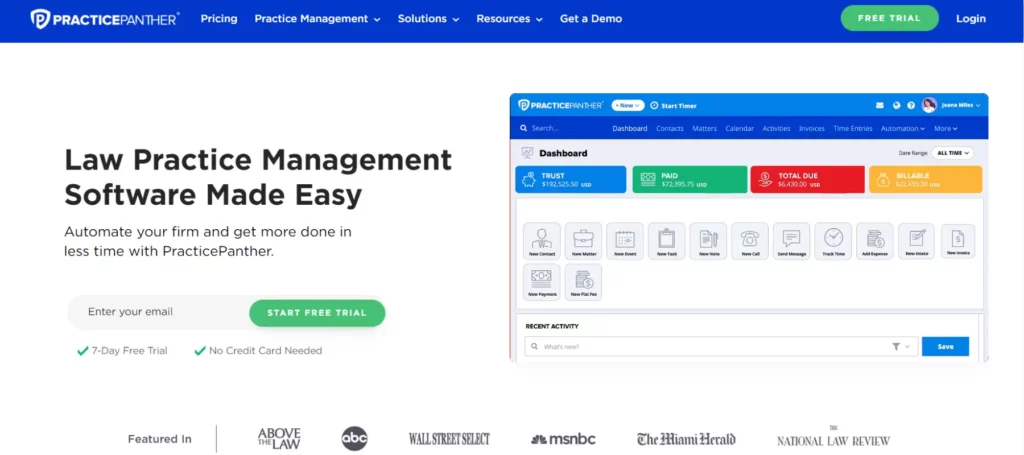
Another appointment scheduling software you could use is PracticePanther. Like Clio, PracticePanther adds other useful management features beyond the option to schedule appointments with clients and colleagues at your law firm.

Top features
- Payment processing
- E-signatures
- Document organization, management, and monitoring
Pricing
PracticePanther offers three subscription levels, none of which are free.
The first is priced at $59 per month or $588 per year. Although it’s only the first subscription, it already includes several interesting features for law firms, such as:
- Expense tracking
- Unlimited data storage
- Apps for Android, iPad, and iPhone
- Internal chat
- Real-time notifications
- Task and event workflows
Still, the second plan is a favorite of many users, as it includes the option to add custom fields on booking forms, automatic payment reminders, mail and calendar sync, and more. It is priced at $79 per month, but you can also pay $828 for the full year.
It’s easy to learn the basics. The calendar is good, it’s helpful that they show tasks there. Searching is great. It’s totally adequate if all you do is bill for time and integrate with Quickbooks.
Michael M, Law practice.
5. OnceHub
OnceHub‘s platform is designed to provide a tailored experience for your meeting attendees. The app offers no-code tools to surpass the levels of customization of other scheduling apps.

Top features
- Customized digital assistants
- Lead routing to work teams
- Analytics
Pricing
OnceHub has four subscription plans. Except for the first one, which is free, you can access the other three with monthly or annual payments.
The second plan costs $12 per user per month or $120 in annuities. Unlike the first subscription, with this one you can create unlimited meeting links, customize email and text message notifications, and integrate with services such as HubSpot, Salesforce, and Zapier.

The third subscription is priced at $23 per month per user or $228 per year. This plan helps you route customers based on their form responses, add dynamic dashboards, route customers based on their traits, and more.
OnceHub is truly designed for sales success teams that need a space to schedule, chat and engage with prospects and customers and integrate with other tools to have a coordinated experience for all users.
Santiago G., Marketing specialist.
6. ClientRock
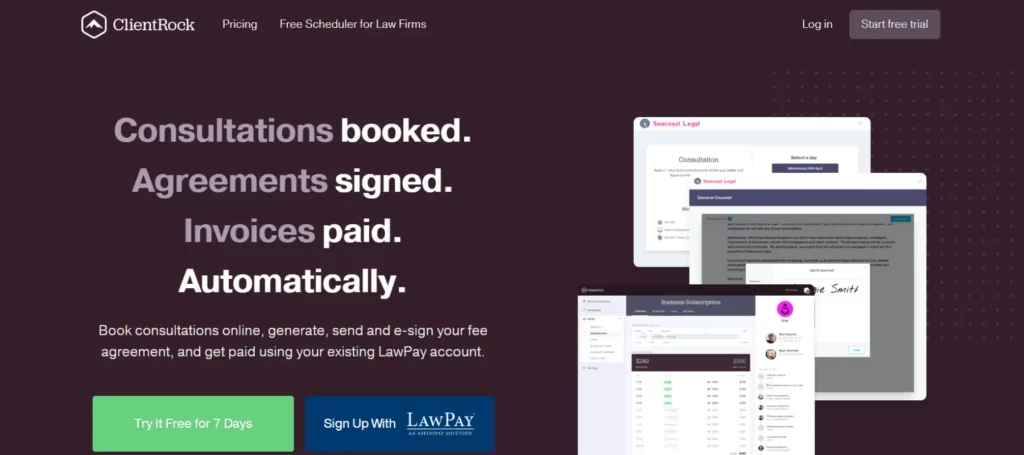
One thing that sets ClientRock apart from other similar apps is that it offers a completely free basic subscription, which makes it more affordable than other tools of its kind without sacrificing strategic features.

Top features
- Native support for LawPay
- Offer different payment methods for your clients
- Encrypted messaging system
Pricing
As mentioned, the first ClientRock plan is completely free, but has limited features. You will only be able to schedule meetings online, send automatic reminders, receive payments through LawPay and have a recovery system for failed payments.
The tool becomes more useful after the second subscription, which is priced at $49 per month. Along with the functions of the previous plan, with this one you can:
- Create a self-service billing page for your clients.
- Send and sign fee agreements automatically
- Automatically charge your customers on your terms
Client Rock has cut my admin time by over 95%! It replaced our overhead expenses for Acuity and DocuSign and has amazing automation that saves me valuable time doing tedious, repetitive tasks. Great product! Great support!
– Laura B., MyVirtual Lawyer.
7. Microsoft Bookings
Microsoft Bookings is an appointment scheduling app that’s part of the Office 365 suite. It’s an interesting service for small and medium-sized projects, falling short for larger companies.

Top features
- Web-based scheduling page
- Online meetings with Skype and Teams
- Appointment notification emails and SMS
Pricing
The app is part of the Microsoft 365 suite, so you can’t use the platform without purchasing the full package.
You can use Microsoft Bookings from $72 per year with the basic plan. This price doesn’t include taxes.
I love how easy it was to setup! It is one of the main reasons we switched over to Microsoft Teams! Bookings allowed us to maximize our license and move to Microsoft from Calendly.
Elisha S, Operations manager.
8. Chili Piper
Chili Piper is an app dedicated to helping people navigate booking forms and improve business conversion rates.
This is possible by the JavaScript-based wizard, which accompanies people on their tailored journey until the moment they contact a sales representative.

Top features
- Web forms integration
- In-app scheduling and call routing
- Dashboard and sync with Salesforce
Pricing
Chili Piper has four subscription levels. The first one is priced at $22.5 per month per user or $180 per year. You can send email and SMS reminders, cancel and reschedule appointments, integrate with HubSpot and Salesforce, and more.
The next plan offers more features, such as qualifying leads from forms and setting custom routing rules. This plan is priced at $37.5 every month or $300 per year.
It is easy to set up and use. I was able to set up several meeting types within a few minutes. If you need to make changes, it is intuitive to figure out the platform.
Stephanie H., Mid-Market.
9. Calendly
Among the scheduling appointment apps, Calendly is one of the most important. It’s a platform optimized for all levels of business and offers interesting native features as well as attractive integrations with other services.

Top features
- Calendar integration
- Workflow automation
- Custom event scheduling
Pricing
Calendly has four subscriptions. The first one is free, and the next two can be paid in monthly or annual payments. The last plan is a customized service, so each organization must contact Calendly’s sales department to set up the plan.
Cronos is the best way to schedule appointments. Check it out now
Meet Cronos

Calendly’s most popular plan is the third one. It is priced at $20 per month per user or $192 for a full year of service. This plan includes security features such as:
- Single sign-on
- Rotating events
- Salesforce connection
- Customer routing to Marketo, HubSpot and Pardot forms
Furthermore, it allows you to connect up to 6 calendars to check availability and create unlimited event types, among other things.
I really love the simplicity of this tool, Calendly has been a life saver for someone like me! (Who can’t manage their own calendar!!) I use it multiple times in my work day! Sending a simple link of your calendar to the client and giving them the privilege of booking a meet themselves and the integrations with other apps like google meet, zoom or Teams and many more. The timezone integration is super useful too!I can plan my schedule months in advance and I don’t have to worry about missing out on any of my appointments, I can’t imagine my work without this amazing tool.
Suraj D., Sales representative.
Wrapping Up
Your law firm needs an app to schedule quick internal or client meetings in order to keep track of processes and get in touch with people interested in your services. If you use one of these scheduling tools, you’ll reach your clients faster, save time and also money!
Cronos is the app that will help you make the leap thanks to its capabilities and ease of use. Together with its Google Calendar and Google Meet, Cronos is the app that every law firm needs to use. Click here to take your law firm to the next level.
