Personal trainers often manage several clients at the same time, and to better organize their sessions with each one, an appointment scheduling app is the best solution.
Today we talk about the best scheduling software for your personal training business. You’ll learn about their features, pricing and what makes each one a unique alternative.
Let’s start with the best of them, Cronos.
1. Cronos
Cronos is the most adaptable appointment scheduling app for personal trainers you’ll find.
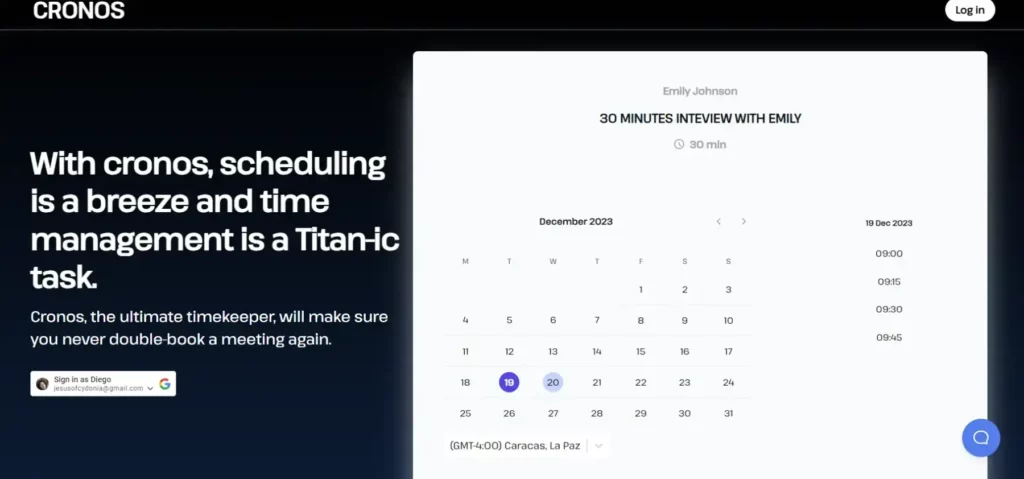
Combining an attractive design with simple usability, Cronos easily adapts to personal trainers and several other professionals everywhere.
To use Cronos, you just need to sign up and create as many training slots as you need in your business with details such as:
- Training session name
- Description
- Approximate duration
- Your availability to meet
You can then create a session booking form that you can share via a link on social networks, Whatsapp, emails, websites and more.
Don’t waste time scheduling meetings anymore. Use Cronos
Meet Cronos

Clients will only need their name and email to schedule a meeting with you on the days and times you defined!
You’ll receive a notification for each new meeting scheduled, and thanks to the sync of Cronos with Google Calendar, a new event will be created in your calendar. This way, you can add other details to your meeting as well as a Google Meet link for video calls if you do online training.

Top features
- Unlimited appointments
- Sync with Google Calendar
- Adaptable to hundreds of users and organizations
Pricing
You can use Cronos at no cost and use several of its most attractive features such as creating events for your training sessions, synchronizing your sessions in Google Calendar and creating as many events as you need, among others.
Furthermore, for an additional payment of $6.99 per month or $60 per year, you will be able to send automatic reminders to your clients, include ‘custom questions in the meeting form, and manage your entire training team in Cronos.
2. Vagaro
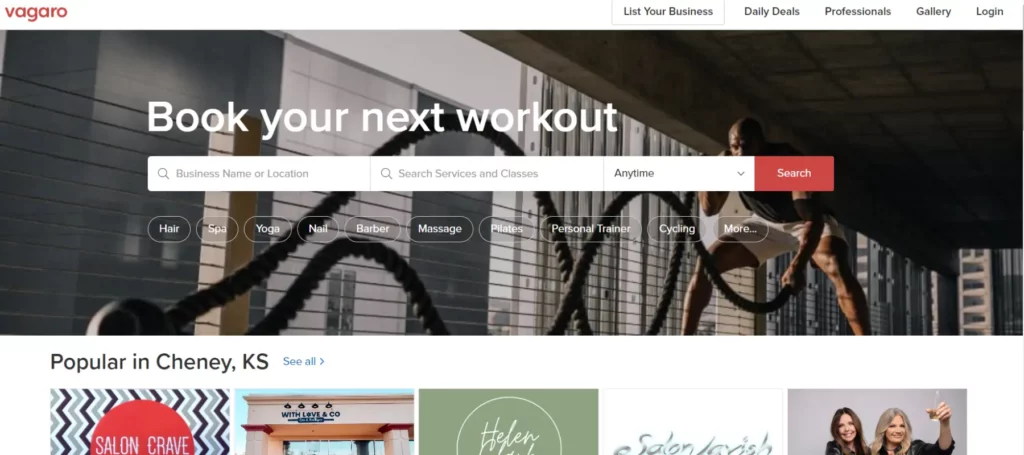
Vagaro offers features focused on personal trainers mostly. Its purpose is to provide their projects with a comfortable and tailored experience for both professionals and clients alike.

Top features
- Customer tracking
- Live streaming
- Mobile apps for customers and admins
Pricing
Vagaro has two payment methods. If you work at a single location, the price you pay depends on how many people work with you. If it’s just you, you only pay $30 per month.
On the other hand, if you have more than one location, you’ll need to contact Vagaro’s sales department to negotiate an agreement.
It’s a good option for organizing all the company schedules, there are so many functions for all, anyone can use this and it is not necessary to know about this software, it is so intuitive.
Axel.
3. OnceHub
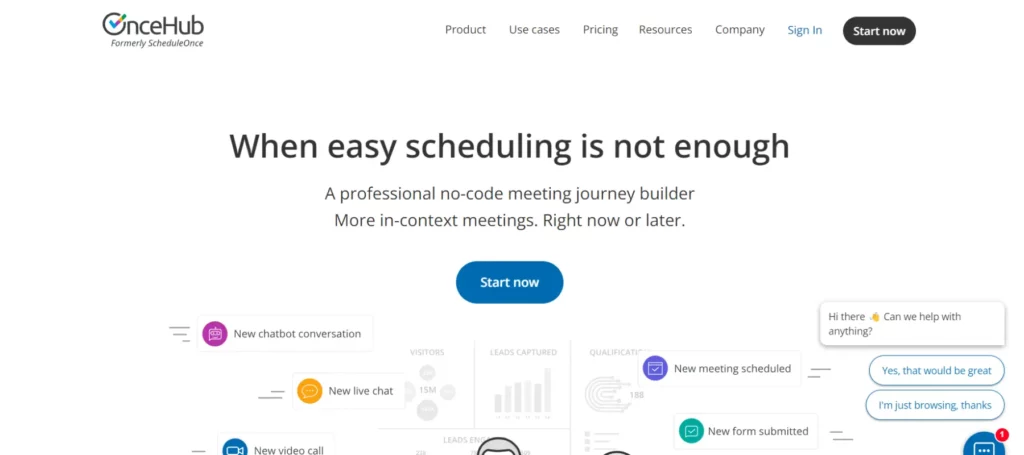
If you are looking for customization, OnceHub is one of the best solutions, offering tools and features that will help you design a more customized booking experience for your customers.

Top features
- No-code tools to customize scheduling experience
- Fully native pre-designed templates
- Creation of customized digital assistants
Pricing
OnceHub has four subscription tiers for its users. The first one is free, and allows you to create a single booking link. You can also integrate your account with calendars such as Office 365, iCloud and Google Calendar, and video calling services such as Zoom, Google Meet and GoToMeeting.
OnceHub’s third plan is one of the most used, as it offers the option to route leads according to their answers in the form, generate dynamic panels and create as many forms as you need. Its monthly price is $2, but you can also pay $228 for the whole year.
I love how accommodating it is to my needs. I can rely on appointments that have been booked with me to know that it was all done right and I can really just focus on my job.
Faith J., Mid-Market.
4. Mindbody
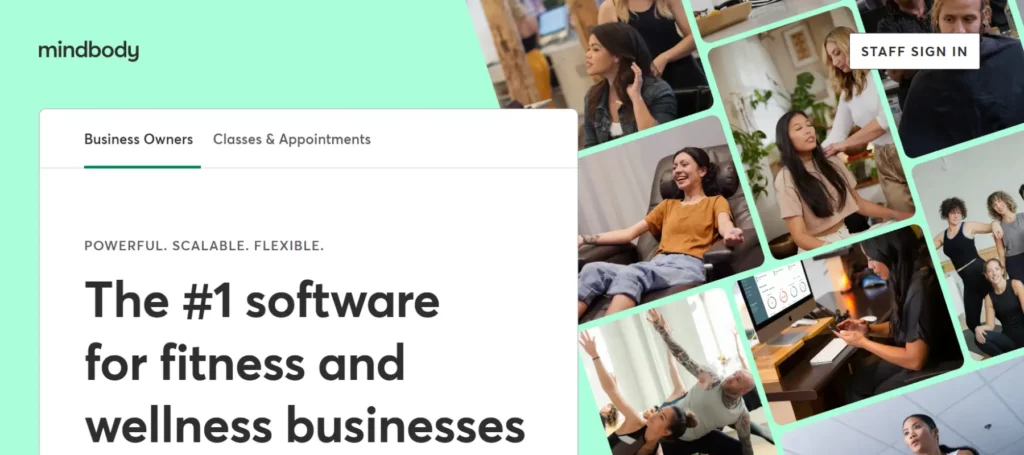
Mindbody is software designed to help you manage and grow your salon or wellness studio. It’s both a complete management system with the option to schedule appointments and an app that clients can use to find alternatives near them.

Top features
- Lead management
- Branded mobile app
- Insights and reports
Pricing
MindBody subscriptions start at $159 per month. The second plan is one of the most popular among users, as it offers more features than the initial plan at a reasonable price. Its new features are:
- Schedule classes, appointments, and resources
- Manage appointments and employees
- List your business and services on MindBody’s roster
- Smart contact lists
- Online forms
- Report generation
It combines client and trainer schedules in a single spot. It enables frictionless checkout. Clients can access it through a mobile app.
Jose, Health & Fitness.
5. YouCanBookMe (YCBM)
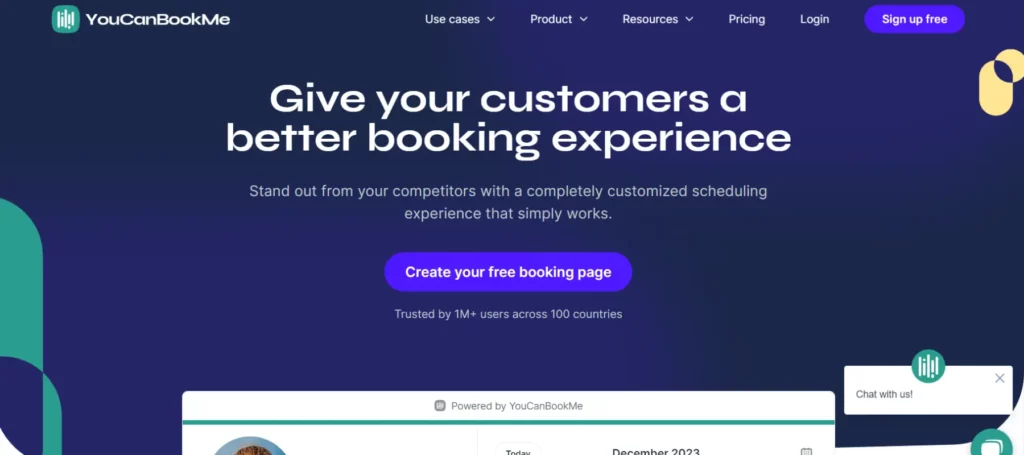
Although without the same features of OnceHub, YouCanBookMe also seeks to offer a tailored journey for your customers. To do so, it focuses on its own templates and customization options.
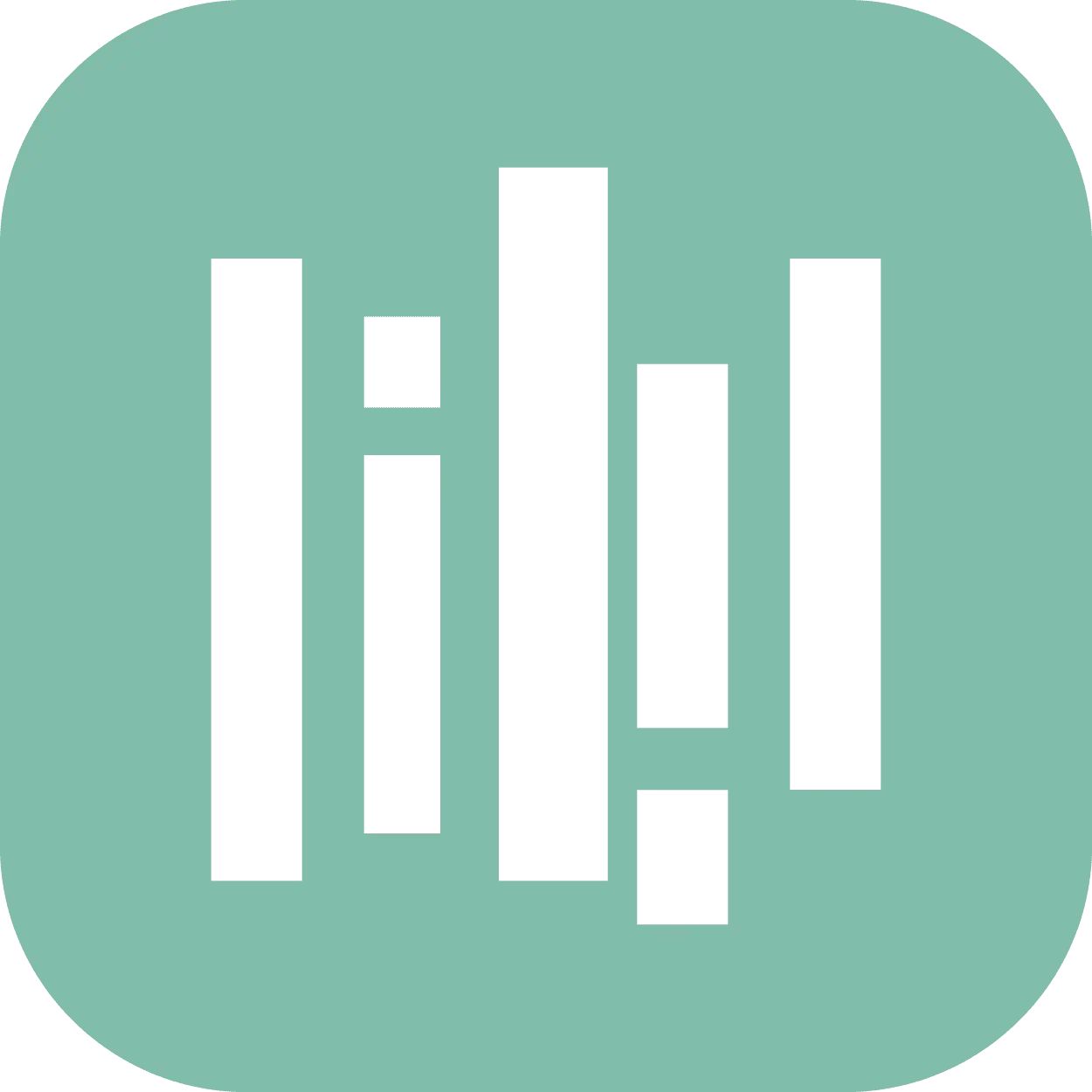
Top features
- Expiring booking links
- Multiple customization options
- Integrations with other apps
Pricing
YCBM has only two subscription tiers. The first is completely free and includes several features, such as adding questions in your booking form, SMS reminders (at additional cost), Zoom, Meet and Microsoft Teams integration, and more.
No matter when, people will always reach you if they have a Cronos link
Meet Cronos

With the second subscription, users will have more advanced features such as further customization of the booking page, group bookings, workflows, unlimited form questions, and more. You can pay for this plan in three ways:
- Monthly payments: $12 per calendar
- Yearly payments: $129.6 per calendar
- One payment for two years: $230 per calendar
Works seamlessly with Google Calendar. Notifications and calendar details are all customizable. I love being able to have a separate booking calendar along with the team booking page. Youcanbook.me is an invaluable addition to my workflow. No more emails back-and-forth to schedule meetings.
Jim T., Education Management.
6. ABC Glofox
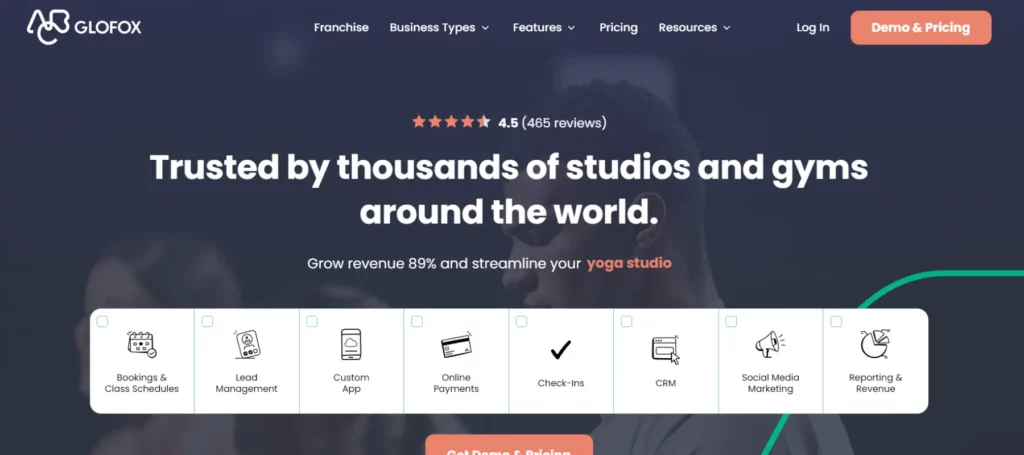
ABC Glofox is a software designed by fitness professionals for club and gym management. Therefore, it has a strong business focus on its target audience.

Top features
- CRM features
- Lead management
- Social media marketing
Pricing
The app defines the price of your subscription according to different factors so that it is as tailored as possible.
The app asks the type of business you have and how many people work with you, among other aspects.
Easy to schedule classes, dashboard is well designed and easy to navigate, great user app, new features that were added during COVID-19 – zoom integration to live classes, on demand feature for members.
Katie J., Wellness & Fitness
7. Setmore
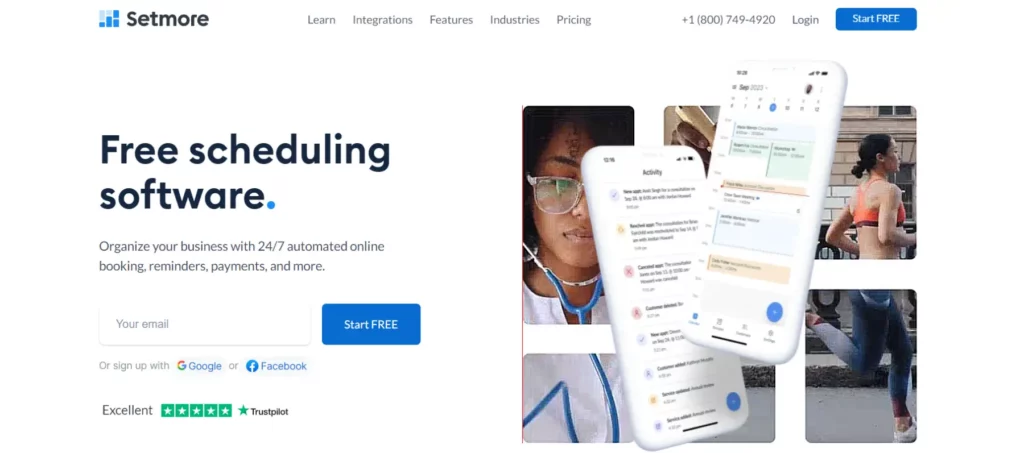
Setmore is one of the most popular appointment scheduling apps among users. This is due to its prices as well as the option to present your services and products in the booking form.
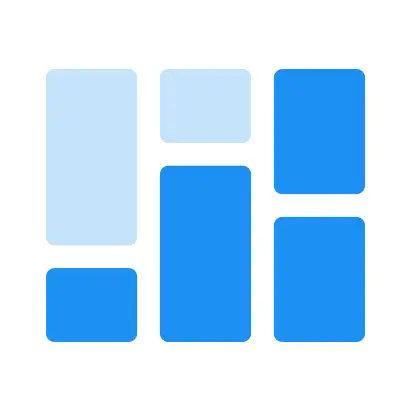
Top features
- Customizable booking page
- Online payment processing
- Two-way calendar sync
Pricing
Setmore has four subscription plans The first is completely free, but the true potential of the tool is unlocked with the second one, which is priced at $12 per user per month or $60 if you choose to pay per year. Among its features are:
- Unlimited appointments
- Accept payments
- Email and SMS reminders
- Recurring appointments
- Two-way calendar sync
- Customized notifications
Setmore’s third subscription offers the same features as this plan, but supports unlimited users. Although the monthly plan goes up slightly (from $5 to $9), the annual price remains the same.
Setting up Setmore couldn’t be easier because of its user-friendly UI. Client self-booking, automated appointments, and prompt customer service are three of my favorite aspects. For extra features, you can pay an additional fee or subscribe to a premium subscription.
Sarah J., System engineer
8. WellnessLiving
WellnessLiving is a comprehensive service. It’s not only useful for personal trainers, but also for yoga studios, gyms, and spas that need a platform to manage their business and client meetings.

Top features
- Mobile apps for customers
- Payment processing
- Advanced reporting
Pricing
WellnessLiving’s most popular plan is the second. This subscription is priced at $189 per month, but you can save $227 by paying for a full year.
This plan includes your login to the app directory, sending up to 500 SMS per month, 24/7 customer support, generating gift cards for your clients, and all the mobile apps available for your team.
Pretty colors and design, good concepts/ideas. There are a lot of things to like about WL conceptually. You can book clients into classes ongoing, you can link family members and have a single payment method. They offer events, discounts, gift cards, SMS communication (new) and so much more. But – read the rest of my review please.
Renee, Health & Wellness.
9. Koalendar
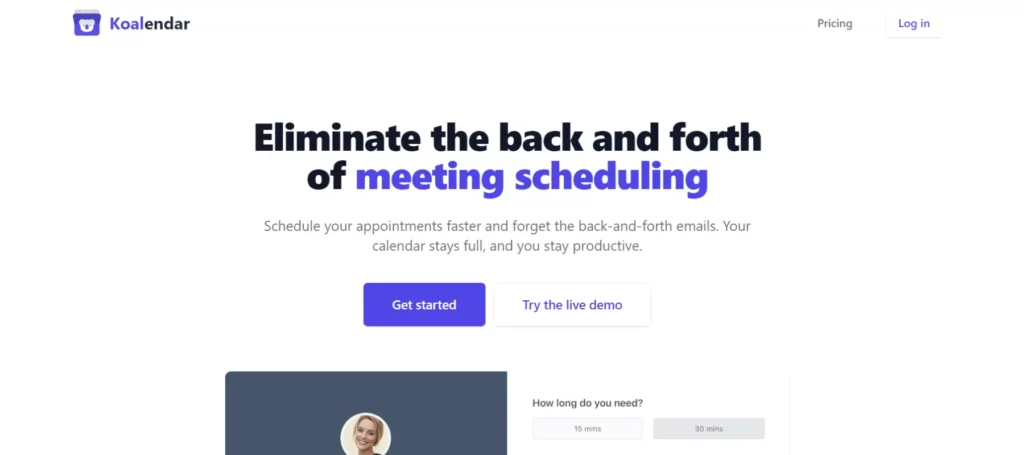
Koalendar is a very simple appointment scheduling app. Although it can be used by businesses, Koalendar focuses more on streamlining the way freelancers and small projects schedule appointments.

Top features
- Meeting notifications
- Creation of simple reservation rules
- Booking list
Pricing
Koalendar has only two subscription plans. The first one is free and allows you to create unlimited booking pages and schedule as many meetings as you want. It also offers booking notifications and time zone detection.
Use Cronos and optimize your time. Reach your goals faster
Meet Cronos

Koalendar’s second plan is priced at $6.99 per month or $83.88 per year. This subscription gives you access to:
- Group meetings
- Receive payments
- Customize reminders
- Export bookings
- Redirection after booking
This product is one that I have used since the very early stages of my business, allowing me to schedule client calls with little of my own effort. It replaces the back and forth that often occurs when scheduling over email with an easy to use booking page that presents clients with all of my available times well into the future, allowing them to book the times that best suit them.
Cushi M., Owner & Coach.
Wrapping Up
If you don’t want to fall behind other personal trainers, session scheduling apps are your best option.
You’ll free up time in your schedule, book more training sessions, and offer a better overall experience to your clients. You’ll be more competitive and reach your goals faster.
You can have all this and more with Cronos, one of the best booking scheduling apps for personal trainers thanks to its simplicity and effectiveness. Click here to sign up and start your journey!
