Coaches who don’t have a platform for their day-to-day operations may be at a disadvantage. If this is your case, and you don’t know what to do, using an app to schedule appointments is the answer!
Don’t know which apps are the best? Let’s get to know the best online meeting scheduling tools specifically for coaches, their prices, and features so you can make the best purchase decision and the right choice for you.
1. Cronos
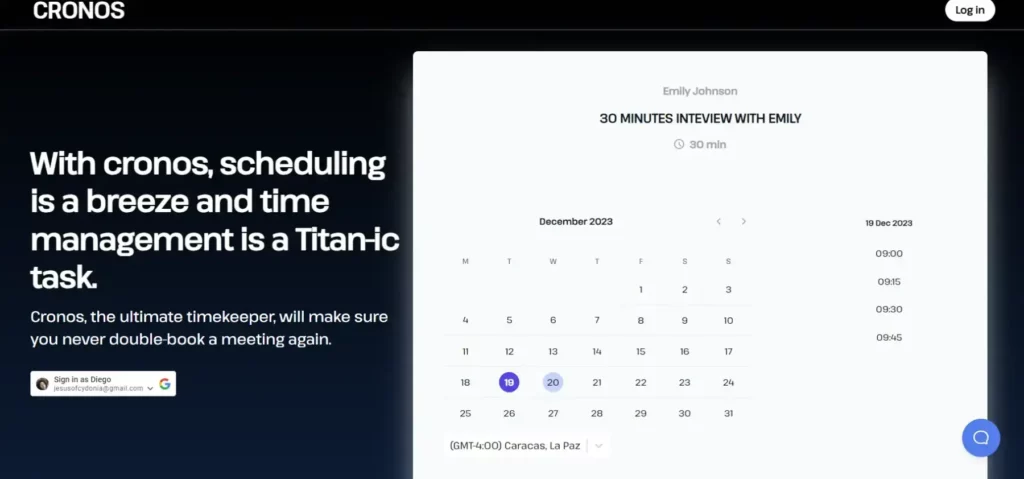
Cronos is the best appointment scheduling app you’ll find for your coaching business. The platform is easy to use and helps coaches create events quickly and smoothly.
Like similar apps, you just need to sign up to Cronos and create events for your coaching clients.
Set a name, description, availability, approximate duration, and you’ll have a booking form ready to share in just a few seconds!
It’s the best appointment scheduling app you’ll find anywhere
Meet Cronos

Everyone with the booking form will schedule with you at the times that work best for them, and you’ll receive an automatic notification with each new meeting and a new event in your Google Calendar
From there, you can add new details and a Google Meet link will automatically get added to the event. You can also set up automatic event reminders to ensure your clients turn up.

Top features
- Automatic sync with Google Calendar
- Unlimited event types
- Integration with Google Meet
Pricing
You can use Cronos at no cost and access several interesting features such as creating event types and booking forms, setting your availability, and syncing your appointments with Google Calendar and Google Meet for video calls.
You can also pay an additional $6.99 per month or $60 annually to send automatic reminders to your clients and also invite and manage your whole team on Cronos!
2. PaperBell
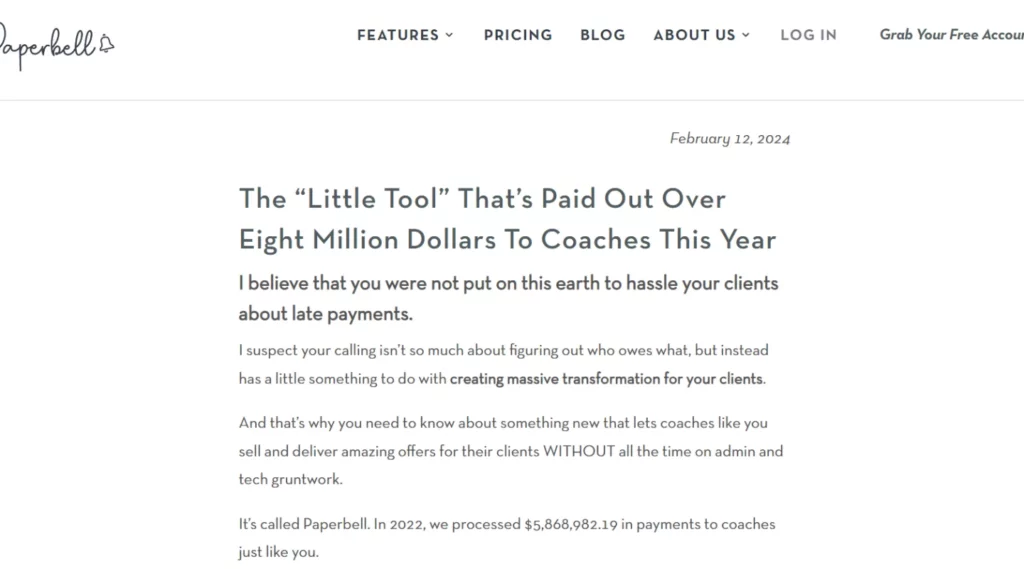
Paperbell is an app designed specifically for coaches. It includes some unique features such as reviewing the history of your activities with your clients, such as signed contracts, surveys, meetings and more.
You can also sign contracts digitally, and receive payments with PayPal and Stripe.

Top features
- Surveys to receive feedback after each session
- Discounts and coupons for online payments
- Customized pages for your products or services
Pricing
Paperbell only offers one subscription for all its users. It’s priced at $47.50 per month or $570 if you pay yearly. This plan includes all the features of the tool, including:
- Online classes
- Billing and payments
- Client management
- Contract signing
- Group packages
- Client forms
I’ve loved using Paperbell, and it just continues to improve and get better. The team keeps adding features which I find super useful. I love how my client info, billing, appointments and services are all in one place. I’ve looked at other CRMs and they are way too complicated. Paperbell has simplified the concept and created something that meets all of my needs as a personal development coach.
Carolyn P, Management consulting
3. Calendly
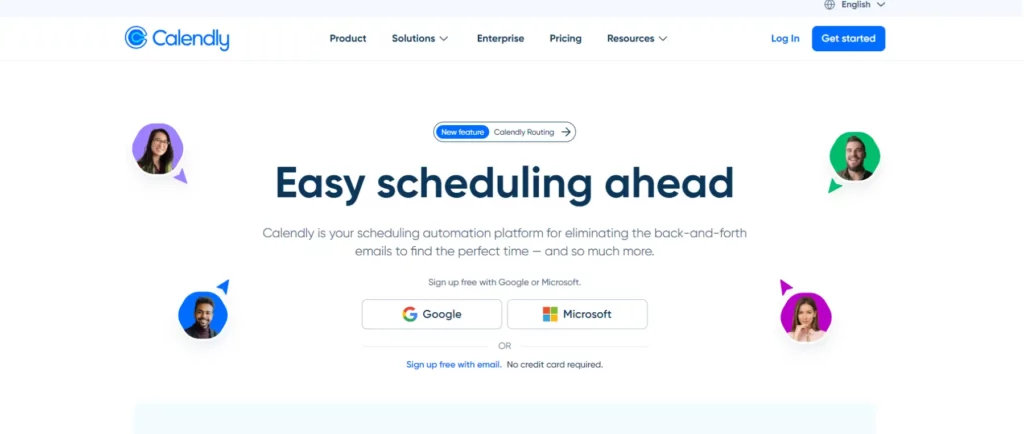
Another option available to you is Calendly. It’s a software widely used by companies for all its features, but it also fits the needs of coaches around the world.
As with Cronos, you can use Calendly to schedule meetings based on your availability. You’ll have several native features and also integrations with other online services.

Top features
- Rotating events
- Customized booking links
- Metrics tracking and reporting
Pricing
Calendly offers four subscription tiers for everyone. The first one is completely free, and allows you to create up to 1 event type with unlimited meetings, integrations with tools like Meet, Zoom and Slack, as well as custom notifications.
Paid plans start at $12 per user per month or $120 in annuities. With them, you’ll be able to connect up to 6 calendars to your account to check your availability, receive payments with PayPal or Stripe, track metrics, and more.
Finally, the latest subscription offers a tailored service, so each organization should contact Calendly’s sales department to set up a customized agreement. This plan includes new features such as:
- Single Sign-On (SSO).
- Full access to the Salesforce routing suite
- Audit trail compliance
- Accelerated implementation and support
One notable feature of Calendly is its automatic time zone conversion, which removes the confusion that comes with working with international teams. The user-friendly layout of Calendly makes scheduling simple for our team as well as outside partners.
Cinthya M., Financial services.
4. Delenta
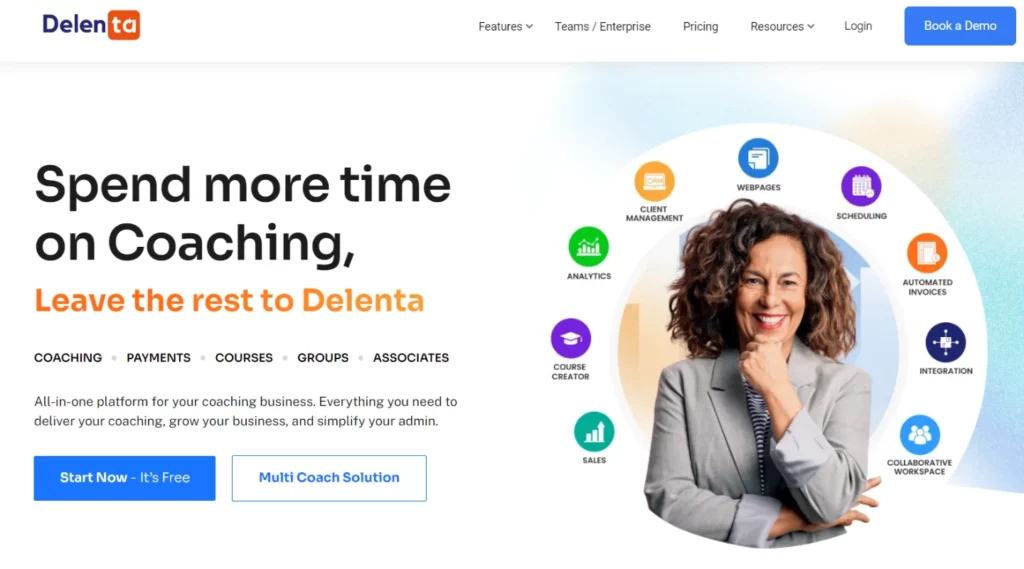
Delenta focuses on team management, as it allows you to track the performance of your collaborators and assign them to different projects.

The app also helps you schedule internal or client meetings, as well as create, sell and promote online courses so you can monetize your skills and get more out of them.
Top features
- Creation and promotion of online courses
- CRM integration for workflows
- Customized appointment system for your customers
Pricing
Delenta offers 4 subscriptions for all users, but none of them are free.
The first one is priced at $19 per month or $229 on an annual basis. This subscription has integrations with Zoom, Meet, Microsoft Teams, PayPal, Stripe and other platforms. You can also sync your Outlook or Google calendar appointments and sign online contracts.
The second plan offers the management of group coaching and group video sessions, but also the possibility of creating unlimited 1:1 packages, as well as 5 GB of storage and file sharing. It’s priced at $39 per month, but you can also pay $469 yearly.
Delenta is an excellent solution for automating the processes of conducting coaching and mentoring sessions. You no longer need to have a lot of Google documents to work with a client, mark payments, and send out mailings. It’s all in one convenient place.
Olga Z, E-learning.
5. Doodle
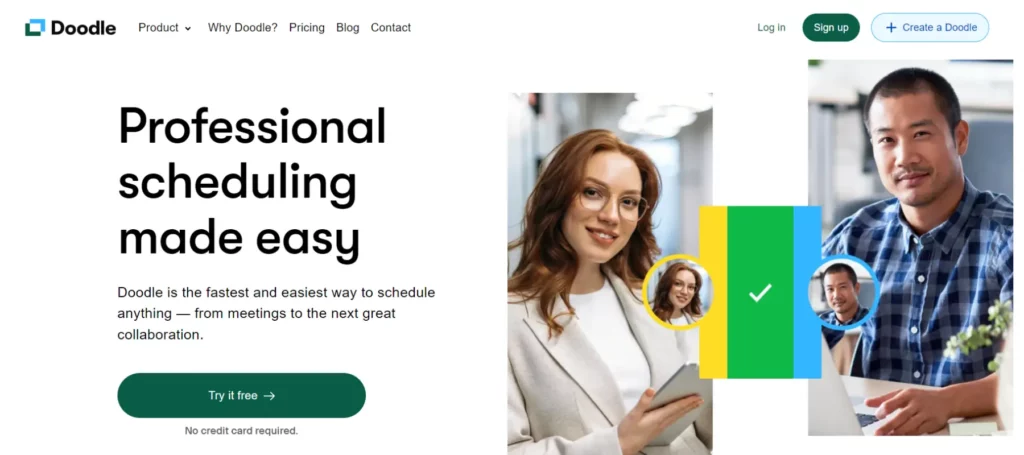
Doodle is one of the most popular meeting scheduling apps for casual users, as the platform focuses on accessibility for those who are not used to services to schedule meetings with others.
Even so, Doodle includes interesting features for more experienced users, as well as organizations that need an environment tailored to their routine.
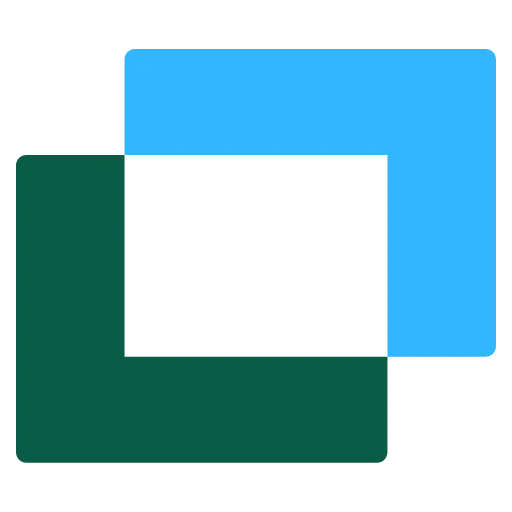
Top features
- Group polls for scheduling appointments
- Integrations with Zoom, Zapier, Microsoft Teams and more
- Customizable questions on booking forms
Pricing
Doodle offers four subscription tiers. The first one has some limitations, but it will be more than enough for people who don’t need anything so advanced. This plan includes:
- Meetings with Zoom and Meet
- One booking page
- Unlimited group polls

Paid subscriptions start at $14.95 per user per month or $83.4 in annuities. These subscriptions offer more customization options, unlimited booking pages, integrations with Microsoft Teams and Webex, and more.
It’s a really simple software that enables our team to arrange group meetings/events by finding the perfect day and time that suits all. I like how you can have multiple options and it’s easy to navigate.
Ashleigh H., Research assistant.
6. Picktime
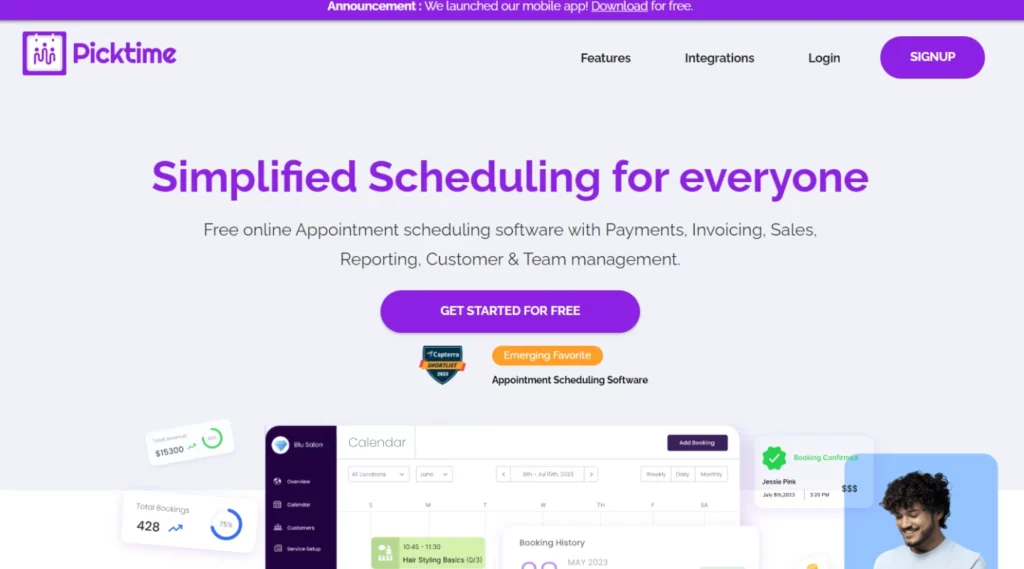
Picktime is a software dedicated to team and client management so you can have a global vision of your business.
Among all its features, Picktime offers the option to schedule appointments inside and outside your team through booking forms. With them, people will schedule appointments with you according to your availability.

Top features
- Space and work material management
- Recurring appointments
- Performance reports
Pricing
Picktime has three subscription tiers. The first one is completely free and accepts up to three users, who will be able to import and export contacts, organize unlimited appointments, send email notifications, receive PayPal payments and more.
The second subscription costs $4 per user per month or $36 each year. Along with the features of the previous plan, this subscription includes reminders, two-way sync, PayPal, Stripe and Square payments, recurring appointments and more.
Picktime’s final plan has the same prices as the previous one, but now allows email customization, single sign-on (SSO), team management in unlimited locations, among other new features.
I changed to Picktime when my old booking software couldn’t offer me a service feature where two locations are available. I wanted something easy to use for my clients and allowed me to add in the features required to steer my clients in the correct direction best for them. My client’s say it works great and makes it easy for them to find my available bookings.
Lnai C, Health and Fitness
7. Chili Piper
Chili Piper relies on JavaScript to help users navigate appointment forms more easily and increase conversion rates for businesses. Furthermore, it has a modern and easy-to-use interface for everyone.
It’s a very useful app for sales teams, as it helps them to get in touch with people interested in products or services.

Top features
- Qualify leads directly from the form
- Route people to the most appropriate sales representative
- Streamline sales demo sessions for more conversions
Pricing
You can get started with Chili Piper starting at $22.5 per user or $180 in annuities. The tool has no free subscriptions.
The first plan includes features such as group booking links, SMS and email reminders, browser extension, SSO, and more.
The second subscription includes everything of the first plan, as well as customized routing and sales rep assignment rules. You can use it starting at $37.5 per user per month, or $300 in annuities.
We decided to use Chili Piper to route leads from our demo form to our US and ROW teams. It’s working well so far. It integrates with Salesforce and Slack. We have a channel setup, so the team can see all the booked meetings.
Florence B., Content marketing manager.
8. Setmore
Setmore is an app that takes great care of user accessibility and furthermore offers a commercial approach to the scheduling process.
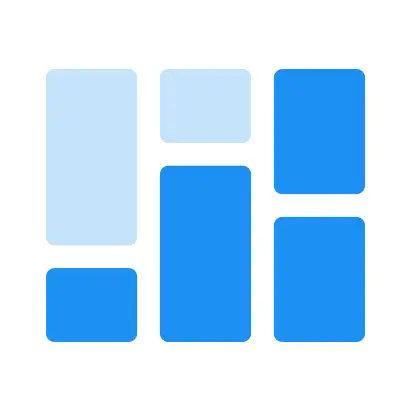
With Setmore, businesses and companies will collect additional information from meeting attendees from the form, which will help organizers to better prepare.
Top features
- Unlimited meetings on all subscriptions
- Receive online payments
- Mobile apps on Android and iOS
Pricing
Setmore has 4 subscription plans. The first one is completely free, and the second is priced at $12 per user per month or $60 for a full year of service.This plan includes:
- Unlimited appointments
- Customized booking page
- Android and iOS apps
- Customized notifications
- Email and SMS reminders
- Two-way calendar sync
- Recurring appointments
Setting up Setmore couldn’t be easier because of its user-friendly UI. Client self-booking, automated appointments, and prompt customer service are three of my favorite aspects. For extra features, you can pay an additional fee or subscribe to a premium subscription.
Sarah J., System engineer
9. Appointlet
Appointlet offers organizers and attendees an accessible and easy-to-navigate environment. Thus, Appointlet is one of the most user-friendly scheduling solutions on the market.

Top features
- Set breaks between events to avoid burnout
- Booking page customization
- Clean UI
Pricing
Appointlet has only three subscription levels. The first plan is free and includes features such as:
- Unlimited members and meetings
- Integration with Zoom, Meet, Microsoft Teams and more
- Cancel and reschedule events
- Create up to 5 event types
The second plan is priced at $10 per user per month or $96 in annuities. This subscription includes features such as:
- Automated reminders
- Receive payments
- Manual appointment approval
- Redirections after scheduling

Lastly, the final Appointlet plan includes all the features of the above, as well as priority user care and advanced security features. This plan doesn’t have a fixed price, as each company must contact Appointlet to set up a customized service.
Excellent tool that can be tailored to meet very specific expectations for booking. Ideal for an organization that requires control and granularity in a booking link (e.g. different demos by different reps, etc.). Customer service was also very knowledgeable and responsive, even on specific functionality requests. Up front about it when they do not have something and offer relevant workarounds when they can.
Matthew W., Head of product.
Let’s wrap it up
Apps for coaches are designed to offer an environment tailored to your needs and drive you in your individual and team projects.
If they include the option to schedule appointments, the experience gets even better.
Cronos is the perfect app that will help you free up time in your schedule and increase your productivity. By automating appointment management, you will focus on what’s most important while still scheduling appointments for your coaching clients
Click here and be the first to try 100% free!
