Among the various online appointment scheduling tools, two well-known services are Calendly and OnceHub.
If you can’t choose one over the other, here we’ll help you out, as we’ll review their features, prices, and compare them to find out which one is better.
And if you are still not convinced by any of them, we’ll also talk about a third option that will exceed your expectations, and that is Cronos.



OnceHub
OnceHub is a web-based meeting scheduling tool that focuses on creating seamless and customized experiences for meeting attendees and enabling a more comfortable journey for people.
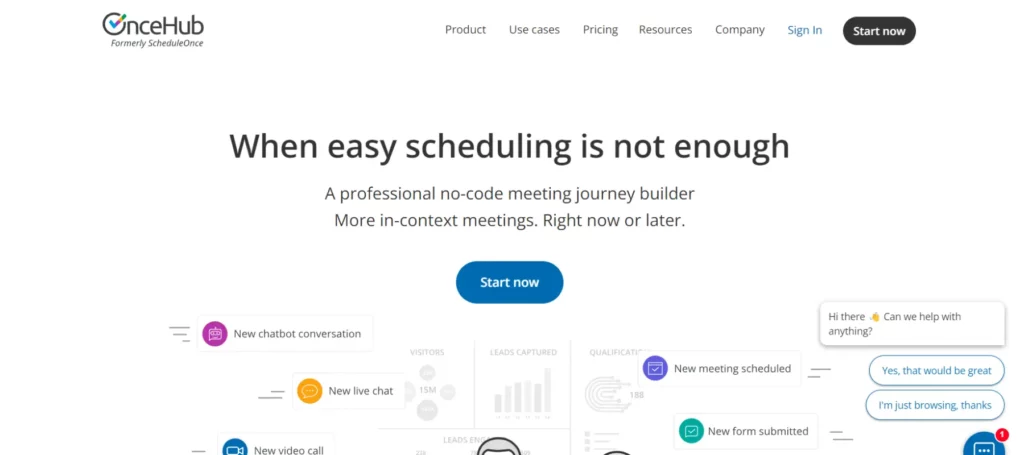
To do this, OnceHub relies on no-code tools, which allow freelancers, teams, and organizations to design interactive and tailored workflows without the need for code.
Furthermore, OnceHub offers what other services of its kind like Doodle or Chili Piper do: create appointment forms with your or your team’s availability, and be able to share these forms with potential attendees.
Features
Let’s talk now about three outstanding features of OnceHub that distinguish this service from other similar apps:
Analytics
With OnceHub, you can measure the performance of your meetings and live chats, as well as the impact they have on your business. You can view statistics such as:
- Number of meetings scheduled, canceled or completed
- Average wait or talk time
- Conversion rate or ROI
You can also integrate OnceHub with other analytics tools such as Google Analytics, Mixpanel or Obviously.ai to get more information and optimize your strategies.
Design with no-code tools
OnceHub is a scheduling solution that doesn’t require any coding knowledge. With its visual editor and pre-designed templates, you can create booking pages, digital assistants or dialogs on your website without having to write a single line of code.
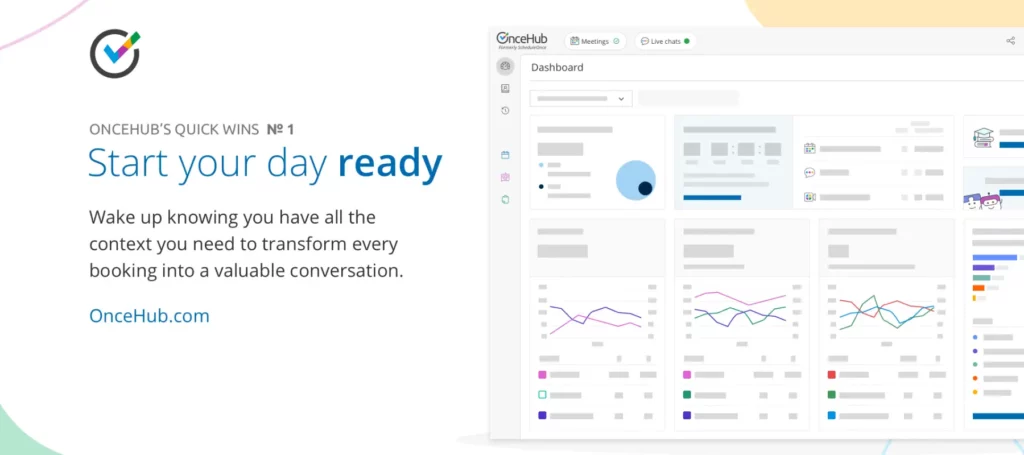
Furthermore, you can customize the way your website look and feel.
Digital assistant for meetings
You can create your own digital assistant to manage your meetings and live chats with your target audience. This assistant can initiate dialogue with your visitors, ask them filtering questions and offer them the right options to interact with you.
Cronos has no limit to the number of meetings per event. If you need to schedule, just do it
Meet Cronos

You can configure your digital assistant to show your actual availability, synchronize meetings with your calendar, send reminders and alerts, and integrate with other applications such as Zoom, Salesforce, or HubSpot.
Pricing
OnceHub has three subscriptions available for everyone. The first is completely free; the second is priced on monthly and annual billing, while the third plan has a customized price that each interested organization must negotiate to adjust the plan to their needs.

Starter
As the tool itself says, this first plan is well suited to the needs of individuals, as it is free of charge and offers in return different useful features to start optimizing the scheduling of online meetings. Among these features are:
- Create up to 1 booking pages
- Schedule meetings
- Live chats and instant meetings
- Availability management
- Integration with calendars (Google, Office365, iCloud, Microsoft Exchange/Outlook).
- Integration with Zoom, Google Meet, Microsoft Teams, Webex, and GoToMeeting.
This plan also offers to build workflows with follow-up emails, reminders, and others.
Growth
This second plan of the tool is priced at recurring monthly payments of $12 per user or $120 per seat in a single annual fee ($10 per month).
Unlike the previous plan, Growth accepts an unlimited number of users, and also lets you create as many booking pages and chatbots as you wish. It also gives you access to hundreds of apps through Zapier integration.
As an OnceHub user, this plan gives you access to 24/7 chat and email support.
Enterprise
It’s OnceHub’s ultimate plan, and is dedicated to the needs and expectations of larger organizations. As such, each one must negotiate the cost of the plan with OnceHub’s sales department in order to have a tailor-made service.
Along with all the features of the previous plan, this subscription provides single sign-on (SSO), customized security policies, priority support, and the option to add instant meetings to your existing appointment forms.
Calendly
Calendly is another online appointment scheduling service like OnceHub, but the purpose of this platform is to provide a much more professional and optimized environment for workflows of all kinds.
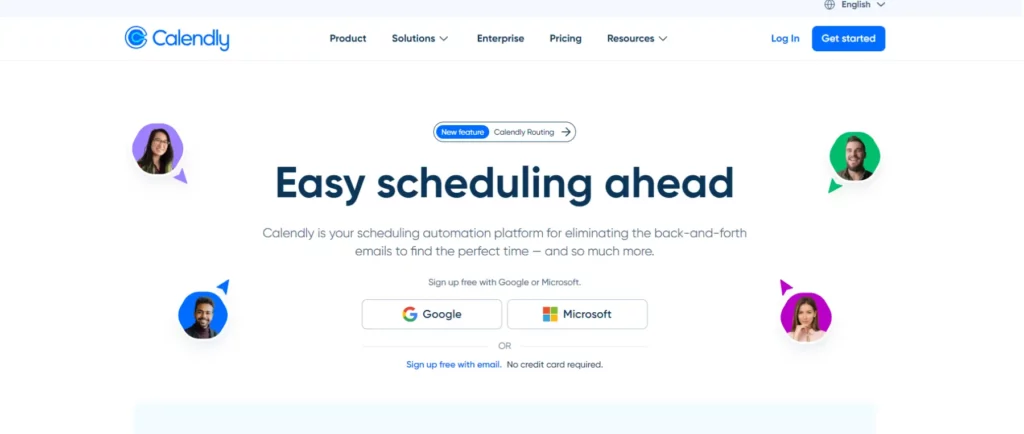
As with services like Tidycal or Setmore, Calendly allows you to create meeting forms with your schedule availability and share them with potential attendees. This way, people can schedule with you on your terms.
Scheduling appointments online is never difficult when you use Cronos. Give it a try
Meet Cronos

Along with this, the tool offers interesting features such as analytics, integrations with CRM and other digital services, as well as creating different types of meetings, each with its own unique details.
Features
As one of the world’s leading appointment scheduling services, Calendly relies on several useful and adaptable features to suit the processes of different types of customers. Here are three of the most prominent features:
Workflow creation
Calendly helps you create custom workflows to automate the appointment scheduling process. You can set up availability, duration, location, confirmation, reminders, and tracking rules for each type of appointment you offer.
You can also integrate Calendly with other apps such as Zoom, Outlook, Google Calendar, Salesforce and more to sync your schedule and make it easier to schedule appointments with Calendly.
Schedule appointments as a team
With Calendly, you can schedule appointments as a team, which means you can invite other members of your organization to participate in the meetings you schedule. You can assign roles and permissions to each member, create workgroups, share your availability and view your team’s calendar.
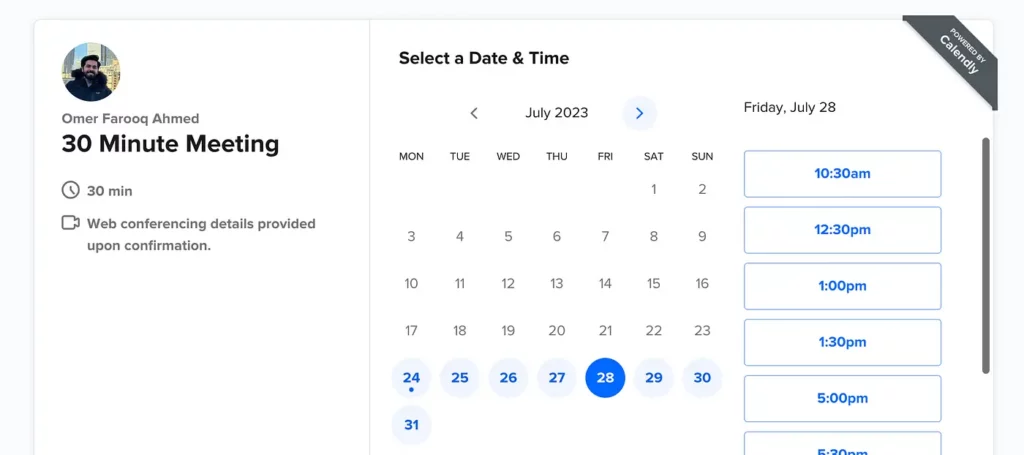
Furthermore, you can use the round-robin feature to distribute appointments among your team members according to their availability and workload.
Appointment forms
You can create custom appointment forms to collect relevant information from your clients before the meeting. You can add custom questions, required fields, response options and more.
Appointment forms help you better prepare for the meeting, learn about your customers’ needs and expectations, and provide them with a more accurate answer to their questions.
Pricing
Calendly has a more complete pricing system than OnceHub. Instead of three subscriptions, this tool offers 4, while maintaining the free plan and the customized plan for organizations. Learn more about its prices and features.
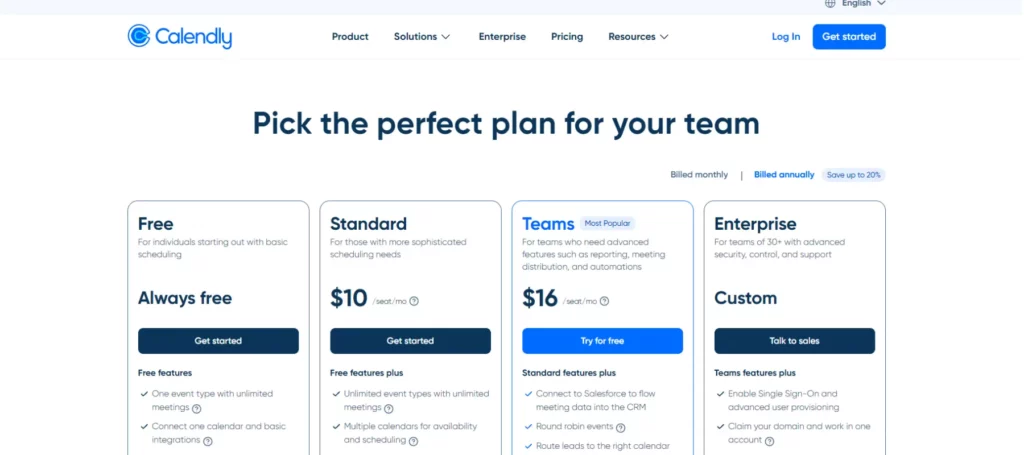
Free
It’s the first plan of the tool and it’s completely free. Although it has limitations such as creating only one calendar per user and not being able to create group or collective events, it’s a good initial step for those who want to start managing their online appointments better.
With this plan, users will be able to create unlimited meetings for 1 type of event, generate 1 custom booking link, add Calendly to the website, and have 24/7 email support, among other things.
Pro
Calendly’s first paid plan offers more freedom than the previous one, offering new functions and removing limits on features already present. This plan costs $12 per user in monthly payments, and $120 in a single annual fee for 1 year of service.
With this plan, users will be able to connect up to 6 calendars to review and manage their availability and create as many types of events as they wish. They will also be able to create workflows and review meeting metrics.
The subscription offers the option to receive payments via PayPal and Stripe, as well as integrate with services such as Mailchimp and HubSpot.
Teams
Calendly’s third plan goes further, offering options and settings still focused on scheduling appointments, but also addressing important security aspects of growing projects.
You’ll have access to this subscription starting at $20 per month per user or $192 per seat in annual billing. Among its features we have:
- Salesforce Integration
- Route customers to the right calendar based on their responses
- Routing from Marketo, Pardot and HubSpot forms
- Manage team events and permissions
Enterprise
It’s Calendly’s ultimate plan, dedicated to large companies that need advanced appointment scheduling and security features for all their teams. It has a customized price that each organization must negotiate with Calendly’s sales department.
This plan allows individuals to use all Salesforce routing features, access Microsoft Dynamics 365, use a data wipe API, and more features like security and legal reviews and phone support
OnceHub and Calendly: The main difference between them
Now that we understand each tool better, we can compare them in some specific aspects to find out which one can serve you better.
Focus
OnceHub has a general focus, seeking to be useful for companies, teams, and freelancers through its different feautures. While some companies may find it helpful, it may fall short for others.
Calendly takes this aspect much more carefully, as it presents itself as a useful tool for all levels of work and one that will adapt well to the needs of departments in large companies around the world.
Features
OnceHub has two very specific app features such as no-code based design and the creation and development of digital virtual assistants.
While the first feature allows you to design convenient and tailored experiences without much effort, the second offers the option to further automate appointment scheduling processes.
Calendly offers different functions adapted to all organizations and similar to what other apps offer: tracking metrics, creating types of events and customized forms, as well as integrations with calendar and video call services.
Pricing
OnceHub offers three subscriptions. While the first is free, the second is priced at $12 and $10 per user for monthly and annual billing, respectively. Finally, the third plan has a personalized price as it is a customized service.
Calendly, on the other hand, has a structure of 4 plans, where the first payment plan asks for a fee of $12 per month or $120 in a single annual fee, the same as OnceHub’s first payment plan, but also offers a second alternative of $20 per month and $192 per year.
Which is the best?
Both apps are very effective for scheduling online meetings, and the choice of one or the other will depend on your preferences, needs, and budget.
If you want an affordable service that doesn’t sacrifice quality, OnceHub is a very good choice. On the other hand, if you want a slightly more expensive platform that will grow as your business does, Calendly will be a better fit for you.
Cronos: the best solution for online meeting scheduling
OnceHub and Calendly are not the only appointment scheduling apps out there. If you want a different experience, Cronos can offer it. Let’s learn more about it:
Features
Cronos is a meeting scheduling tool based on simplicity and effectiveness. You’ll be able to create different types of meetings, define their details, and share their respective form through a link.
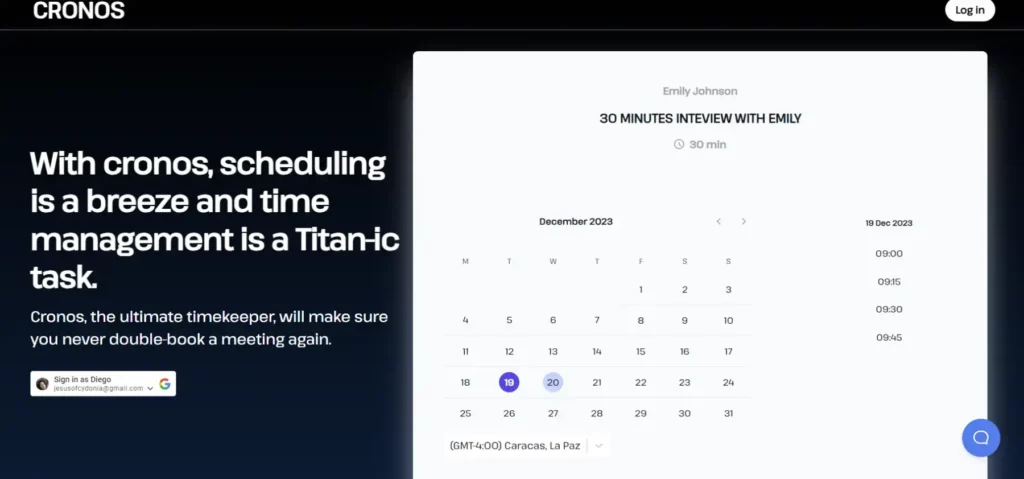
Each person with the link will be able to book meetings with you on the terms you have set, and for each new meeting, you will receive an automatic notification in your email and a new event in your Google Calendar thanks to the synchronization with Cronos.

From Google Calendar you will be able to add more details to the meeting, send follow-up emails, add a video call from Google Meet, and much more.
Pricing
You won’t need to pay anything to use Cronos, as the service is completely free for everyone.
Wrapping up
Whether you use OnceHub or Calendly, you will take your project to a new level by managing your meetings in a more professional and automated way, which will positively impact your collaborators, partners, customers, and prospects.
In addition to these two apps, another service you should use is Cronos, because not only is it an easy-to-use platform for everyone and free of charge, but it also helps you manage meetings quickly
