Calendly and Koalendar are two alternatives for all individuals or companies who want to optimize the way they schedule meetings with coworkers, partners or customers. If you don’t know which one is best for you, you’ve come to the right place.
We’ll review the features of each tool and their subscription plans.
We’ll also compare them in key aspects, and if you are still not convinced, we’ll introduce you to Cronos, a third and better alternative for your online meetings that you’ll love.
Let’s dive in!



Koalendar
Koalendar works like any other tool of its kind. The app helps you by setting up your schedule availability by days and times, and setting breaks so people know when not to schedule.
You can share your booking page link by any means you like so that other people can schedule with you at a time that works for everyone.
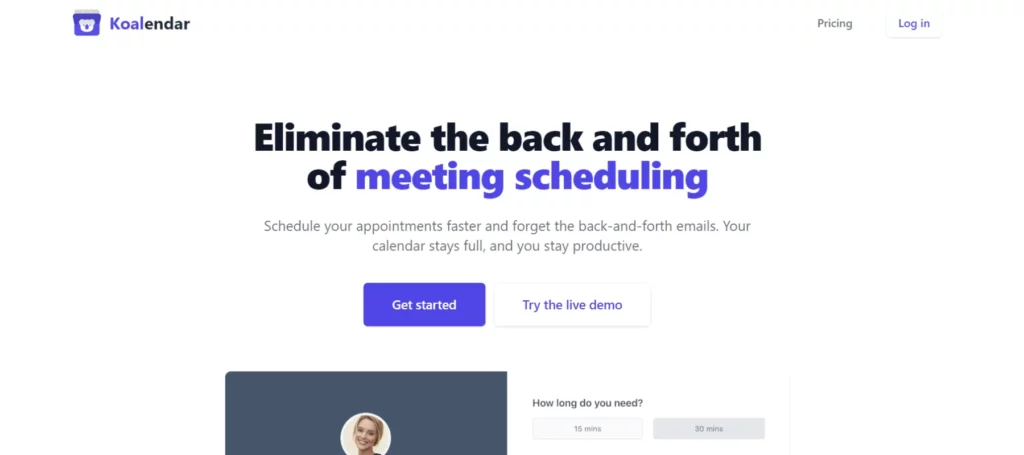
As Koalendar automatically syncs with Google Calendar, you can keep track of your meetings in the app or in your calendar, whether on your laptop, phone, tablet and so on.
Features
Koalendar offers some interesting features for all users of the tool, although limited compared to other apps like Chili Piper or Appointlet. Let’s take a look:
Integration with Google Meet
Koalendar automatically integrates with Google Meet through its own integration with Google Calendar. From there, you can add a Meet link to your meeting in case you have an online event.
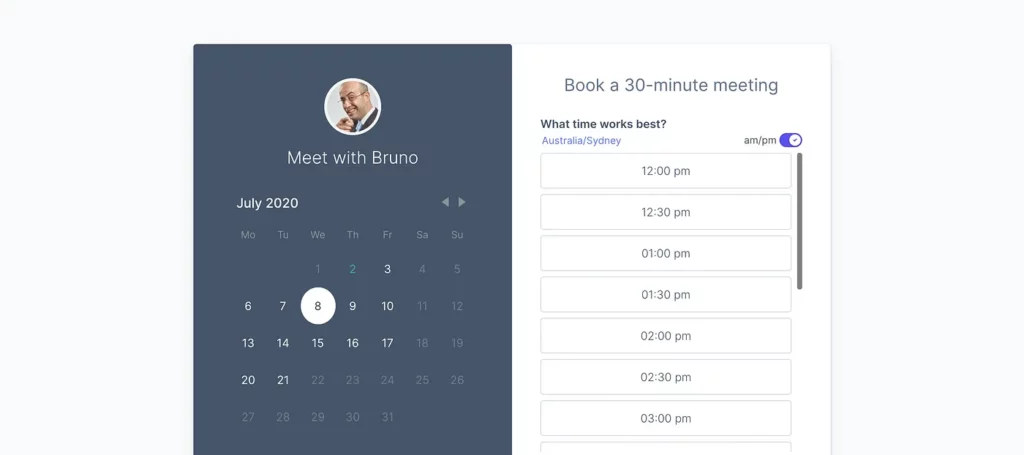
Meeting notifications
As soon as people schedule on your appointment form, you and your attendees will receive email updates to keep track and reduce cancellations and no-shows.
Add questions to the appointment form
If you need to gather specific information from meeting attendees, you can add custom questions to your Koalendar form. They’ll give you interesting insights for when you prepare for the meeting.
Share your booking page wherever your audience is
Use Cronos

Pricing
Koalendar stands out from other online appointment scheduling apps because of its pricing structure. There are only two subscriptions tiers for users, and you can pay them monthly or with annual billing.
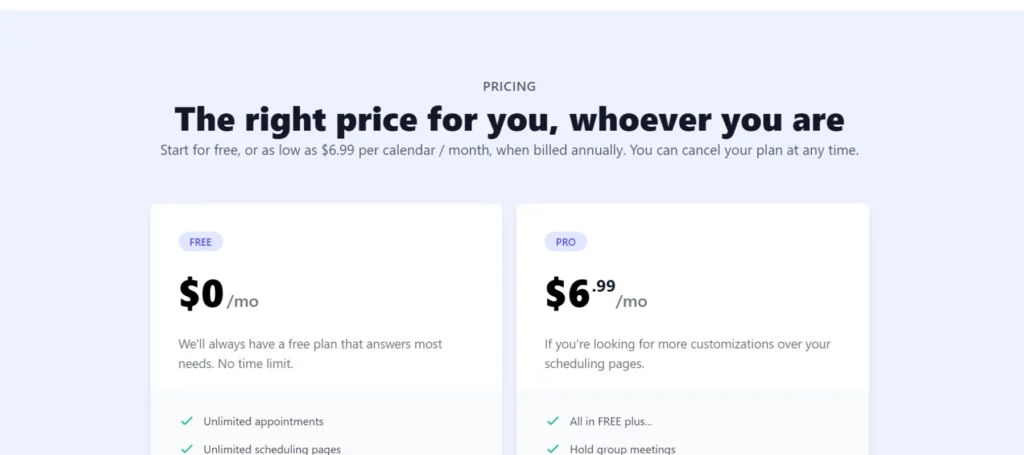
Furthermore, Koalendar makes discounts to the tool available to educators and non-profit organizations. To do so, each organization or educator must apply to Koalendar.
Free
Koalendar’s basic plan meets the needs of those who don’t require a streamlined appointment scheduling platform, but don’t want to leave that to chance either. This plan is completely free.
One of the main benefits of this first Koalendar plan are the unlimited meetings and booking pages it offers, something that isn’t always present in the free plans of this type of tool. Along with that, this subscription plan includes:
- Google Meet integration
- Sync with Google, iCloud, and Outlook calendars
- Booking notifications
- Time zone detections
Pro
The second subscription plan is priced at $9.99 per calendar monthly or 83.88 on an annual basis ($83.88 per year). This plan adds everything from the previous one, but also includes new features focused on building a custom experience for organizers and attendees.
Two of the most important changes are being able to organize group meetings between several people, and adding customized questions in the forms to gather more information from attendees. Other new features include:
- Custom reminders
- Redirect guests to your website
- Set a custom meeting duration
- Collect payments
Calendly
Another online meeting scheduling tool is Calendly, a favorite of freelancers and companies globally for all the features and integrations it offers.
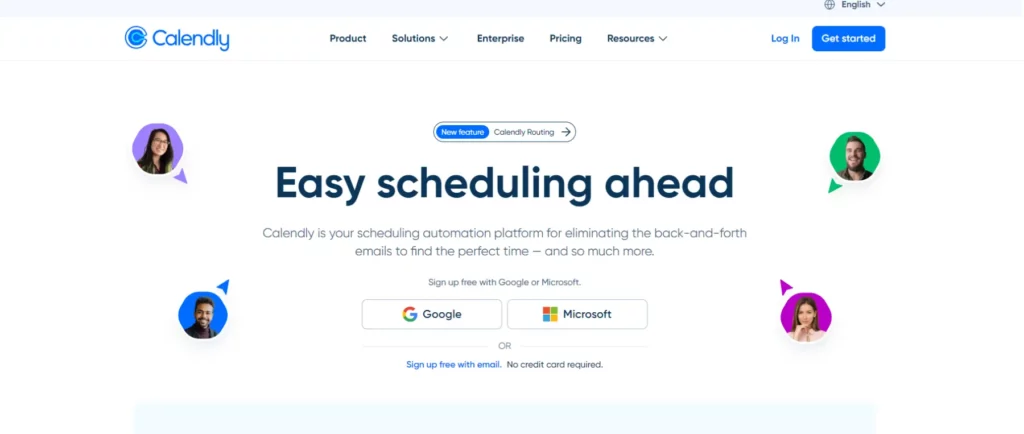
Like Koalendar, Calendly users can create events on the platform and share them with potential meeting attendees via links. Each event will have specific details, and people will have access the forms via email, social media, text messages, and more.
Calendly includes professional features such as metrics tracking and reporting, single sign-on, team meeting scheduling, and more. All this makes the tool a very attractive alternative for various levels of work.
Features
Calendly also relies on a number of strategic features to provide a more attractive service to its users. These are 3 of them:
Automated workflows
With Calendly, you can create and customize workflows that run automatically after a guest books a meeting with you. For example, you can send a confirmation email, a calendar invitation, a reminder, a video conference link, a satisfaction survey, and so on.
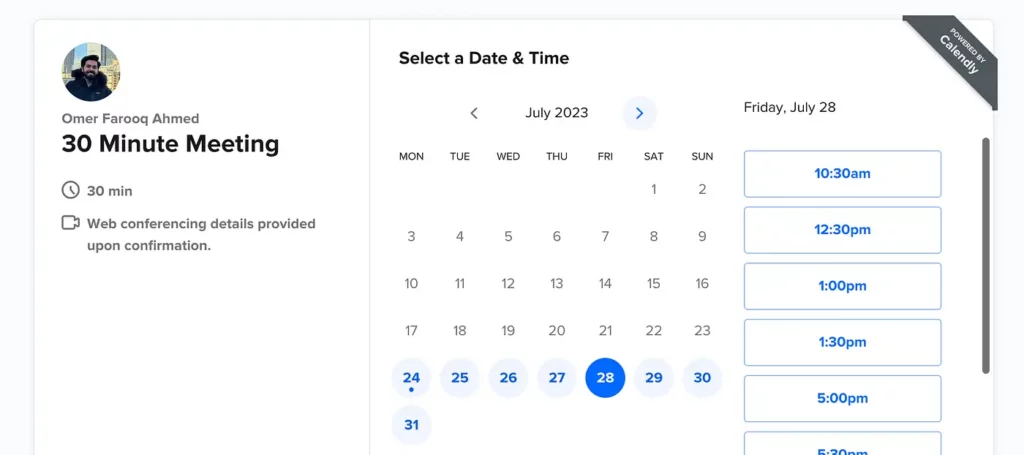
This way, you can save time and improve your guests’ experience.
Brand showcasing
On the more advanced plans, Calendly gives you the opportunity to customize the service with your own branding, logo, colors, images, etc. so that your guests recognize your identity and trust you.

Furthermore, on the enterprise plan, you can create your own custom domain so that your guests can access your Calendly page from a URL that reflects your brand
Metrics tracking and reporting
From the Calendly platform, you can create and view reports and dashboards that present the performance and results of your meetings and guests. You can track metrics such as:
- Number of meetings.
- Time spent
- Attendance rate
- Satisfaction
- Type of event
Pricing
Unlike Koalendar, Calendly has 4 subscriptions tiers for all users. These are available with monthly and yearly payments, and they scale in price as they include more advanced features. Let’s take a look.
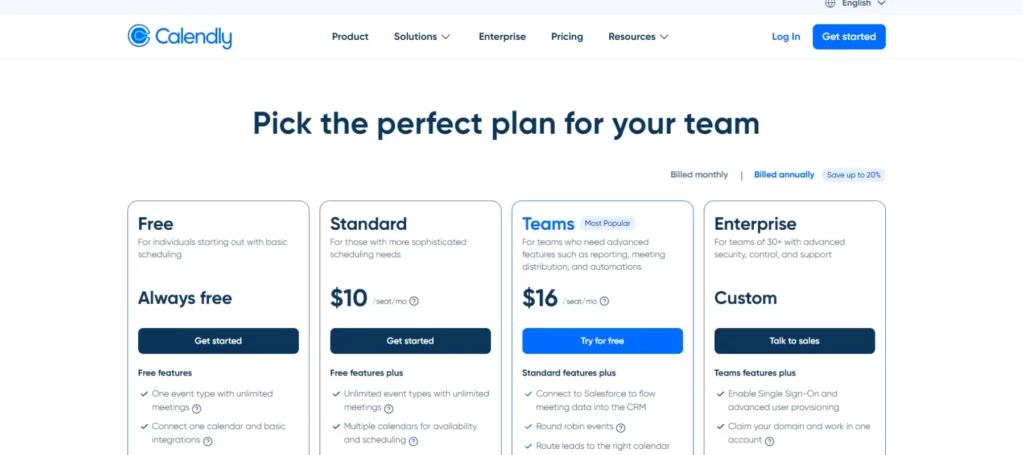
Free
Calendly’s first plan is ideal for those who don’t need very advanced appointment scheduling features, but require a dedicated appointment scheduling platform. This subscription includes unlimited meetings, and the chance to add 1 calendar to check availability.
This plan also helps you set your booking link for only one active event type. Moreover, it offers integrations with Google Meet, Zoom, Slack, and other apps.
Standard
It’s Calendly’s first paid plan. You can choose to pay $12 per month or $120 yearly. It’s an interesting plan for freelancers and teams who need more advanced scheduling features.
This subscription tier supports up to 6 calendars per user, and also the creation of unlimited events on the platform. Plus, you can build automated workflows with customized follow-up emails and text message notifications.
Teams
Calendly’s most popular plan is priced at $20 per user per month or $192 per seat on an annual basis. It includes several of the features of the previous plan, but also has some new features of its own:
- Single sign-on (SSO)
- Rotating events
- Routing form analytics
- Form routing for Marketo, Pardot and HubSpot forms
- Create events managed by your entire team
Enterprise
It’s Calendly’s last plan, offering the features of the previous ones while including some security-focused features of its own. It doesn’t have a fixed price, as each company must contact Calendly to set a price adjusted to their needs.
Among the new features of this plan we have:
- Private domain
- Full access to the Salesforce suite
- Legal and security reviews
- Phone support
- Dedicated Calendly partner account
Main differences between Calendly and Koalendar
Now that you know Calendly and Koalendar better, you are one step closer to making a better purchasing decision. Now, how does one tool differ from the other? We’ll look at this in key aspects. Let’s go with it.

Pricing
Koalendar offers only two subscriptions, free and paid, which is priced at $83.88 per user per year or $ 9.99 monthly. In addition, the service has discounts for educators and organizations that apply for a lower price.
Calendly, on the other hand, has four subscriptions. Beyond the first one, which is completely free, the paid features of the tool start at $12 per user per month or $120 per year. These subscriptions can be paid monthly or annually.
Features
Koalendar includes features for scheduling appointments and nothing else. For example, you don’t have CRM functions, and although it does allow you to receive payments for products or services, there are better platforms for this management.
On the other hand, Calendly has many more features, both native, such as tracking metrics and reports, and through its various integrations with other services.
Focus
Since Koalendar doesn’t have many native features and doesn’t have many integrations, it’s not a tool that large or high-level processes organizations should use. Instead, freelancers or teams with basic needs can take better advantage of the app.
On the other hand, and thanks to its multiple features and integrations, Calendly is a platform that is more adaptable to the needs and demands of different audiences, so it has a much broader approach than Koalendar.
Which is the best?
Broadly speaking, Calendly is a better tool than Koalendar. This app offers more possibilities, and for high-level companies it is a better alternative due to its multiple features, integrations, and its professional interface. For them, price won’t be a problem.
However, Koalendar can be an attractive alternative if you don’t need a very advanced platform and just want a basic but useful service for scheduling appointments. It is also an interesting option if you don’t want or can’t invest money in it.
Meet Cronos, a better alternative to schedule meetings
Calendly and Koalendar aren’t the only options available to schedule appointments. Meet Cronos, a better option to optimize your online appointments, free up time and be more productive.
Features
Cronos is easy to use. You just need to log into the platform and create events for each type of meeting you have.
You can include details such as name, approximate duration, description, time availability, meeting location (Zoom, Google Meet, Microsoft Teams or in person…), and you’ll have your own form to share.
Each form has its own link that you can share via text message, email, your social networks or web pages, and each person with said link can schedule with you on the days and times you have defined. They’ll only need to include their name and email for this.
With each new appointment in Cronos, you’ll receive an automatic notification and a new event in your Google Calendar. Moreover, from your calendar you can send automatic reminders, add more details to the meeting, and include a Google Meet video call link.

Cronos has an accessible interface for organizers and attendees alike, even for those who have no previous experience with this type of app. It doesn’t matter if you are a freelancer, team leader or company. Cronos will fit you perfectly.
Pricing
Cronos is completely free for everyone. You won’t have to pay to have access to all the functions of the app.
Which tool should you choose?
While Calendly is better optimized than Koalendar, not everyone can afford Calendly out of the box, and some may find it difficult to use. That’s where Koalendar takes advantage and can capture more people.
If no tool convinces you, Cronos will. And that’s because Cronos has a tailored service for everyone without sacrificing quality. Cronos is accessible, simple, and effective, and won’t let you down at any time. Click here and give it a whirl.
