Online appointment scheduling apps are great for freelancers, work teams and companies around the world when it comes to schedule meetings internally, with partners or clients.
Among all the apps out there, two of the most used are Google appointment scheduling and Calendly.
Today we’ll dig into which one’s better. You’ll learn about the prices and features of each tool, and if none of them convince you, we have an ace up our sleeve just for you, and that’s Cronos.



Google appointment scheduling
Google appointment scheduling isn’t a stand-alone service, but an additional feature to Google Calendar. It works the same as other apps, helping people organize online meetings and bookings.
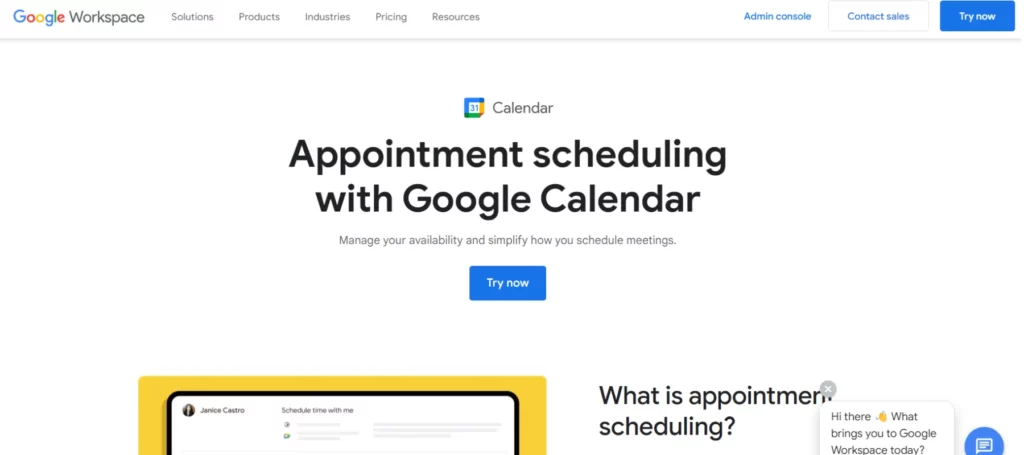
You only need to set your schedule availability by days and hours so anyone can choose the time that suits them, either face-to-face or online.
Features
Let’s take a closer look at 3 of the features of Google appointment scheduling and how they take good advantage of the integration with Gsuite.
Share your booking page wherever your audience is
Use Cronos

Appointment limit per day
If you don’t want to overwhelm yourself with multiple meetings in a single day, the app includes an option to determine how many meetings people can schedule with you in a given timeframe.
Booking pages
As with services like Koalendar or Appointlet, you can create a booking page with details such as meeting name, description, approximate duration, and more.
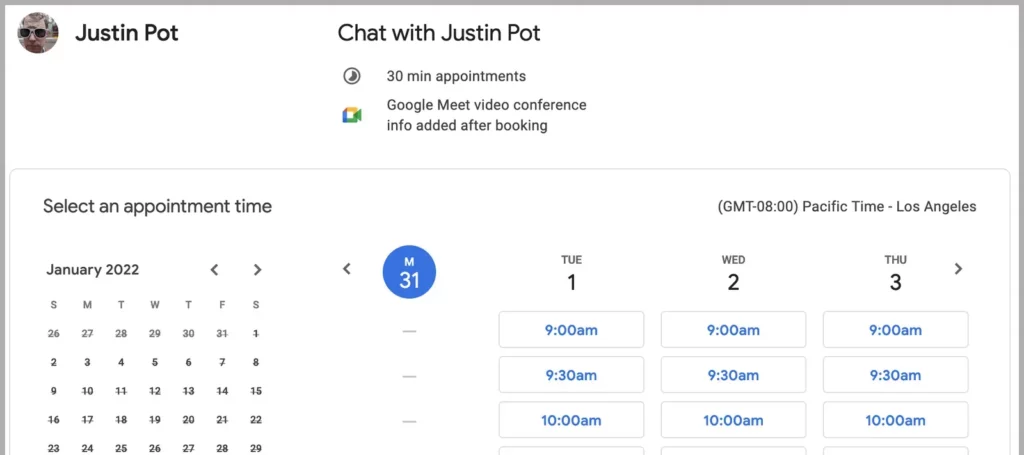
From Google Calendar, you can pick the calendar where you’ll make the appointment, be it your personal one, your business calendar, and so on.
Automated email reminders
Premium users of Google appointment scheduling can send automated email reminders to people who have scheduled meetings with you. They’ll also receive payments through Stripe.
Pricing
To use Google appointment scheduling, companies must subscribe to Google Workspace.
Regular users, on the other hand, must have access to a paid Google One subscription plan.

Google Workspace offers the appointment booking features starting with the second subscription, which costs $14.40 per user per month or $144 in a single annual payment.
Google One, on the other hand, offers the appointment booking feature from the first subscription paid plan. You can choose to pay $1.99 per month, or $19.99 for 12 months with annual billing.
Calendly
A service similar to Google appointment scheduling is Calendly, a very popular app for its different features and useful integrations for different work levels.
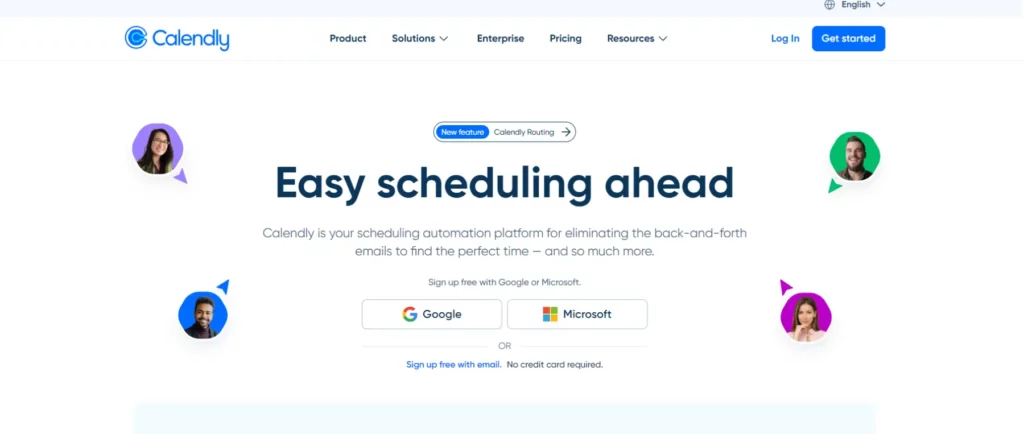
Calendly offers an optimized platform to automate online appointment scheduling and CRM features that makes it an interesting option for digital marketing purposes.
Features
Just like Google appointment scheduling, Calendly also relies on strategic features that streamline the process of scheduling appointments online. We highlight three of them:
Round-robin events
Calendly helps you define criteria when people want to meet with one of your colleagues.
You can choose to allow bookings when someone from your team is available, or when an equal distribution of appointments within your team is possible.

Integrations
Integrations are a great advantage of Calendly over other tools. Depending on what you need, you can integrate apps such as:
- Slack
- Google Calendar
- Zoom
- Google Meet
- Zapier
- Stripe
- HubSpot
- Marketo
- Pardot
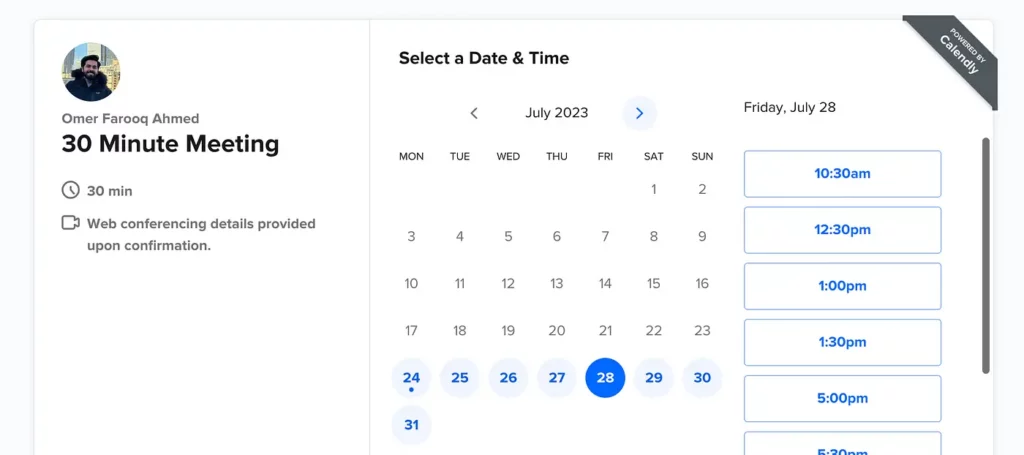
Metrics tracking and reporting
Calendly monitors the key metrics of your meetings so you can understand their performance and make data-driven decisions. You can get data about:
- Attendance rate
- Cancellations
- No-shows
- Satisfaction rate
- Scheduled meetings
- Rescheduled meetings
Pricing
Calendly has 4 subscription tiers for all users. The first one is free, while the next two can be paid with monthly or annual payments.
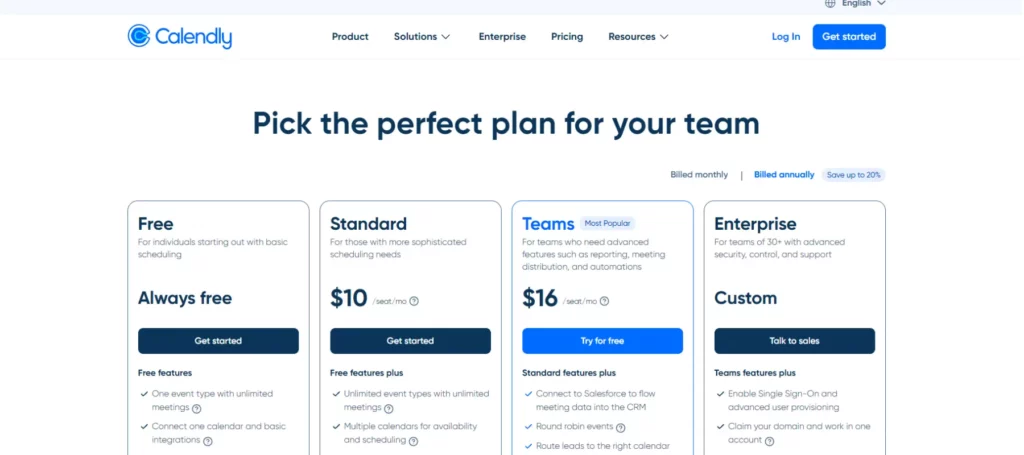
The last plan has a customized price that each company must negotiate with Calendly’s sales department for a tailored deal.
Free
It’s a good starting point for freelancers and small teams who need to better schedule their client meetings.
You can create unlimited meetings for a single meeting type, as well as connect 1 calendar to your Calendly account. You can also add the service to your website and customize your booking page, albeit in a limited way.
Some limitations of this plan: you can’t have more than 1 active event at a time, nor can you send automated meeting reminders.
Standard
It’s Calendly’s first paid plan, priced at $12 per month per user or $120 if you pay annually. It’s an interesting alternative if you need more advanced features for scheduling appointments.
Unlike the previous subscription plan, you can connect up to 6 calendars at the same time to check availability, and create as many active events as you require. You can also send reminder and confirmation emails to meeting attendees. Other new features include:
- Live chat support
- Receive payments via PayPal and Stripe
- Text notifications
- Guest redirection
Teams
It’s Calendly’s most popular subscription plan. It includes not only more appealing appointment scheduling features, but also some security options needed in larger projects. The main new features are:
- Single sign-on (SSO)
- Round-robin events
- Connection to Salesforce for CRM data transfer
- Guest routing from HubSpot, Pardot and Marketo forms
If you pay monthly, this subscription costs $20 per user. On the other hand, if you pay annually, the price is $192.
Enterprise
As it is a customized plan, each company must contact Calendly’s sales team to get a tailored price.
It’s a useful subscription plan if you require security guarantees and want even more convenience to manage appointments and work.
You’ll get:
- Legal and security reviews
- Full access to Salesforce routing features
- Accelerated support, onboarding, and implementation
- Connection to Microsoft Dynamics 365
Google appointment scheduling Vs Calendly: face-off
Let’s now take a look at the main differences between Google Calendar and Calendly to find out which option is better for scheduling online meetings:

Pricing
Google appointment scheduling isn’t a stand-alone service, so it doesn’t have individual subscription plans like Calendly does. If you want to use it, you’ll have to pay for the Google One or Google Workspace services.
Calendly, on the other hand, does have its own pricing. Beyond its free subscription, you can use Calendly’s paid features starting at $12 per month per user or $120 annually.
Features
Google appointment scheduling includes basic features for appointment scheduling as well as premium ones, but falls a bit short when it comes to CRM integrations and payment methods.
This is something in which Calendly takes advantage, as it not only includes many more interesting features natively, but also lots of integrations with other digital tools.
Focus
Google appointment scheduling has a personal and professional focus. You can use it in your day-to-day life through Google One, or attach it to your business environment through Google Workspace.
Calendly is also suitable for personal and professional use, although there are better tools for private purposes, such as Doodle, or with a business focus, such as Chili Piper.
Which one’s the best?
Google appointment scheduling is a good service to automate your online meeting scheduling, whether personal or professional. It offers a familiar interface for organizers and attendees and a simple, few-step booking process.
Calendly, on the other hand, is a better alternative if you want to give your business a more professional touch, as it not only includes metrics tracking, booking page customization and more, but also options to customize how people will book with your team.
Meet Cronos, the best alternative for scheduling meetings online
We have talked about two very good apps for scheduling online meetings, but they aren’t the only ones out there.
There is also Cronos, a simpler and more effective option for booking work or personal appointments.
Learn more below.
Features
Cronos is easy to use. You just need to create events on the platform with your meeting information.
You can add details such as:
- Meeting name
- Description
- Approximate duration
- Time availability
- Meeting location (Meet, Zoom, Microsoft Teams, in person…)
This way, you’ll create an appointment form. You can share it with a link on social networks, emails, websites, text messages, etc.
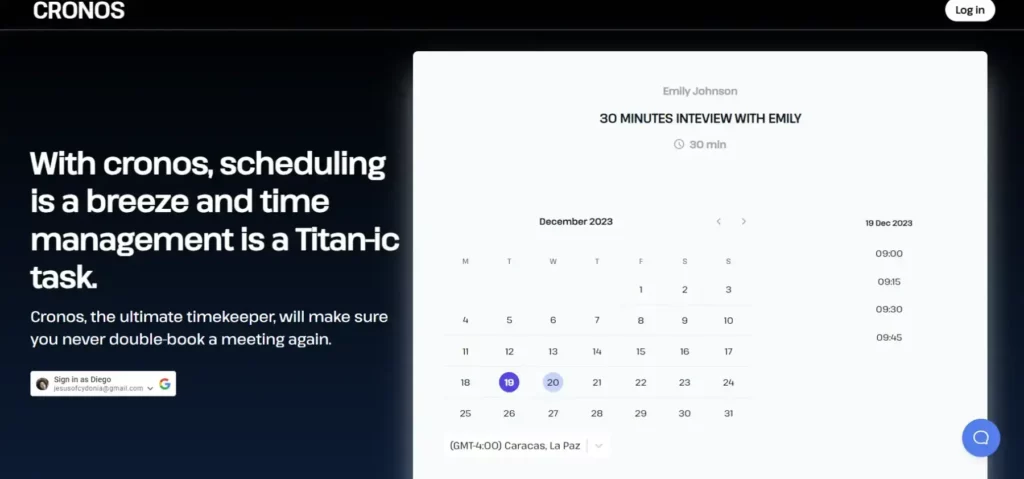
Each person with the link will book under the conditions you defined, and for each new appointment, you’ll receive an automatic notification and a new event in your Google Calendar. There, you can add more details to the meeting, including a Google Meet link.

Everyone can use Cronos, from teams, department heads, or company leaders, to freelancers from different areas. It can also be used by psychologists, doctors, massage therapists, and you can even use it for meetings with friends or family. Cronos is the online scheduling tool that adapts to you.
Pricing
Cronos is completely free. You can use all its features without paying a cent.
Let’s wrap it up
Google appointment scheduling and Calendly will help you manage appointments and free up time in your schedule without any problems. Each has its pros and cons, so choose wisely when purchasing one of them.
However, if you aren’t convinced by any of them, Cronos will solve all your doubts.
It’s a simple-to-use app for scheduling appointments that anyone can use for professional and personal purposes. If you need to schedule appointments easily, Cronos is your best option. Click here to start using Cronos for free!
