Online meeting scheduling tools are one of the best ways to streamline processes, free up time and be more productive.
Two such tools are Chili Piper and Calendly.
Today we’ll talk about the features of each software and the subscriptions each offers. In addition, if none of them convince you, you’ll also learn about Cronos, a better alternative for scheduling meetings on the Internet.



Chili Piper
Chili Piper is an app that helps people navigate and book meetings in appointment forms. To do this, Chili Piper uses a wizard based on JavaScript code that analyzes the most convenient days and times to offer a series of options to the user.
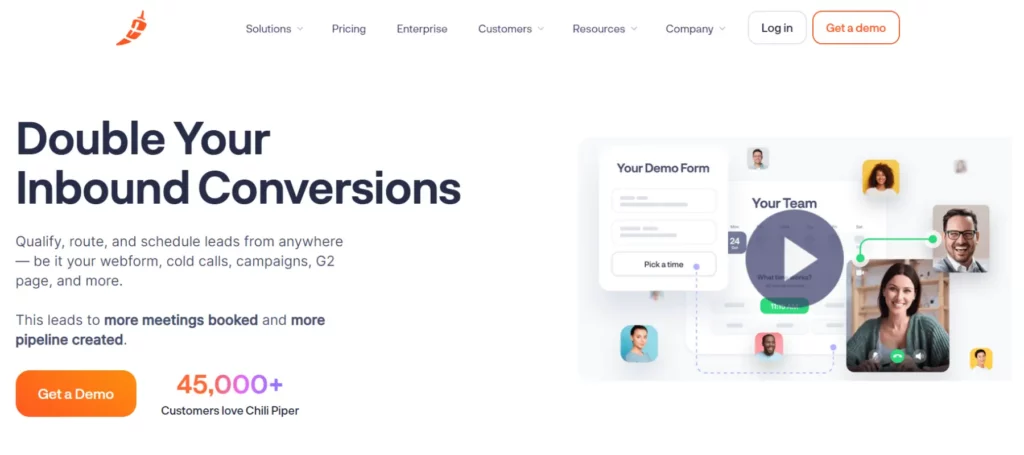
Chili Piper focuses primarily on digital marketing, as it helps people schedule meetings with companies so that they can present their products or services. This way, companies can improve their conversion rate and generate more customers for their brands.
The tool also qualifies customers directly from the appointment form so that companies can further categorize them.
Features
Chili Piper offers a number of key features to enhance your users’ experience and optimize conversion. Learn about three of them:
Integration with web forms
Chili Piper connects with your site’s web forms to allow leads and customers to book a meeting or request a phone call from a sales rep in real time. This reduces wait time and increases lead conversion.
In addition, you can create custom rules to qualify and assign leads to the right rep based on territory, account ownership or round-robin.
No matter when, people will always reach you if they have a Cronos link
Meet Cronos

In-app scheduling and call routing
Chili Piper allows you to schedule meetings within the webapp you are using, such as Gmail, Outlook, HubSpot, Marketo or Salesloft.
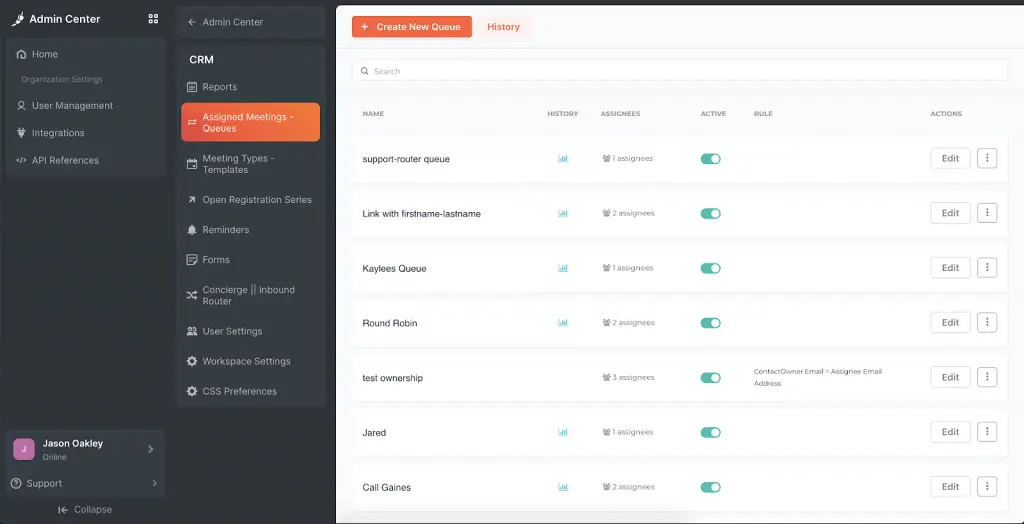
It also helps you routing incoming calls to the right representative in real time, without the need to use an external phone number. This way, you can optimize your workflow and improve your customers’ experience.
Dashboard and sync with Salesforce
Chili Piper gives you a visual dashboard where you can see the status of your meetings, number of requests, successful meetings, no-shows, cancellations, rep notes, timestamps and reschedules.
You can also group specific reps for each meeting type, such as account managers, product managers or customer success reps. In addition, Chili Piper automatically logs all events in Salesforce, allowing you to keep your CRM up to date and get reports and analytics on your performance.
Pricing
Chili Piper has 4 subscriptions available for anyone wishing to use the tool. All of these can be paid in monthly recurring payments or with a single annual payment, which has a lower price than the other option.
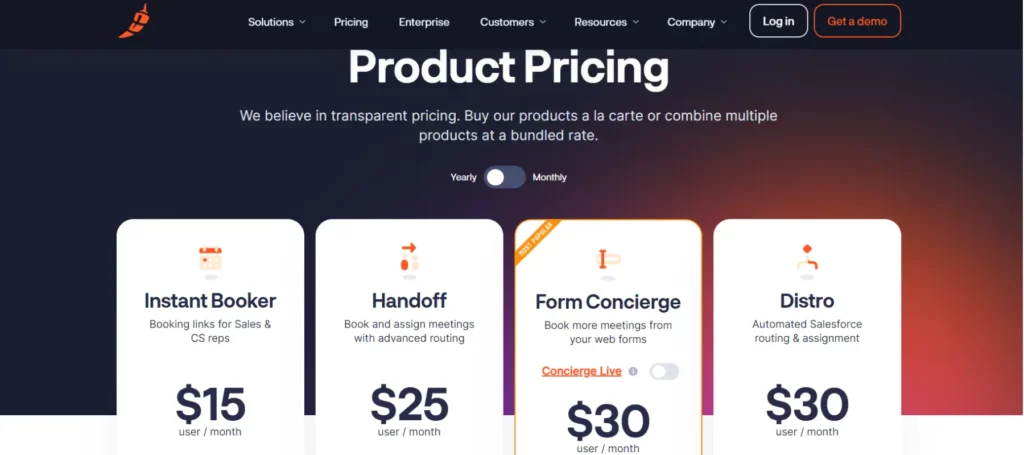
Instant booker
This first plan is priced at $22.5 per user per month, or the annual equivalent of $15 per month ($180). Although it is the first plan, it already offers very interesting features to start with, such as:
- Group bookings
- Absence and cancellation management
- Browser extensions for booking
- Integrations with Salesforce, HubSpot and more
- Unlimited meeting types
- SMS and email reminders
Handoff
Along with all of the above, Chili Piper’s second plan adds customer qualification based on custom rules or your CRM, as well as routing rules. It’s priced at $37.5 per month in regular payments, and you can also pay the annual equivalent of $25 per month ($300).
Form Concierge
Chili Piper’s third plan has a monthly price of $45 per user, but you can also make a payment for the full year at $360, which would be $30 per month. Unlike the previous plan, this subscription includes many more new features such as:
- Show your schedule availability on your website.
- Schedule meetings with any web form
- Real-time lead qualification
- Real-time lead routing and meeting
- Booking links for sales and customer service representatives
Distro
This last plan has the same prices as the previous one, and offers some advanced features for organizations, such as instant lead routing and assignment and routing based on custom fields.
Calendly
Apart from Chili Piper, another service that optimizes the scheduling of meetings on the Internet is Calendly, an app widely used by companies around the world for its professional design, multiple features and the different integrations it can make with other tools.
With Calendly, companies can create several types of events and generate a link for each one. This link can be shared on social networks, messaging apps, websites, emails and more, so that interested people can book within the available schedules.
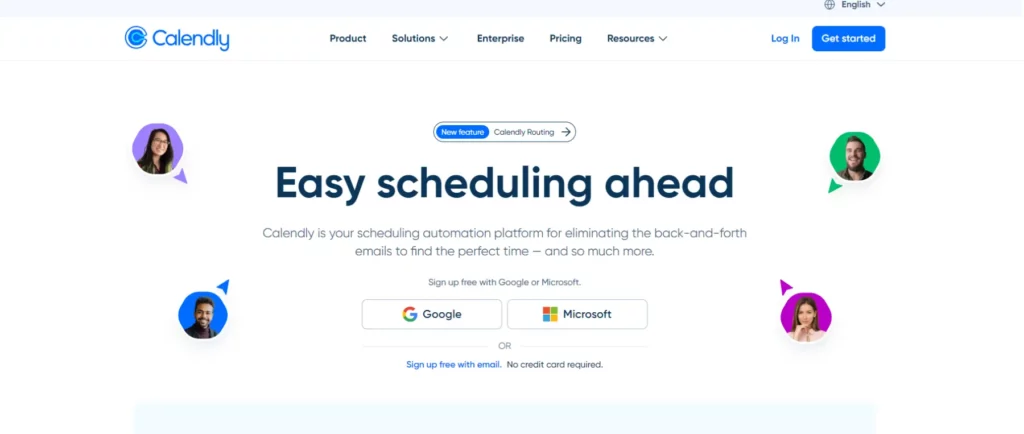
In addition, Calendly offers many ways to track bookings and people’s attendance at meetings to reduce as much as possible the number of no-shows and cancellations. This data and more can be measured in the app’s dashboard.
Features
Just like Chili Piper, Calendly also relies on a series of interesting features to be able to offer a quality service to people. Among them, we have:
Integration with your calendar apps
Calendly syncs with the main calendar apps, such as Google Calendar, Outlook, iCloud Calendar, among others, so you can see your availability and that of your contacts in real time. This way, you can avoid scheduling conflicts and schedule meetings with ease.
Free up time in your day and dedicate it to what really matters
Meet Cronos

Plus, Calendly automatically updates your calendar when someone books an appointment with you, and sends you email or mobile notifications to remind you of your events.
Custom event scheduling
With Calendly, you can create different types of events according to your needs, such as individual, group or team meetings. You can configure the name, duration, location, video conference link, number of guests, interval between events, pre-questions, reminders and more.
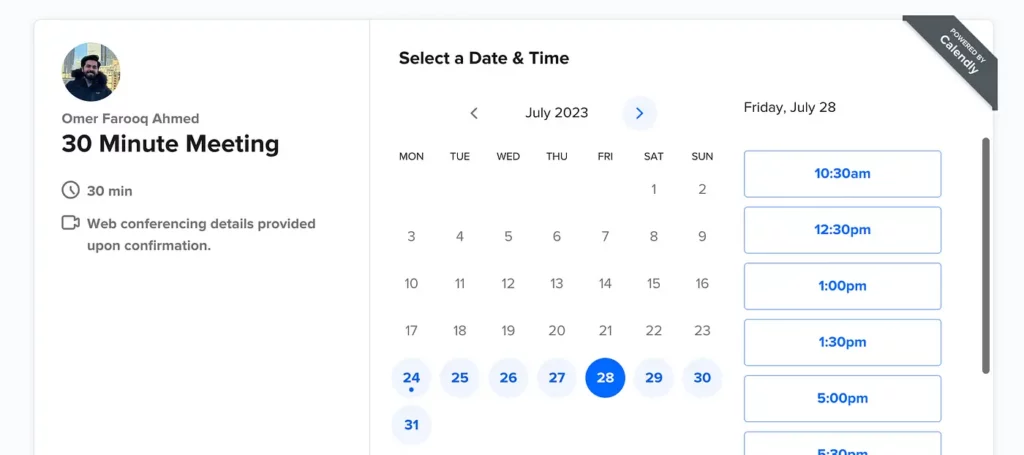
You can also customize the look and feel of your Calendly page, adding your photo, logo, colors, and description. This way, you can offer a professional and attractive experience to your clients or coworkers.
Workflow automation
Calendly allows you to automate the entire meeting scheduling process, from invitation to follow-up. You can share your Calendly link via email, social media, website or any other channel, and let people choose the time that works best for them.
Calendly takes care of sending confirmations, reminders and thank yous to participants, as well as integrating with other tools like Zapier, Salesforce, GoToMeeting, Zoom and more, so you can manage and optimize all your tasks.
Pricing
Calendly also offers four subscriptions for all users that can be paid monthly or annually, but unlike Chili Piper, the first subscription is completely free for all freelancers, teams and interested companies.

Free
Although it’s only the first subscription, this Calendly plan includes interesting features for those who want to start optimizing their online appointment scheduling, as it offers features such as:
- Unlimited meetings for one type of event
- Automated event notifications
- Integration to Google Meet, Slack, Zoom and more
- Add Calendly to the website
- Adding corporate branding to the company’s booking page
Standard
It’s Calendly’s first paid plan. In recurring monthly payments, it’s priced at $12, but users can also pay $120 for a full year of service, which would be the equivalent of $10 per month.
This plan offers more amenities, such as being able to integrate more than one calendar to book meetings, create group events, direct chat support, monitor meeting analytics, create email sequences for guests, and more.
Teams
The second Calendly plan is priced at $20 in regular monthly payments, and if you will make a single annual payment, the cost is $192 ($16 per month). Among the new features of this plan are:
- Single sign-on (SSO)
- Rotating events
- Connection to Salesforce
- Customer routing to Marketo, HubSpot and Pardot.
Enterprises
This is Calendly’s ultimate plan, designed especially for large companies that need an optimized platform for their processes. This plan includes all the features of the previous ones, and offers:
- Private domain
- Advanced user provisioning
- Data deletion API
- Full access to the Salesforce suite
- Accelerated support, onboarding, and implementation.
As this is a tailor-made plan, there is no pre-set pricing. Each interested organization should contact Calendly to negotiate a customized service.
Main differences between Calendly and Chili Piper
Now that we know both tools better, we can take a look at how they differ in specific aspects. This will help you decide which can meet your expectations.
Pricing
Both apps have a 4-subscription structure for all users. However, while Calendly offers a free service and a customized plan, Chili Piper offers neither.
As for its paid features, you can start using Calendly from $12 per month. Chili Piper, on the other hand, has a $22.5 basic plan, which makes it more expensive than Calendly and other services such as Setmore and OnceHub.
Features
Chili Piper offers several interesting features for organizations. The tool can be used casually, but its full potential is exploited in professional processes and especially in the optimization of digital marketing sales funnels.
Calendly, on the other hand, is presented as a software full of features according to work processes at any level. Whether you are a freelancer, have a work team or are in charge of a company, Calendly guarantees to help you with its native featuress and integrations with other tools.
Design
Chili Piper doesn’t have a complex interface. It relies on a simple design to allow people with no experience in this type of apps to use the tool with ease.
Calendly, on the other hand, relies on a more professionally oriented interface. Although the simple features are very accessible for general users, the more complex options may not be so much for beginners.
Which is the best?
Chili Piper is a well-optimized tool for digital marketing. If you’re having trouble converting customers, the app can help them contact your sales team conveniently, securely and quickly.
On the other hand, if you prefer a software for general use that offers different features and opportunities for integration with other apps, Calendly is a better option for you
Cronos, a better alternative for scheduling online meetings
Although Chili Piper and Calendly are both very good scheduling apps, you may want to have a different experience. If so, here’s an alternative that can give you what you want. Learn more about Cronos.
Features
With Cronos you can create different events according to the types of meetings you have. For each one you can define its name, availability, and give it a customize link that you can share by any means, be it SMS, email, social networks, website, or other.
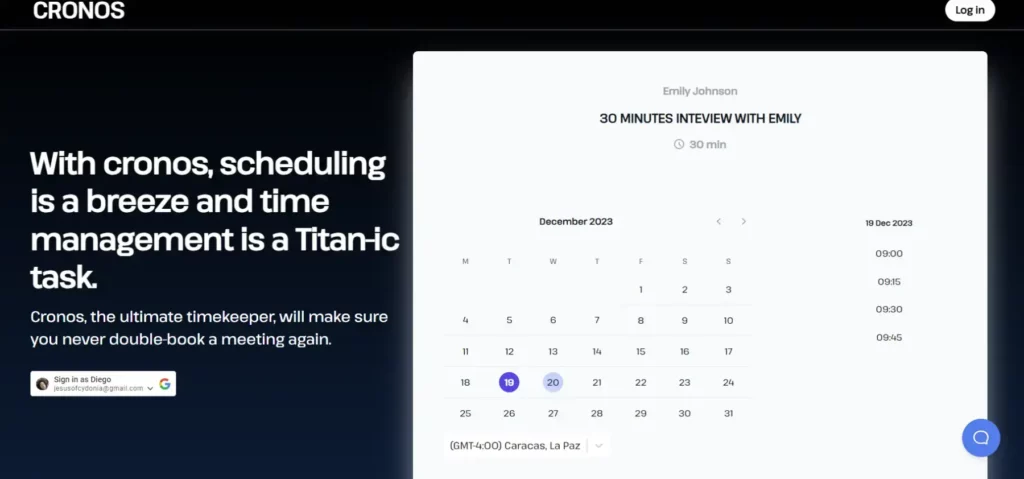
Any person with the link can make a reservation at the times you have defined for the event. For each new meeting, you will receive an automatic notification in your email, and thanks to the integration of Cronos with Google Calendar, the meeting will appear in your calendar automatically.
From Google Calendar you’ll be able to include more details for the meeting, and a video call link with Google Meet.
Pricing
Cronos is completely free for everyone. You won’t have to pay anything to use all its features.
Use Cronos and optimize your time. Reach your goals faster
Meet Cronos

Wrapping up
Using appointment scheduling software allows you to free up time in your schedule and be more productive. Whether you use Chili Piper or Calendly, you’ll have a better meeting scheduling experience than ever before.
Still, if none of those tools convince you enough, remember that you can use Cronos. This app is easy to use and will help you schedule meetings quickly no matter how busy you are. With Cronos, you will reach a new level of productivity.
