Among all the many scheduling tool alternatives that exist, today we’ll compare Savvycal and Calendly.
Learn about the features of each app, who they are designed for, and their subscription prices. We’ll also talk about Cronos, a third option that will catch your eye if neither Savvycal or Calendly do.



Savvycal
Savvycal is a web-based meeting scheduling app. As similar services like Koalendar or OnceHub, meeting organizers can create custom events and share them with potential attendees so they can quickly and securely schedule.
Savvycal seeks to provide a more convenient and customized experience for people through features such as automatic time zone updates, single-use links, calendar overlays, setting the organizer’s preferred availability, and more.
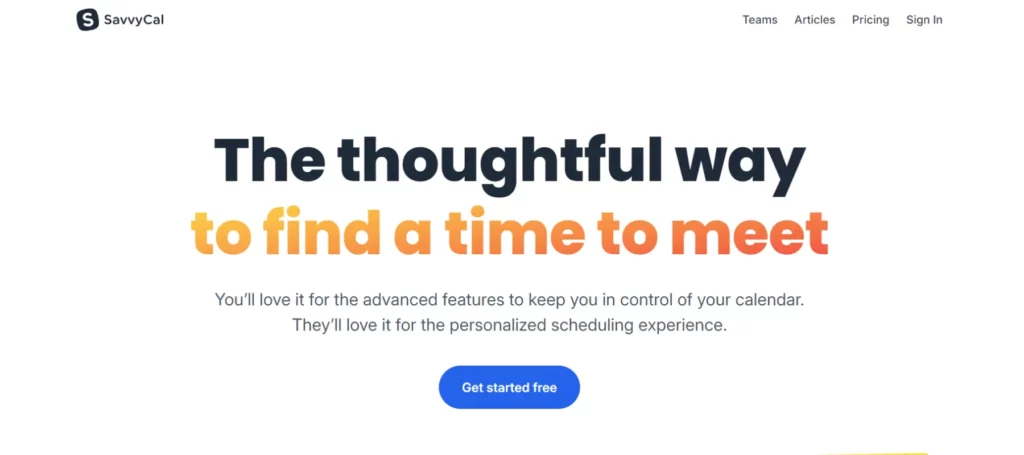
Savvycal offers an affordable pricing structure for freelancers and teams who want to start optimizing the way they schedule important meetings, whether internal, with partners or with clients.
Features
Savvycal’s features aim to make the scheduling experience more convenient for everyone without sacrificing anything. The service offers features such as:
Interactive scheduling experience
Savvycal helps you overlay your calendar on top of the other person’s to easily find mutual availability, so you don’t have to go back and forth between screens to see when you can meet.
Automatically schedule appointments and free up time in your day
Meet Cronos

Plus, you can customize the scheduling links with the recipient’s name and email, and present your preferred availability instead of your entire availability.
Team scheduling
Savvycal helps you create scheduling links for teams, either individually or collectively. You can automate the assignment of meetings by shifts, set up collective scheduling, and add teammates on the fly.
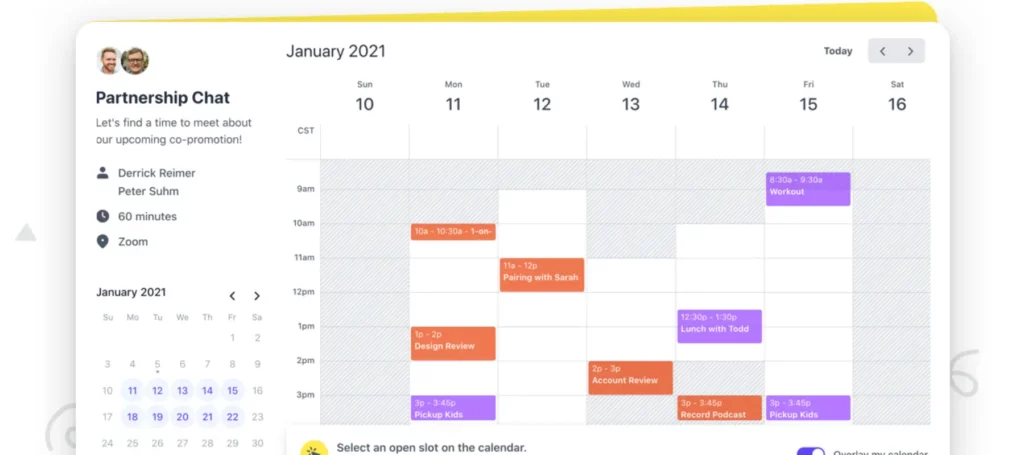
You can also connect all your calendars (work, personal, side projects, etc.) and check for conflicts between them.
Appointment frequency limit
Savvycal helps you set a frequency limit to avoid scheduling too many appointments in a given period of time. This way, you can avoid burnout and maintain a work-life balance.
You can set the frequency limit by day, week or month, and you can also exclude certain days or time slots from your availability.
Pricing
Savvycal has a 3-subscription structure. The first plan is free, while the other two can be used with recurring monthly payments or annual fees.
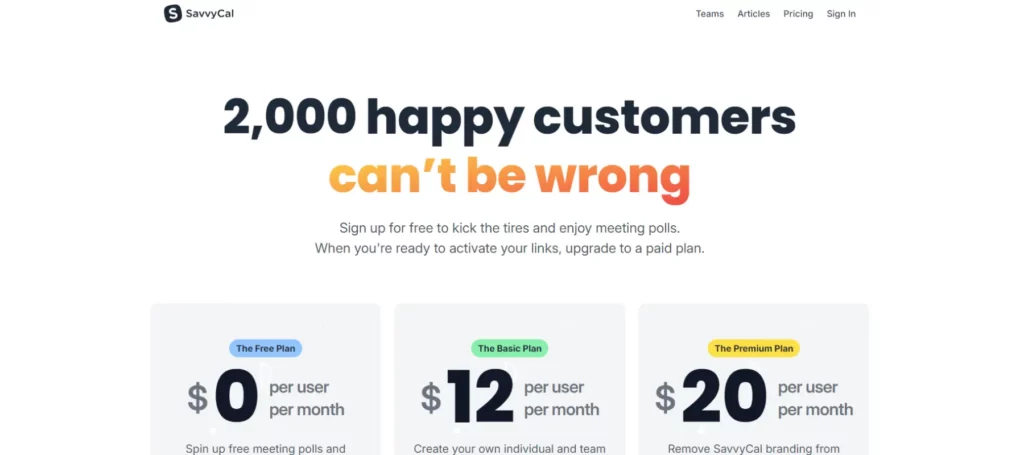
Unlike other tools, Savvycal offers two free months when people choose to pay annually.
Plus, if you’re a student or a non-profit organization, you can get a 25% discount..
The Free plan
This plan is free forever and lets you create and share meeting surveys with your calendar. It also allows you to overlay your calendar over the booking pages you receive from other people.
It’s great for freelancers who only want to schedule occasional meetings.
The Basic plan
This plan costs $12 per user per month, or $120 with annual fees. It’s a good choice for freelancers or small teams who need advanced scheduling features.
With this Basic plan, you can create and share individual and team scheduling links and meeting surveys. It also includes the option to connect unlimited calendars to your account, as well as create as many events as you want.
The Premium plan
This plan costs $20 per user per month or $200 on a yearly basis. You can remove Savvycal branding from your links, collect payments through Stripe and delegate access to your team.
Calendly
Along with Savvycal, another online appointment scheduling service is Calendly. This app offers a space to manage high-level online meetings for freelancers, work teams and companies that want or need a professional experience.

Calendly helps you create different events for your meetings and share them with potential attendees through a link. Plus, you can follow up on them through automated emails to reduce cancellations and no-shows.
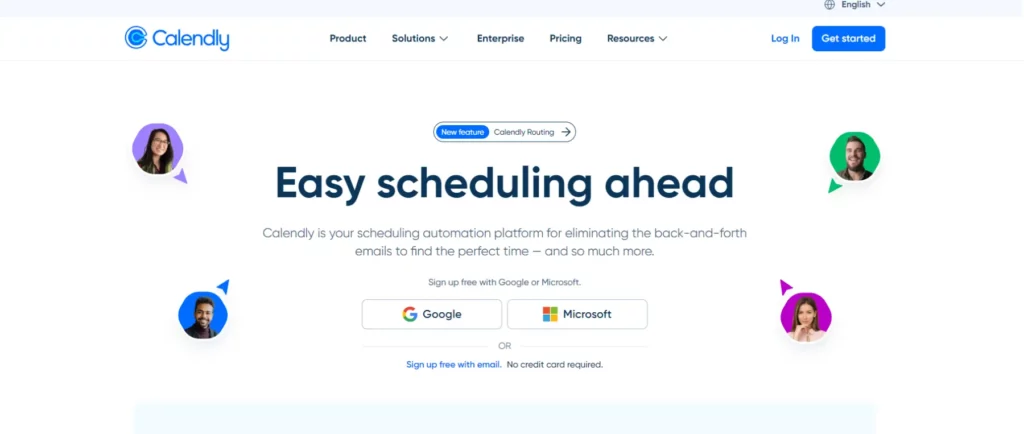
Calendly offers several integrations with other online tools to make your work processes smoother and build a professional environment for you and your collaborators.
Features
As with Savvycal, Calendly also offers several useful features for users’ appointment scheduling processes. Three of these features are:
Time zone detection
Calendly detects the time zone of your guests and shows them your availability in their local time. This way, you can schedule meetings with people from different countries without having to do any calculations.

You can also set up scheduling rules to control when and how you want to be booked, such as the minimum and maximum time in advance, the number of meetings per day and the duration of events.
Team scheduling
With Calendly, you can create group events to meet with several people at once, or one-to-one events to assign guests to different members of your team.
Plus, you can create customized workflows for each type of event, and manage your team’s permissions and roles.
Analysis and reporting
Calendly provides you with data and information about the performance of your events and your team. You can view statistics such as the number of meetings scheduled, canceled or completed, attendance rate, guest satisfaction and more.
This way, you can make data-driven decisions and improve your scheduling strategy.
Prices
Unlike Savvycal, Calendly offers 4 subscription plans, where the first one is free.
The Standard and Teams subscriptions, on the other hand, can be purchased through recurring monthly payments or one annual payment for 1 year of service.
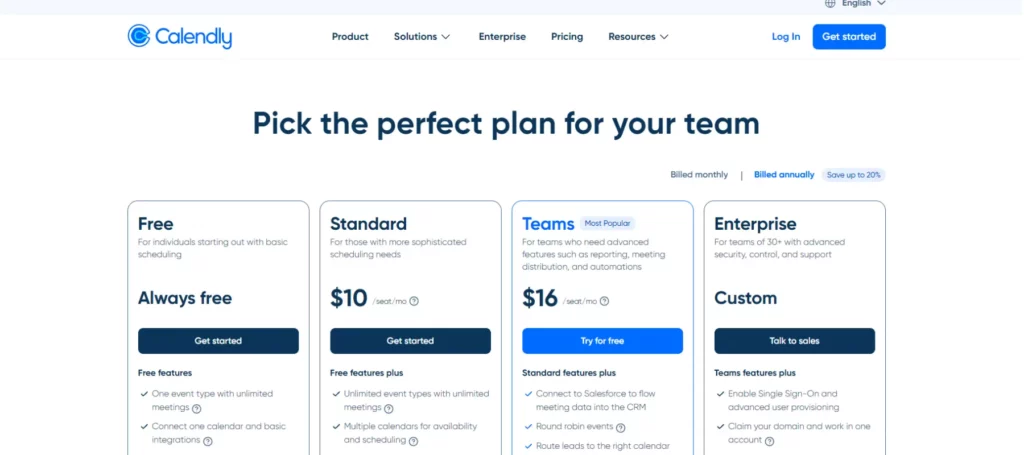
The fourth subscription plan, Enterprise, is a customized plan that businesses can adjust to their needs by contacting Calendly’s sales department.
Free
It’s designed for people starting with basic scheduling. Although it’s only the first subscription plan, it already includes very attractive features for them, such as:
- Create one event type with unlimited meetings
- Connect one calendar to check availability
- Integrations with Google Meet, Zoom and more
- Customize the booking page
With this plan, you can also add Calendly to your website so people can schedule from there.
Standard
This plan costs $12 per user per month, or $10 if paid annually ($120 per year). It’s made for individuals or teams with more advanced scheduling needs.
You can create unlimited event types with unlimited meetings, connect up to six calendars per user, and integrate with hundreds of apps. Plus, it offers features such as group, collective and private events, reminders, reconfirmations, and brand customization.
It’s a good plan if you want to enhance your scheduling experience and offer more options to your guests.
Teams
Calendly’s most popular subscription, and is made for established teams that require more advanced features. It costs $20 per user per month, or $192 per seat with one annual payment for 1 year of service ($16 per month). It includes features such as:
- Integration with Salesforce to transfer meeting data to the CRM
- Create rotating events
- Linking leads to the appropriate calendar based on their responses on the form
- Manage team permissions and roles
- Add single sign-on (SSO) to simplify team access.
Enterprise
This plan is custom-priced and is aimed at large teams and enterprises that need an optimized platform designed for high-end work.
It enables SSO and user provisioning, work on a single account, use the full suite of Salesforce routing features, ensure compliance with an audit trail and data wipe API.
Savvycal and Calendly face-off
Let’s now check both scheduling apps and see their differences in specific aspects.

This will help you better decide which one stands out more over the other in some features, so you can make a better buying decision.
Pricing
Savvycal has only three subscription tiers. The first one is completely free, and the other two can be paid monthly or yearly. If you’re a student or a non-profit organization, you can get a 25% discount.
Calendly on the other hand, has a 4-subscription plan structure where the first one is free for everyone. The fourth subscription, meanwhile, it’s custom-priced, and is more focused on large organizations.
Features
Savvycal’s features are geared towards ensuring a convenient and customized online appointment scheduling experience, and not so much for commercial purposes on digital marketing.
Calendly, on the other hand, is a tool that sacrifices customization in exchange for offering sophisticated and useful features for everyone, whether freelancers, teams or companies, being a very necessary app if what you want is a professional platform.
Design
Savvycal has an intuitive and user-friendly design so that users can quickly locate the features and options they need to use at any time.
Calendly, however, has a slightly more complex interface, and although people with more experience in these apps will be able to use it easily, beginners may have some problems.
Which is the best?
Both apps are useful and effective for scheduling online meetings, so the decision of which one to buy will depend on your priorities. If you want a tool to offer a more tailored experience to people, Savvycal will be a better choice.
If you want a more professional-looking platform that integrates seamlessly with the other tools you use on a daily basis, Calendly will give you everything you need and more.
A better alternative for your online meetings: This is Cronos
Savvycal and Calendly are two very good apps for scheduling online appointments, but if you want something different, you won’t have to look far. Here’s a third and better alternative, Cronos.
Features
Cronos is simple. Create events according to the meetings you have and define their duration, name, description, and your availability.
This way, you’ll create an appointment form that you can share with a link in social networks, emails, websites, messaging, or other means.

People with the link will schedule an appointment with you under the conditions you defined.
For each new appointment, you’ll receive an automatic notification, and your Google calendar will be updated with the event details.
From Google Calendar you can add other meeting details, such as meeting place, summary, and you can also add a Google Meet video call if it is an online meeting. You can also send reminders from your calendar page.
Don’t worry about scheduling appointments. Cronos will do it for you
Meet Cronos

Cronos is perfectly adapted to the needs of entrepreneurs, freelancers or business owners who want to better coordinate their appointments and free up time to reach their goals faster. It’s a tool designed for everyone.
Pricing
Cronos is completely free, you can use all of its features without paying a cent. It doesn’t matter if you are a freelancer, a business owner, a team leader, or simply a psychologist who wants to better schedule appointments with patients.
Let’s wrap it up
Appointment scheduling software such as Savvycal and Calendly will give you a hand in streamlining processes in your work environment. With the time you free up, you’ll accomplish more tasks, be more productive, and reach your goals quicker.
But before you jump in and choose one over the other , another tool you should consider is Cronos, especially if you are looking for a simple and effective approach to scheduling meetings.
It’s a tool that everyone can use without complications and that will make your life easier. Click here and start giving a try for free, no credit card required.
